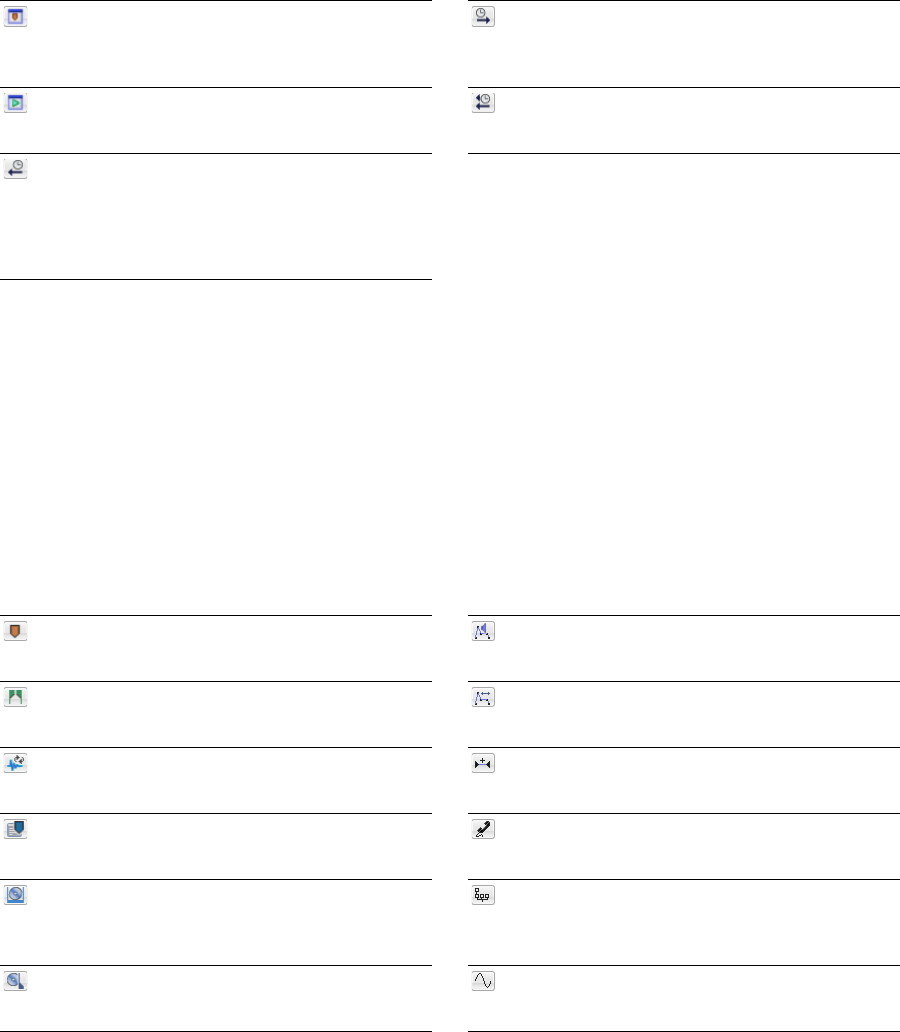
Regions/Playlist toolbar
The Regions/Playlist toolbar contains the Regions List and Playlist buttons as well as buttons corresponding to synchronization
commands and status displays.
Regions List Displays the Regions List. For more
information, see Using the Regions List on page 127.
Playlist Displays the playlist. For more information, see
Using the Playlist on page 130.
Trigger from MIDI Timecode Configures the software to
be triggered by MIDI commands received through the
MIDI input port. The MIDI input port is specified on the
MIDI/Sync tab in the Preferences dialog. For more
information, see Turning on MIDI input synchronization on
page 254.
Playlist Position display
Generate MIDI Timecode Configures the software to send
MIDI timecode through the MIDI output port. The MIDI
output port is specified on the MIDI/Sync tab of the
Preferences dialog.
Pre-Queue for MIDI Timecode Opens the wave device and
preloads data for the next region to be played from the
playlist.
Displays the current playback position of an audio file being played from the playlist. Right-clicking this box displays a shortcut menu
that allows you to specify a new format.
Sync Status display
Allows you to monitor the status of incoming/outgoing MIDI commands.
Insert toolbar
The Insert toolbar contains buttons corresponding to all commands located in the Insert menu.
Insert Marker Inserts a marker at the cursor location. For Insert Volume Envelope Adds a volume envelope to the
more information, see Using markers on page 114. active data window. For more information, see Adding a
volume or panning envelope on page 205.
Insert Region Inserts region tags at the beginning and end
Insert Pan Envelope Adds a panning envelope to the
of the current selection. For more information, see Using active data window. For more information, see Adding a
regions on page 120. volume or panning envelope on page 205.
Insert Sample Loop Inserts sustaining loop tags at the
Insert Silence Inserts user-configurable silence into audio
beginning and end of the current selection. For more files. For more information, see Inserting silence on page 149.
information, see Creating a sustaining loop on page 261.
Insert Command Inserts a command marker at the cursor
DTMF/MF Tones Synthesis Generates dial tones used by
location. For more information, see Using command markers telephone companies. For more information, see
Generating
in streaming media files on page 118.
DTMF/MF tones on page 156.
Insert CD Track Inserts a CD track using the current
FM Synthesis Uses frequency modulation and additive
selection as the track length. For more information, see synthesis to create complex sounds from simple
Creating and editing tracks for disc-at-once CDs on page 292. waveforms. For more information, see Generating audio with
frequency modulation on page 157.
Insert CD Index Inserts a CD index marker at the cursor
Simple Synthesis Generates a simple waveform of a given
location. For more information, see Creating and editing
shape, pitch, and length. For more information, see
tracks for disc-at-once CDs on page 292. Generating simple waveforms on page 158.
LEARNING THE SOUND FORGE PRO WORKSPACE |
39


















