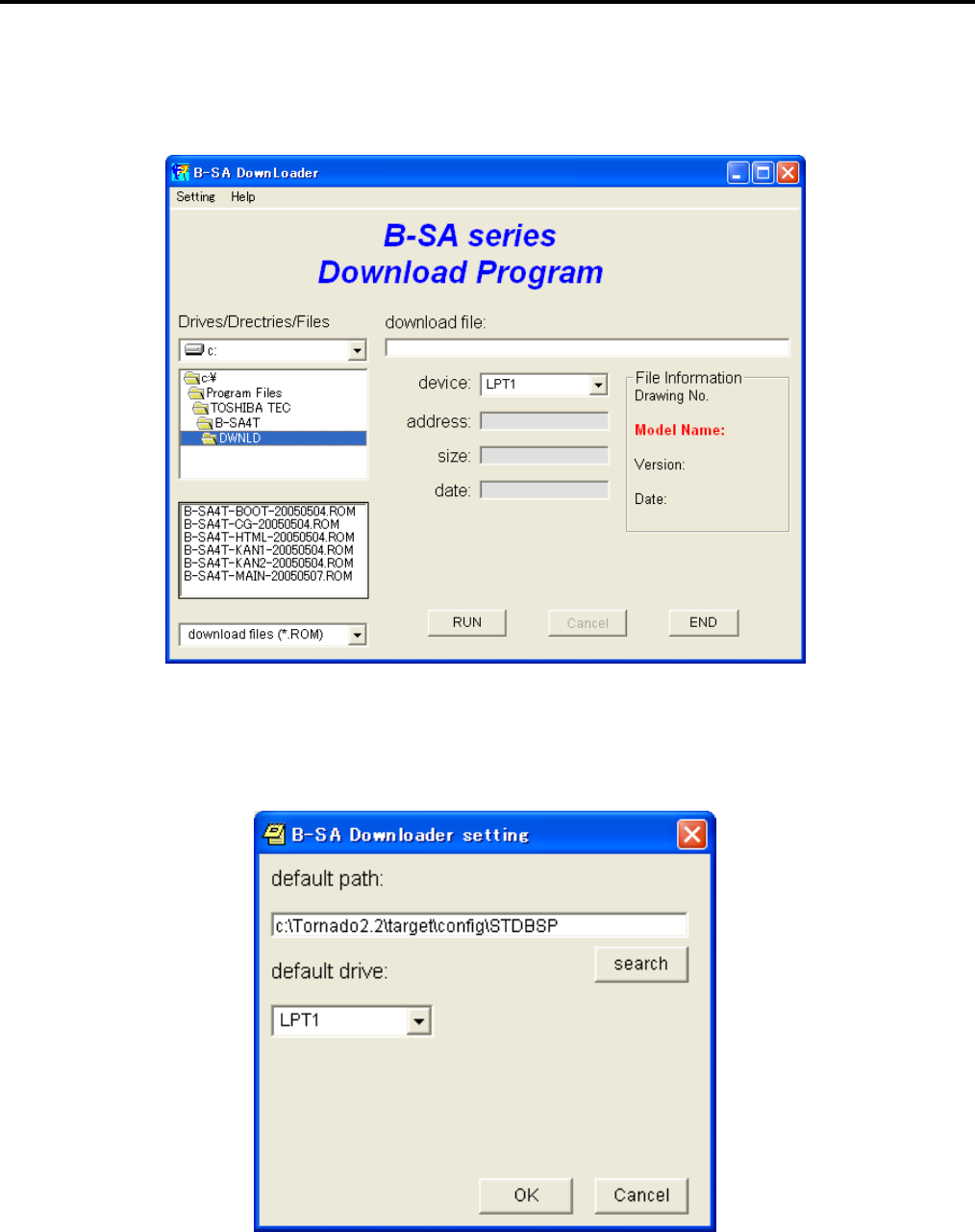
4. PROGRAM DOWN LOAD EO13-33003
4.3 Firmware Download
4- 4
2. Turn on the PC power and start Windows.
3. Click on the START button to access the program menu.
4. Highlight “TOSHIBA TEC”, ”B-SA4T” and “Dwnld”, and click on “B-SA4T Downloader” to start up the
download program. The main menu screen appears.
5. On the main menu screen, perform Default Device setting and Default Path setting in the following
procedure.
1) Click on “Setting” on the upper left corner of the main menu screen.
2) Click on “Open setting menu” to show the sub menu screen as shown below.


















