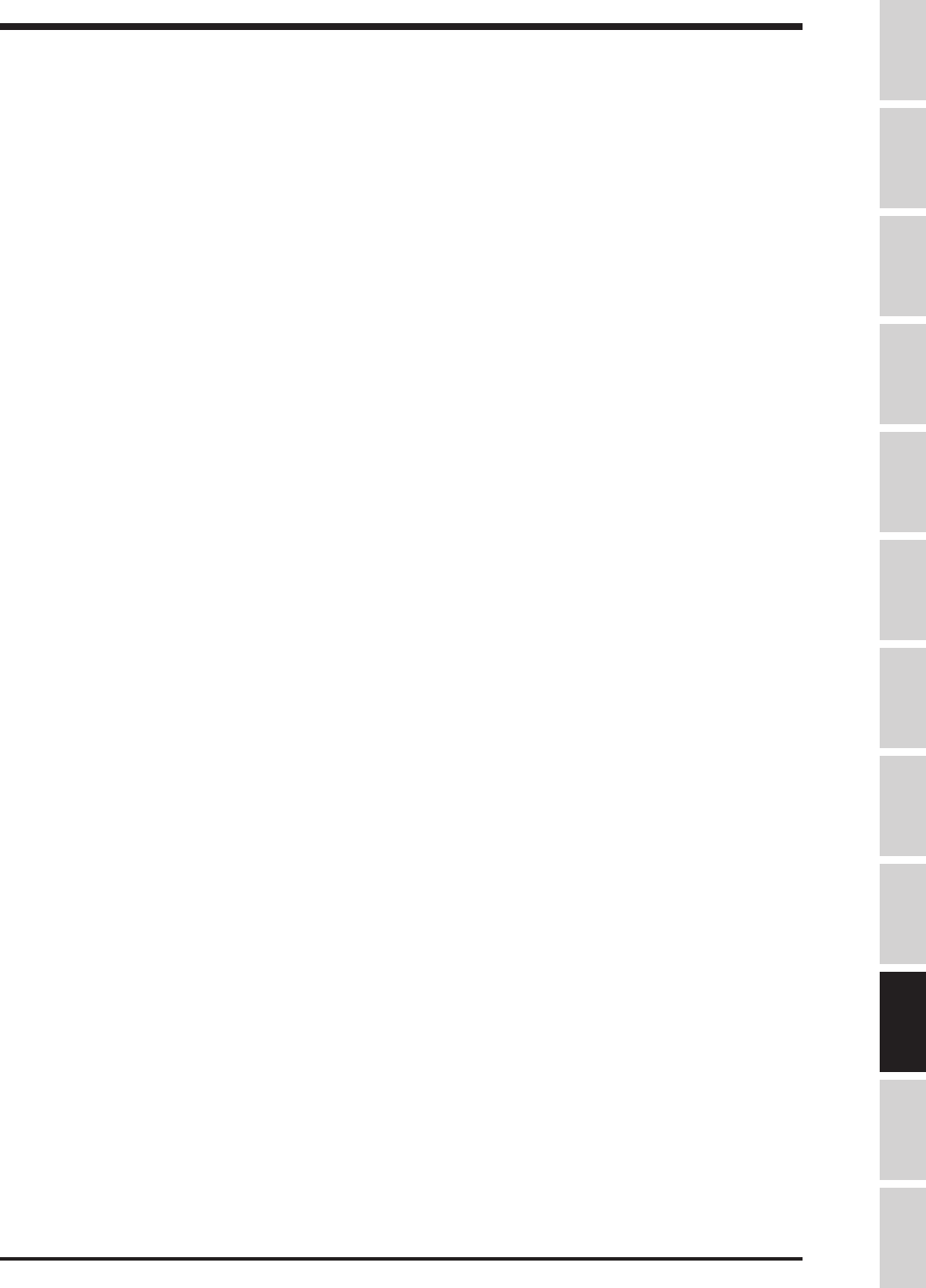
TOSHIBA
10 - 3
Troubleshooting
If the drive faults, the following questions may help to pinpoint the reason for the trip:
1. Does the drive trip when accelerating, running, decelerating, or when not running ?
2. Can the drive make it to commanded frequency ?
3. Does the drive trip without the motor attached ?
4. Does drive trip with an unloaded motor ?
Drive data at the time of trip is saved in the monitor and can be read until the trip is cleared. Before
clearing the trip, make a note of this information. A history of past faults can be viewed by pressing the
MON button and then the down arrow until PAST FAULTs are displayed. Some trips are the result of
improper programming; resetting the drive to factory settings may be a solution (see Item 280, STANDARD
SETTING MODE SELECTION).
How to clear a fault
1. Cycling power
2. Pressing the STOP/CLEAR button twice
3. Closing "RES"-"CC" on the terminal strip (with default drive programming).
If Item 172, FAULT TRIP EEPROM SAVE ENABLE is set to "1", the drive will power up with the fault
display, but the fault monitor and any fault contacts will be reset. On OVERLOAD trips, reset can occur only
after a cooling time; see explanation for Item 161, OVERLOAD SELECTION. No cooling time for reset is
required when power is cycled.
RETRY
See Items 153, NUMBER OF RETRY ATTEMPTS and Item 154, TIME BETWEEN RETRY ATTEMPTS to
program drive to automatically attempt to reset faults. Drive will display ATTEMPTING TO RESTART
during retries. See page 9-12 for a list of faults to retry. Retry will not function if Item 172, FAULT TRIP
EEPROM SAVE ENABLE is set to "1" (on).
The keypad, control board (with phone jack), and terminal strip board are common to all drive
ratings. If a board or keypad is suspect, exchange with a known good board/keypad to verify.
Drive Fault Displays and Explanations
OVERCURRENT (ACCEL) or DC OVERCURRENT (ACC)
Cause:
Drive current exceeded 215% of its rated FLA (190% above 100 HP).
Comments: Check for phase-phase short. ACCELERATION TIME may be too small. VOLTAGE
BOOST may be too high. Is motor/machine jammed? Is mechanical brake engaged while drive is
running? If drive is starting into a rotating motor, see Item 157, AUTO-RESTART (MOTOR SPEED
SEARCH). If there is a contactor between motor and drive, wire so that contactor changes state
only when drive is outputting 0.0 Hz. Drive will automatically adjust accel time with Item 12,
ACC/DEC PATTERN #1 SELECTION set to "1".
OVERCURRENT (DECEL) or DC OVERCURRENT (DEC)
Cause:
Drive current exceeded 215% of its rated FLA (190% above 100 HP).
Comments: Check for phase-phase short. DECELERATION TIME may be too small. Is motor/
machine jammed? Is mechanical brake engaged while drive is running? Adding appropriate
braking resistor across "PA" and "PB" terminals may solve problem (see page 9-16). Drive will
automatically adjust decel time with Item 12, ACC/DEC PATTERN #1 SELECTION set to "1".
OVERCURRENT (RUN) or DC OVERCURRENT (RUN)
Cause:
Drive current exceeded 215% of its rated FLA.
Comments: Check for phase-phase short. Is motor/machine jammed? Is mechanical brake
engaged while drive is running? Adding appropriate dynamic braking resistor across "PA" and
"PB" terminals may solve problem (see page 9-16). If there are severe load fluctuations, adding
mechanical dampening or an output line reactor may help to electrically dampen.
Specifications
Precautions
Wiring
JumpersPanelKeypadParametersProgrammingServiceDimensionsIndex Inspection


















