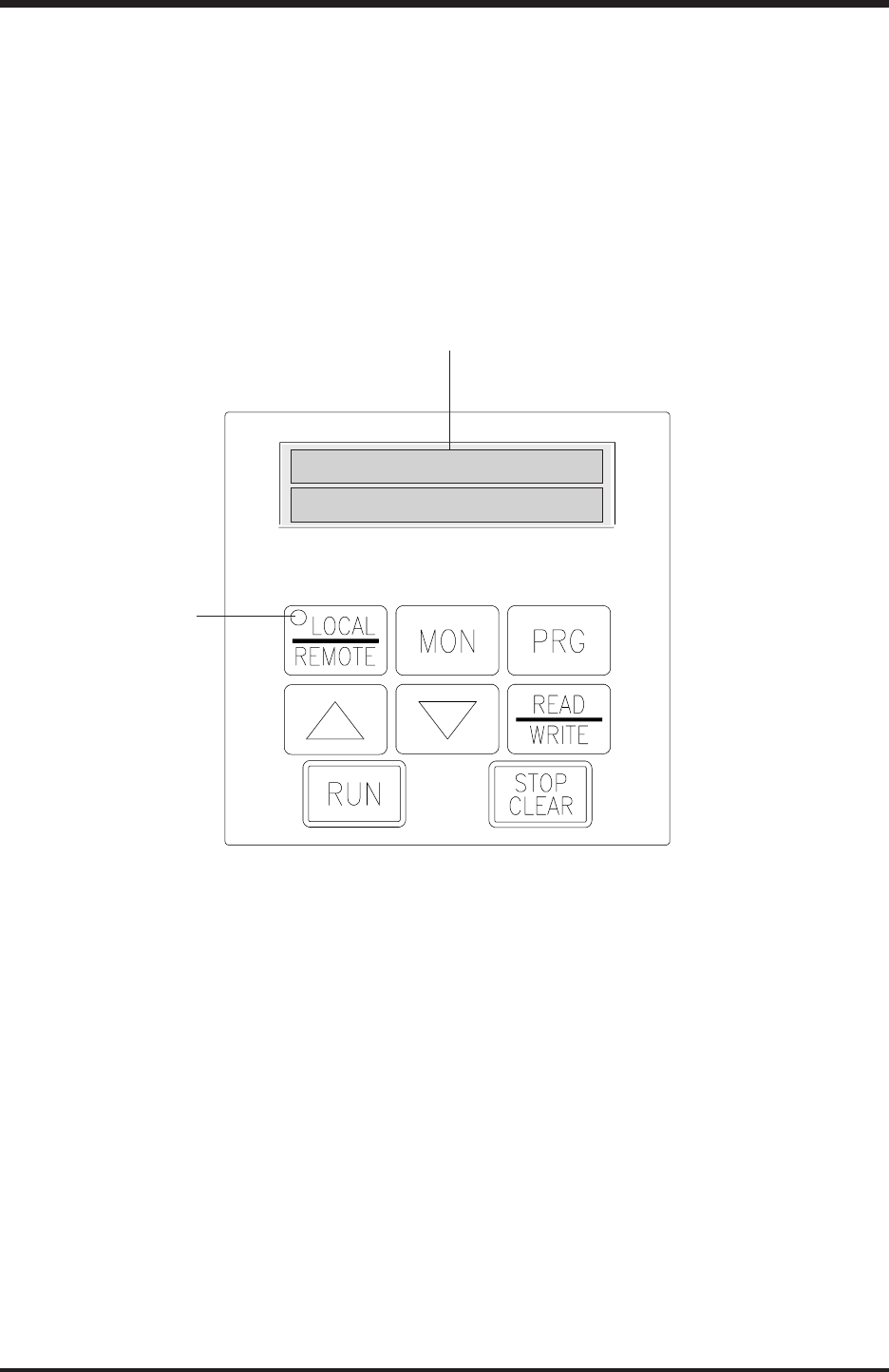
TOSHIBA
SECTION 6: Operating Panel
Operating Panel Layout
The operating panel enables the user to enable or disable the keypad, input commands
from the keypad, and monitor the H3's operation on the liquid crystal display. The panel
consists of the keypad, 20 character x 2-line LCD and a LED in the LOCAL/REMOTE
button of the keypad. The illustration below shows the operating panel keypad layout and
the locations of the keys and display.
6 - 1
Liquid crystal display
Local / remote
LED


















