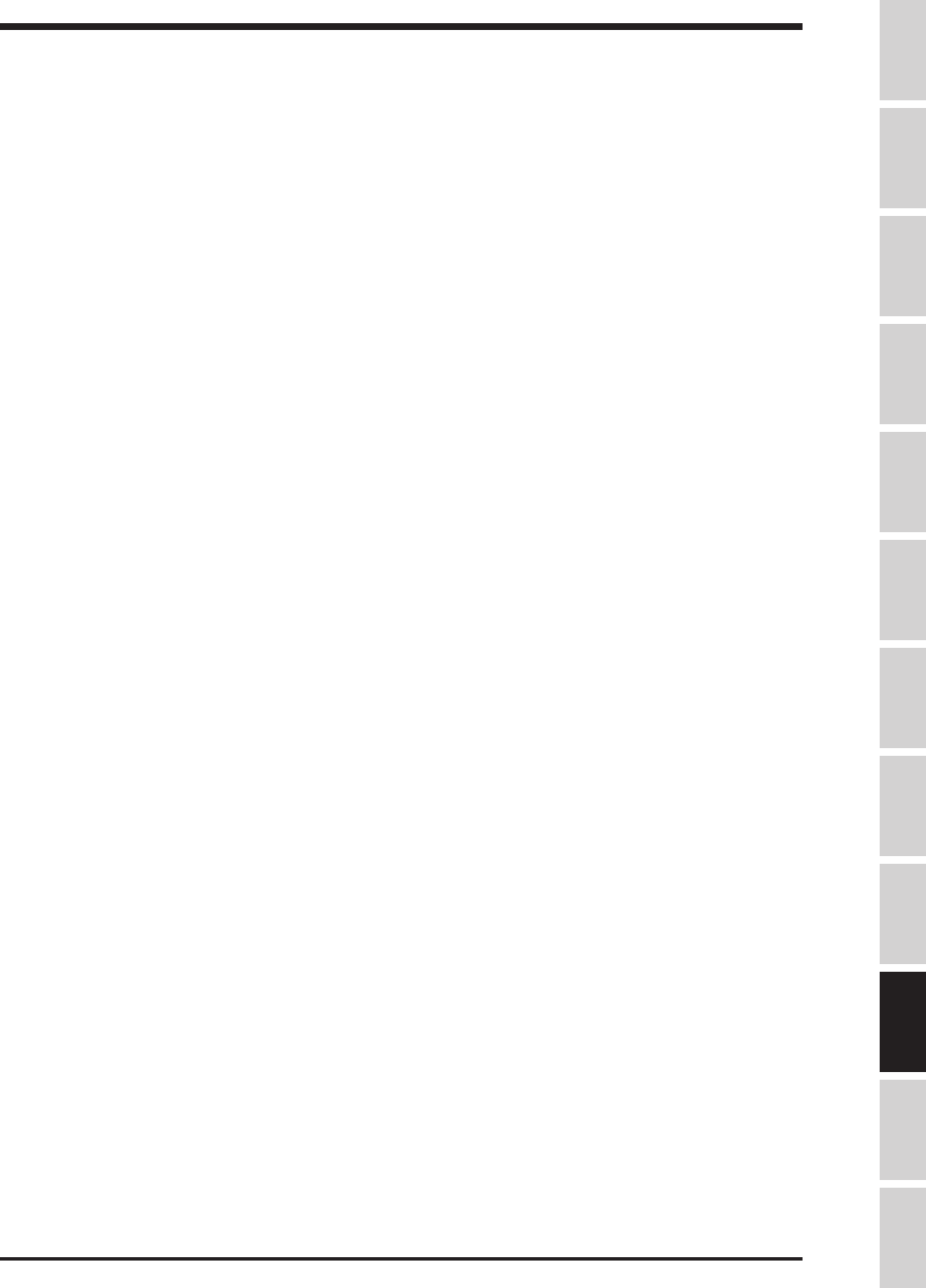
TOSHIBA
10 - 7
Drive Warning Displays and Explanations
DC BUS UNDERVOLTAGE
Cause:
The drive's DC bus voltage went below approximately 200 VDC (230 volt drive), or
395 VDC (460 volt drive), for at least the time entered in Item 165, UNDERVOLTAGE DETECT
TIME.
Comments: Item 164, UNDERVOLTAGE TRIP SELECTION turns the ability to undervoltage trip
on/off.
CONTROL POWER LOW
Control Power low warning voltage levels are sensed on DC bus and are set slightly less than DC
BUS UNDERVOLTAGE levels.
OVERLOAD
A flashing overcurrent display means that the drive is outputting more than 110% of its rated
current. If Item 161, OVERLOAD SELECTION is set to "1" or "3" (soft stall on), the drive's output
frequency will automatically decrease in an effort to reduce current. See suggestions for
remedying an inverter overload trip on page 10-4. Setting one of the monitor's functions (Items
289-292) to "10" will give an indication of how close a drive is to tripping.
OVERCURRENT
A flashing overcurrent display means that the drive is stalling. (Stall level is set by Item 160,
STALL PROTECTION CURRENT LEVEL). The drive's output frequency will automatically
decrease.
OVERVOLTAGE
A flashing overvoltage display means that the drive's DC bus has exceeded 360 VDC (230 volt
drive), or 720 VDC (460 volt drive).
OVERHEAT
A flashing overheat display means that the drive's heat sink temperature has exceeded 84
o
C.
Display dissappears when heatsink temperature reaches 80
o
C.
COMM
A flashing comm display means that the drive has momentarily lost communications. Display will
clear when follower receives valid reference. Cycling power or reinitializing drive will clear warning.
Wiring
JumpersParameters PanelServiceDimensionsIndex InspectionPrecautions
Specifications
KeypadProgramming


















