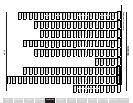TOSHIBA
9 - 8
Parameter Explanations (cont'd)
Item 50, "RES" INPUT TERMINAL FUNCTION - sets the function realized when the "RES" terminal is
shorted to "CC". Default setting resets a fault. See page 9-9 for codes for other available functions.
Item 51, "ST" INPUT TERMINAL FUNCTION - sets the function realized when the "ST" terminal is
shorted to "CC". Default setting enables the drive. See page 9-9 for codes for other available functions.
Item 52, "S5" INPUT TERMINAL FUNCTION - sets the function realized when the "S5" terminal is
shorted to "CC". Default setting gives a binary speed reference bit. The "S5" terminal is available on the
option boards INV3-COM-B and INV3-COM-D. See page 9-9 for codes for other available functions.
Item 53, "S6" INPUT TERMINAL FUNCTION - sets the function realized when the "S6" terminal is
shorted to "CC". Default setting gives a binary speed reference bit. The "S6" terminal is available on the
option boards INV3-COM-B and INV3-COM-D. See page 9-9 for codes for other available functions.
Item 54, "S7" INPUT TERMINAL FUNCTION - sets the function realized when the "S7" terminal is
shorted to "CC". Default setting gives a binary speed reference bit. The "S7" terminal is available on the
option boards INV3-COM-B and INV3-COM-D. See page 9-9 for codes for other available functions.
Item 55, POTENTIAL TERMINAL FUNCTION - The potential terminal is an imaginary terminal that the
drive considers always shorted to "CC". Any function code from page 9-9 entered here will always be
active. For example, if a value of "10" is programmed here, the drive will always ESTOP
Notes on input terminals' functions:
1. If the same function is assigned to more than one input terminal, 'OR' logic is in effect.
2. If none of the input terminals' function is set to "7" (enable), the drive will assume the drive
enabled (just like ST-CC is made).
.
Specifications
Precautions
Wiring
JumpersPanelKeypadParametersProgrammingServiceDimensionsIndex Inspection