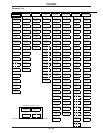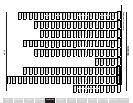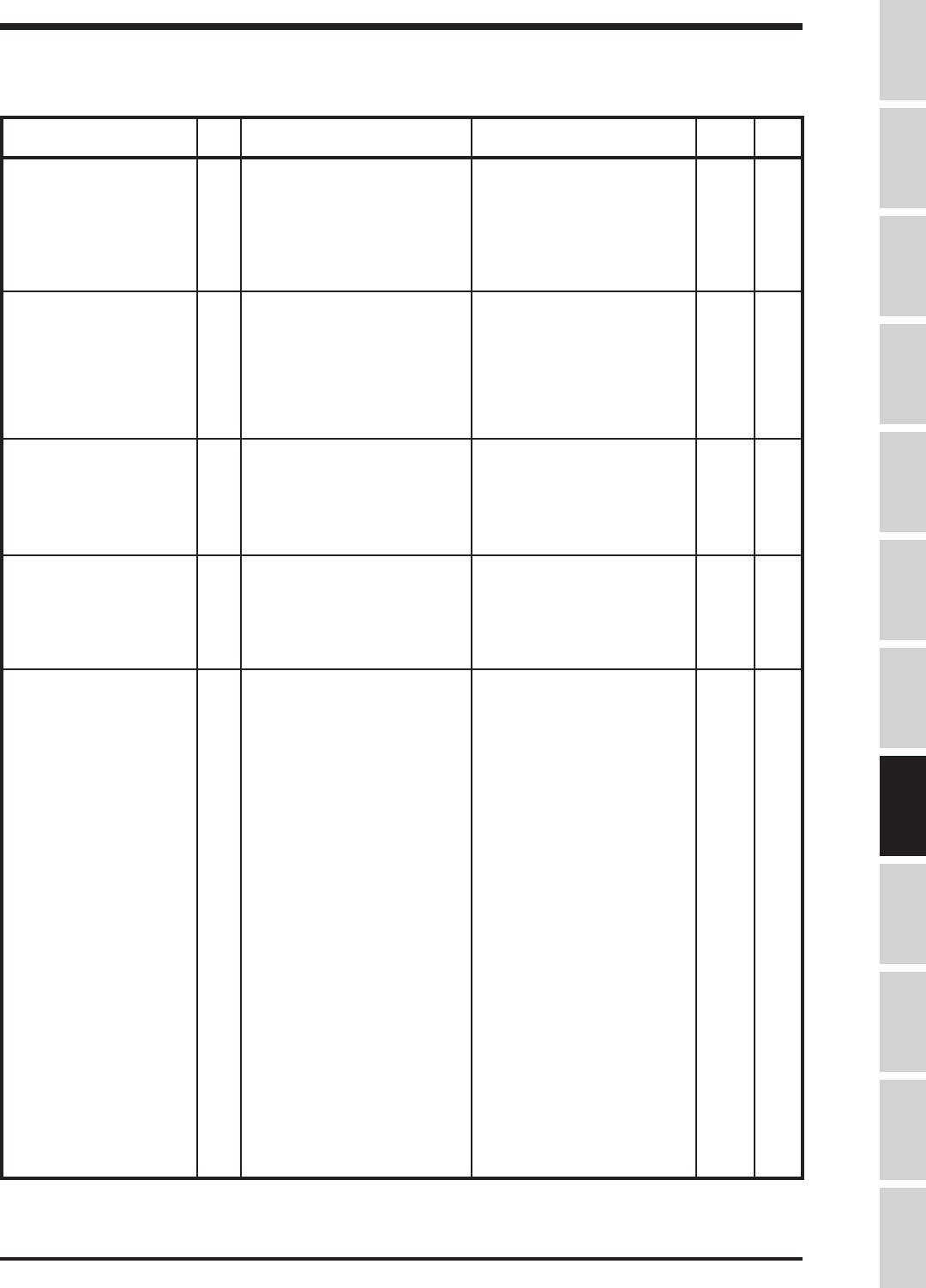
TOSHIBA
INDUSTRIAL 279 selects application-specific 0: Does nothing 0 9-25
APPLICATIONS programming (macros) 1: Pump application
2: Fan application
3: Conveyor application
4: Hoist application
5: Textiles application
6: Machine tool application
STANDARD SETTING 280 defaults drive parameters 0: Does nothing 0 9-25
MODE SELECTION 1: 50 Hz setting
2: 60 Hz setting
3: Default drive to factory settings
4: Clear past trips in monitor
5: Store user default settings
6: Default to user default settings
7: Initialize inverter typeform
COMMAND MODE 281 selects START/STOP command 0: Only RS232C input valid 4 9-25
SELECTION source 1: Terminal input valid
2: Panel input valid
3: RS485 option board
4: Keypad or terminal strip, as set
by LOCAL/REMOTE button.
FREQUENCY MODE 282 selects frequency reference 0: Only RS232C input valid 4 9-25
SELECTION source 1: Terminal input valid
2: Panel input valid
3: RS485 option board
4: Keypad or terminal strip, as set
by LOCAL/REMOTE button
PANEL OPERATION MODE * 283 limits keypad's functions 0: Prohibit all key operations 63 9-26
SELECTION 1: Perform reset
2: Perform monitor operations
3: Perform reset, perform monitor
operations
4: Perform emergency stop
5: Perform emergency stop,
perform reset
6: Perform emergency stop,
perform monitor operations
7: Perform emergency stop,
perform monitor operations,
perform reset
8: Perform run/stop operations
9: Perform run/stop operations,
perform reset
10:Perform run/stop operations,
perform monitor operations
11:Perform run/stop operations,
perform monitor operations,
perform reset
12:Perform run/stop operations,
perform emergency stop
13:Perform run/stop operations,
perform emergency stop,
perform reset
14:Perform run/stop operations,
perform emergency stop,
perform monitor operations
8 - 28
GROUP:UTILITY PARAMETERS
PARAMETER
DESCRIPTION
LIQUID CRYSTAL DISPLAY ITEM
NO.
PAGE
NO.
FACTORY
SETTING
ADJUSTMENT
RANGE
(cont'd)
Table continued on next page
*
NOTE: Recycle power after changing ITEM 283, PANEL OPERATION MODE SELECTION. ESTOP
from keypad while in remote mode cannot be disabled.
Specifications
Precautions
Wiring
JumpersPanelKeypadParametersProgrammingServiceDimensionsIndex Inspection