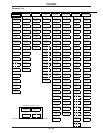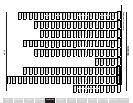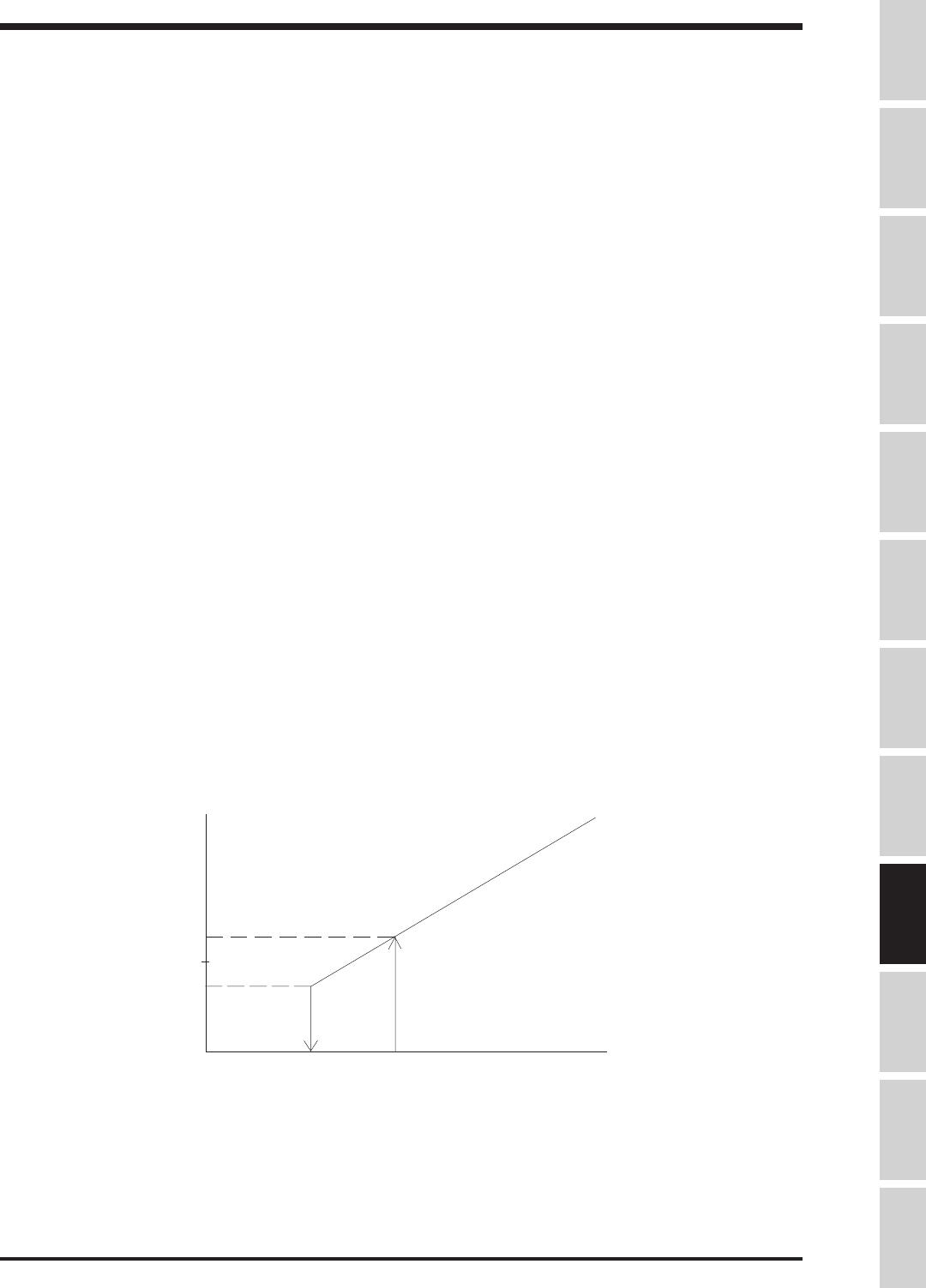
TOSHIBA
9 - 6
Parameter Explanations (cont'd)
Item 28, ACC/DEC #1 OR #2 SELECTION - If the keypad is being used for the RUN/STOP command,
then change this parameter to choose which times and pattern are currently utilized. If the drive is getting
a run/stop command via the terminal strip (i.e. "F"-"CC" made or "R"-"CC" made), the user can remotely
choose which accel/decel is used by the drive by programming one of the input terminal's functions (see
items 44-54) to a value of "9" and then closing this terminal to "CC" when acc/dec #2 is to be used. See
item 24, ACC/DEC #1/#2 SWITCH FREQUENCY to change which acc/dec time is used based on drive's
output Hz.
Item 29, PANEL RESET SELECTION - Use this parameter to limit the type of fault that can be manually
reset from the panel:
0:
Overcurrents, overloads, overvoltages, and overheat
1:
Only overload faults
2:
Only overload and overcurrent faults
Item 30, PANEL FEEDBACK CONTROL - Turns feedback on/off when stop/starting from keypad."0" allows
keypad to set setpoint. "1" turns feedback off, letting keypad act as a regular frequency referrence.
Item 31, START-UP FREQUENCY - Drive's output frequency remains at 0 Hz until reference commands an
output frequency greater than START-UP FREQUENCY. When the reference is great enough, drive
immediately outputs commanded frequency (no accel ramp).
Item 32, END FREQUENCY - Drive's output frequency immediately goes to 0 Hz (no decel ramp) when
reference commands an output frequency less than or equal to END FREQUENCY.
Item 33, RUN FREQUENCY (Frun) - Use in conjunction with item 34, below. This parameter is the center of
the hysteresis band.
Item 34, RUN FREQUENCY HYSTERESIS (Fhys) - Use this parameter as a +/- bandwidth around RUN
FREQUENCY. When the reference signal reaches a value that commands a frequency of Frun+Fhys, the
drive's output frequency will ramp up to the corresponding frequency. The output will continue to follow
the reference until the frequency it is commanding falls below Frun-Fhys, at which time the drive will decel
to 0 Hz.
Items 33 and 34 are not effective when PID control is operating.
Item 35 JUMP FREQUENCY ENABLE - This parameters allows the programming of "Jump Frequencies",
which are bands of output frequencies the drive will not continuously output. The drive allows the user to
program up to three separate frequencies along with a bandwidth for each.
Item 36 JUMP FREQUENCY #1 - Enter the jump frequency.
HYSTERESIS CHARACTERISTIC
OUTPUT FREQUENCY
0
100%
FREQUENCY REFERENCE
Start
Stop
Frun - Fhys
Frun
Frun + Fhys
Specifications
Precautions
Wiring
JumpersPanelKeypadParametersProgrammingServiceDimensionsIndex Inspection