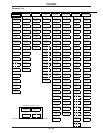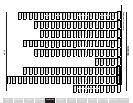TOSHIBA
9 - 4
TIME
commanded frequency
MAXIMUM OUTPUT FREQUENCY
BASE FREQUENCY #1
****
**** Actual accel time
OUTPUT HZ
MAXIMUM OUTPUT FREQUENCY
commanded frequency
TIME
OUTPUT HZ
*
**
***
AT#1
AT#1
* S pattern accel time contributed by Item 13, ACCEL/DECEL PATTERN ADJUST LOW
** S pattern accel time contributed by Item 14, ACCEL/DECEL PATTERN ADJUST HIGH
*** Total S pattern accel time
Drive follows similar curve during decel.
3:
Overspeed pattern - When outputting a frequency greater than the motor's base frequency,
drive extends accel/decel time to reduce possibility of overload trip due to reduction in torque.
Parameter Explanations (cont'd)
Item 9, VOLTAGE BOOST #1 - This parameter increases output voltage at low Hz to enable a motor
operated in constant or variable torque modes to develop more starting torque. Too much voltage boost
could result in an overcurrent trip.
Item 10, ACCELERATION TIME #1 (AT#1)
AT#1 sets the time for drive output frequency to go from 0 Hz to MAXIMUM OUTPUT FREQUENCY
(Item 1). A small acceleration time may result in an overcurrent trip.
Item 11, DECELERATION TIME #1 (DT#1)
This parameter sets the time for drive output frequency to go from MAXIMUM OUTPUT FREQUENCY
(Item 1) to 0 Hz. A small deceleration time may result in an overvoltage trip.
Item 12, ACC/DEC PATTERN #1
This value determines the way the drive's output frequency varies with time during an accel or decel as
follows:
0: Linear pattern - Drive's output frequency change is linear with respect to time. For example, if
the output goes from 0 to 30 Hz in 5 seconds, it will take 10 seconds to go from 0 to 60 Hz.
1: Self-adjusting - Drive changes value in AT#1 and DT#1 based on current during accel and bus
voltage during decel to prevent overcurrent/overvoltage trips. Every time a run/stop is executed,
the drive changes existing data in AT#1 and DT#1 (RAM). Drive may require a few run/stop
commands to optimize value. To store modified AT#1 and DT#1 values, read value in AT#1 and
DT#1 then press READ/WRITE to write values into memory (EEPROM).
2: S pattern - Drive output frequency's rate of change is slow near beginning and end of accel/
decel.
Specifications
Precautions
Wiring
JumpersPanelKeypadParametersProgrammingServiceDimensionsIndex Inspection