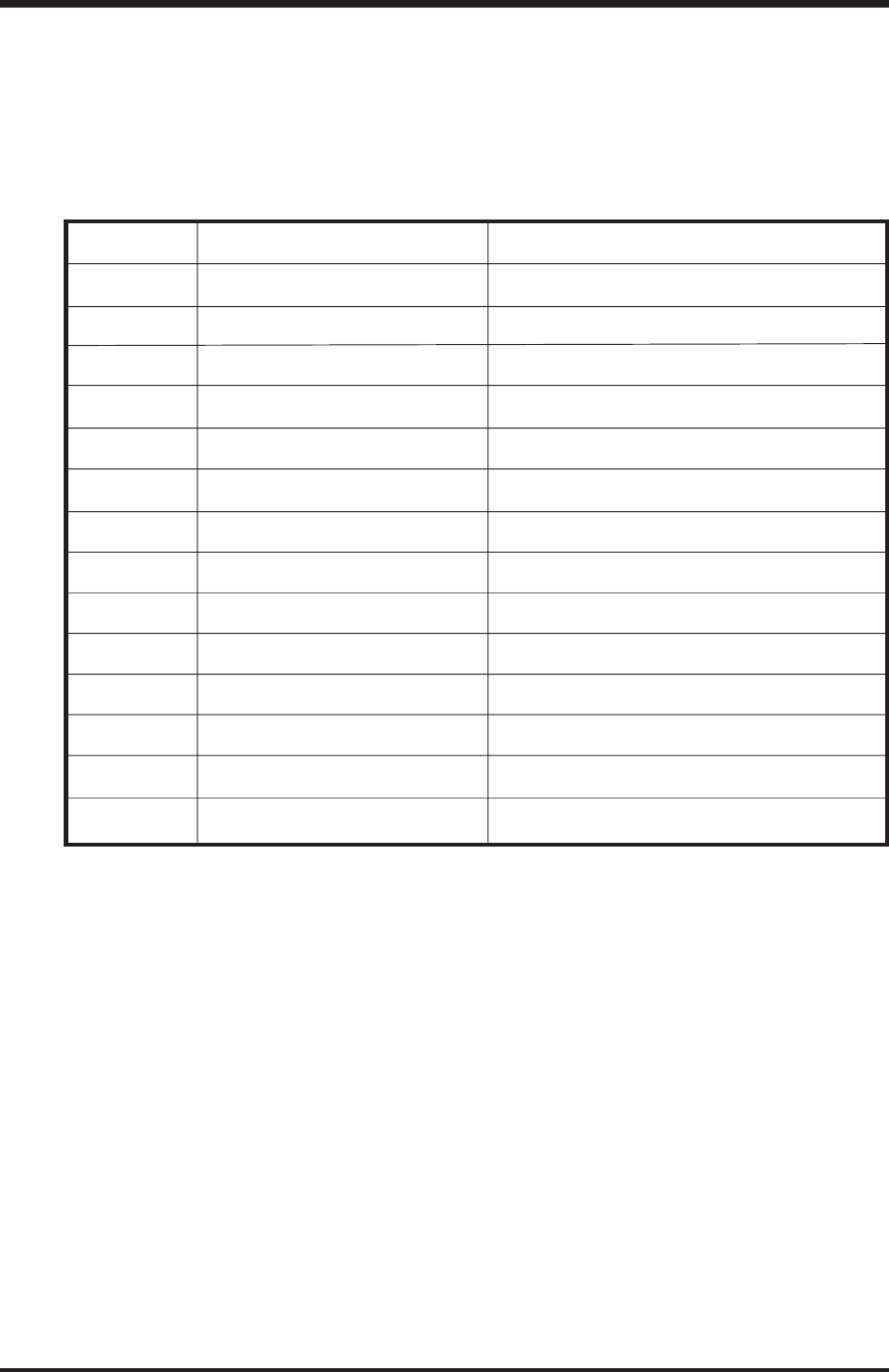
TOSHIBA
MONITOR MODE
Pressing the MON key switches the drive to monitor mode. The following table is an example of
the drive operation variables visible in the monitor:
The monitor has no effect on what is happening to the motor and contains information useful for
start-ups and troubleshooting. If the down/up arrow key is pressed continuously, every 0.5
seconds the next/previous item will be displayed.
As illustrated above, the monitor displays MONITOR #1, LOAD CURRENT, INPUT VOLTAGE,
and OUTPUT VOLTAGE as default. The four variables displayed in these monitor windows are
programmable via Items 289-292 (see page 8-30).
Terminals "S6", "S7", and "S8" exist on option boards INV3-COM-B and INV3-COM-D. Terminal
"OUT" is an output contact available on option boards INV3-COM-B and INV3-COM-D. "MC" is
the soft start resistor bypass contactor (should always show "ON").
Monitor currents can be shown in amps by adjusting Item 296, CURRENT UNITS SELECTION to
"1". Monitor voltages can be shown in percent by adjusting Item 297, VOLTAGE UNITS
SELECTION to "0".
The monitor's past four faults can be cleared by setting Item 280, STANDARD SETTING MODE
SELECTION to "4".
7 - 3
Keystroke Display Explanation
OUTPUT FREQUENCY Standard output frequency display
0.0Hz
MON MOTOR RUN DIRECTION: Pressing the MON key places drive in monitor
FORWARD mode. The first monitor window indicates direction.
down arrow
MONITOR #1 Programmable monitor #1
0.0 Hz (the default shows frequency command)
down arrow
LOAD CURRENT Programmable monitor #2
0% (default setting shows total current in percent)
down arrow
INPUT VOLTAGE Programmable monitor #3
228V (default setting shows input voltage)
down arrow
OUTPUT VOLTAGE Programmable monitor #4
0V (default setting shows output voltage)
down arrow
STATUS: R:-- S1:ON Input terminal monitor. Drive displays "ON"
S2:-- S3:ON S4:-- when terminal is shorted to "CC".
down arrow
ST:ON F:-- RES:ON Input terminal monitor. Drive displays "ON"
S5:-- S6:ON S7:-- when terminal is shorted to "CC".
down arrow
RCH:ON LOW:ON FL:ON Output contact monitor. Drive displays "ON" when
OUT:ON FAN:-- MC:ON output is energized.
down arrow
CUMULATIVE RUN TIME Non-resettable run time monitor. ".01" = 1 hour.
0.00
down arrow
PAST TRIP #1 Past trip #1 monitor
OVERCURRENT (ACCEL)
down arrow
PAST TRIP #2 Past trip #2 monitor
OVERCURRENT (DECEL)
down arrow
PAST TRIP #3 Past trip #3 monitor
OVERVOLTAGE (DECEL)
down arrow
PAST TRIP #4 Past trip #4 monitor
NO ERROR
down arrow
MOTOR RUN DIRECTION: Return to the first monitor window
FORWARD


















