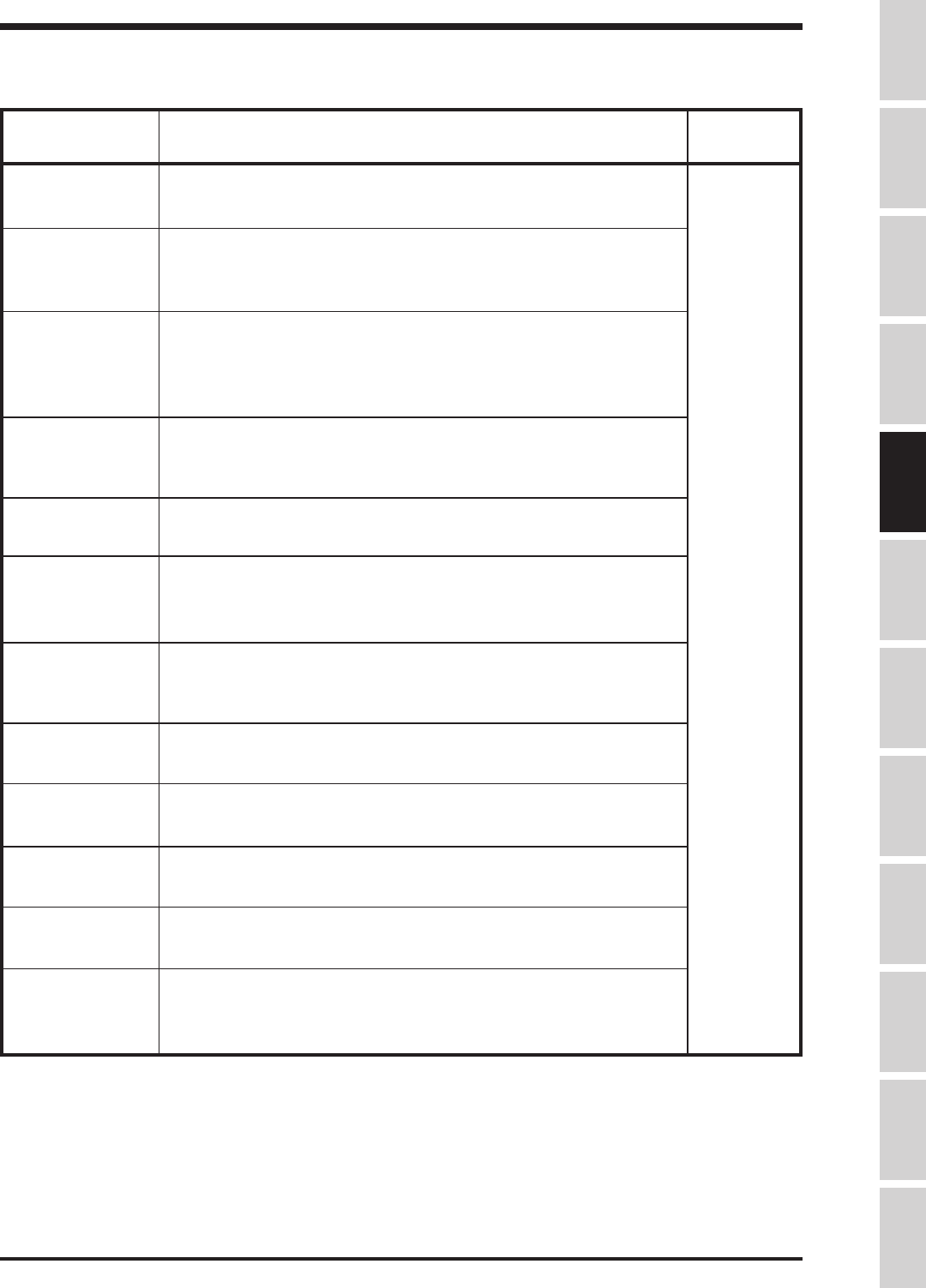
TOSHIBA
5 - 4
Terminal Connections and Functions (cont'd)
Terminal Terminal functions Terminal
name location
CC This is the common return for all of the input and output terminals.
(2-terminals) Do not connect this terminal to ground.
Do not connect to GND(E).
RR Programmable analog input. Default setting allows user to
input a 0 - 10VDC signal as a frequency command. Input has
bias/gain adjustments.
IV Programmable analog input. User can input a 0 - 10VDC signal or a
4 - 20 mA DC signal as a frequency command (selection of current
or voltage done via dipswitch on control board (see page 5-2).
Input has bias gain adjustments.
RX Programmable analog input. User can input a +/- 10VDC or a
+/- 5VDC signal as a frequency command (see page 5-2). Input
has bias/gain adjustments for forward and reverse operation.
ST Programmable digital input. With default setting, shorting terminal
to "CC" enables drive. Opening "ST" to "CC" coasts motor.
F Programmable digital input. With default setting, shorting terminal
to "CC" gives drive forward run command. Opening "F" to "CC"
decels motor to a stop.
R Programmable digital input. With default setting, shorting terminal
to "CC" gives drive reverse run command. Opening "R" to "CC"
decels motor to a stop.
S1 Programmable digital input. With default setting, shorting "S1" to
"CC" gives drive preset speed frequency reference.
S2 Programmable digital input. With default setting, shorting "S3" to
"CC" gives drive preset speed frequency reference.
S3 Programmable digital input. With default setting, shorting "S2" to
"CC" gives drive preset speed frequency reference.
S4 Programmable digital input. With default setting, shorting "S4" to
"CC" gives drive preset speed frequency reference.
RES Programmable digital input. With default setting, shorting "RES" to
"CC" resets a tripped drive.
Terminal
block
(See page
5-1)
Specifications
Precautions
Wiring
JumpersPanelKeypadParametersProgrammingServiceDimensionsIndex Inspection


















