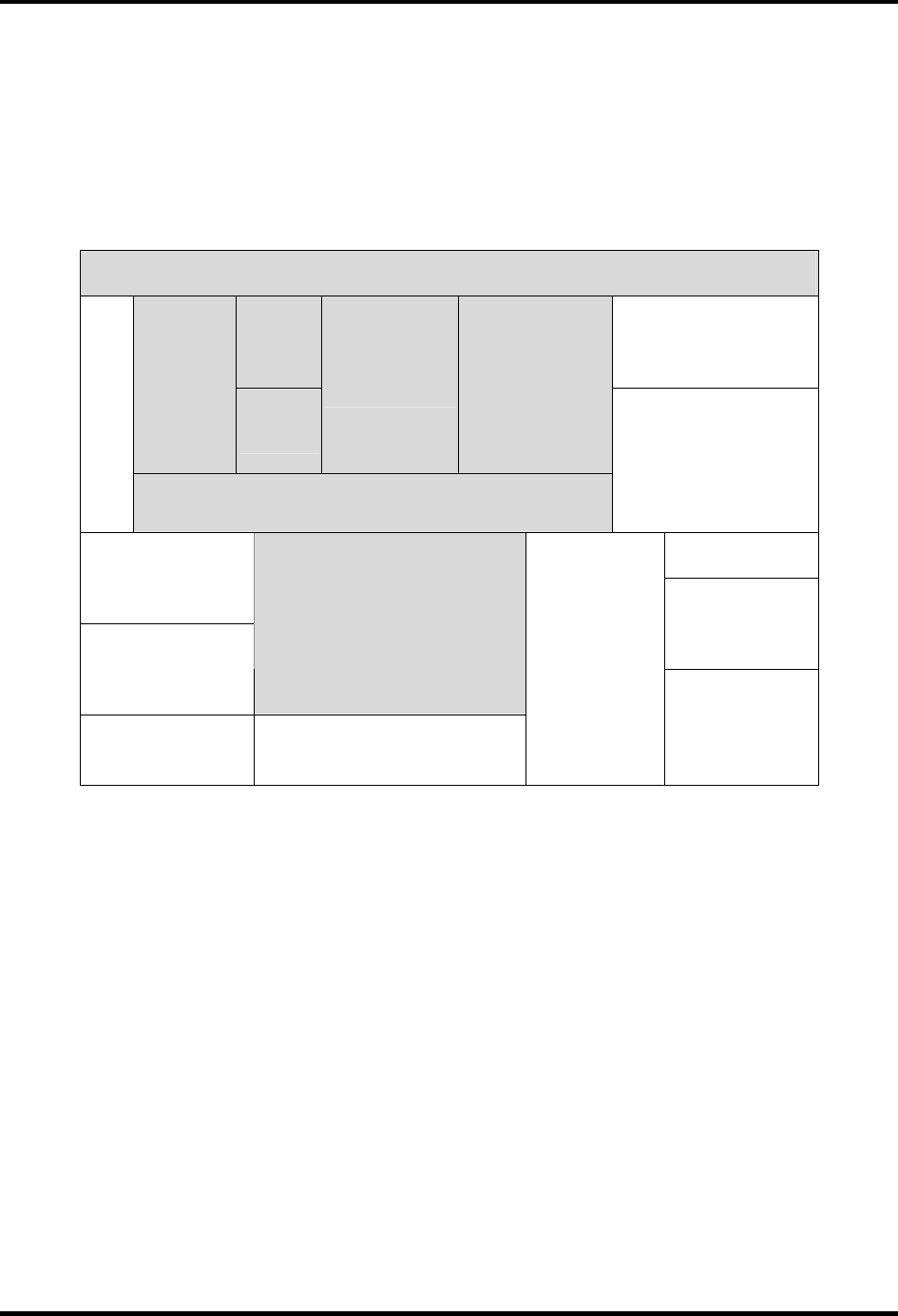
4 Replacement Procedures 4.1 General
The example below shows FRUs to be removed before the LED / button board can be removed
and repaired or replaced. The LED / button board is overlapped by the top cover which must be
removed before the LED / button board can be reached. The top cover is in turn overlapped by
the expansion memory, HDD, FDD, keyboard and CD-ROM / DVD-ROM drive. Always starts
the disassembly process by removing the battery.
Battery
HDD Wireless LAN unit
Expansion
memory
FDD
Keyboard
Optical media
drive
CPU
Top cover / power button
Display assembly
Display mask
System board
FL inverter board
Modem
LED / button board
Fan Touch Pad
Speakers
LCD module /
cable
4-2 Satellite A30 Series Maintenance Manual


















