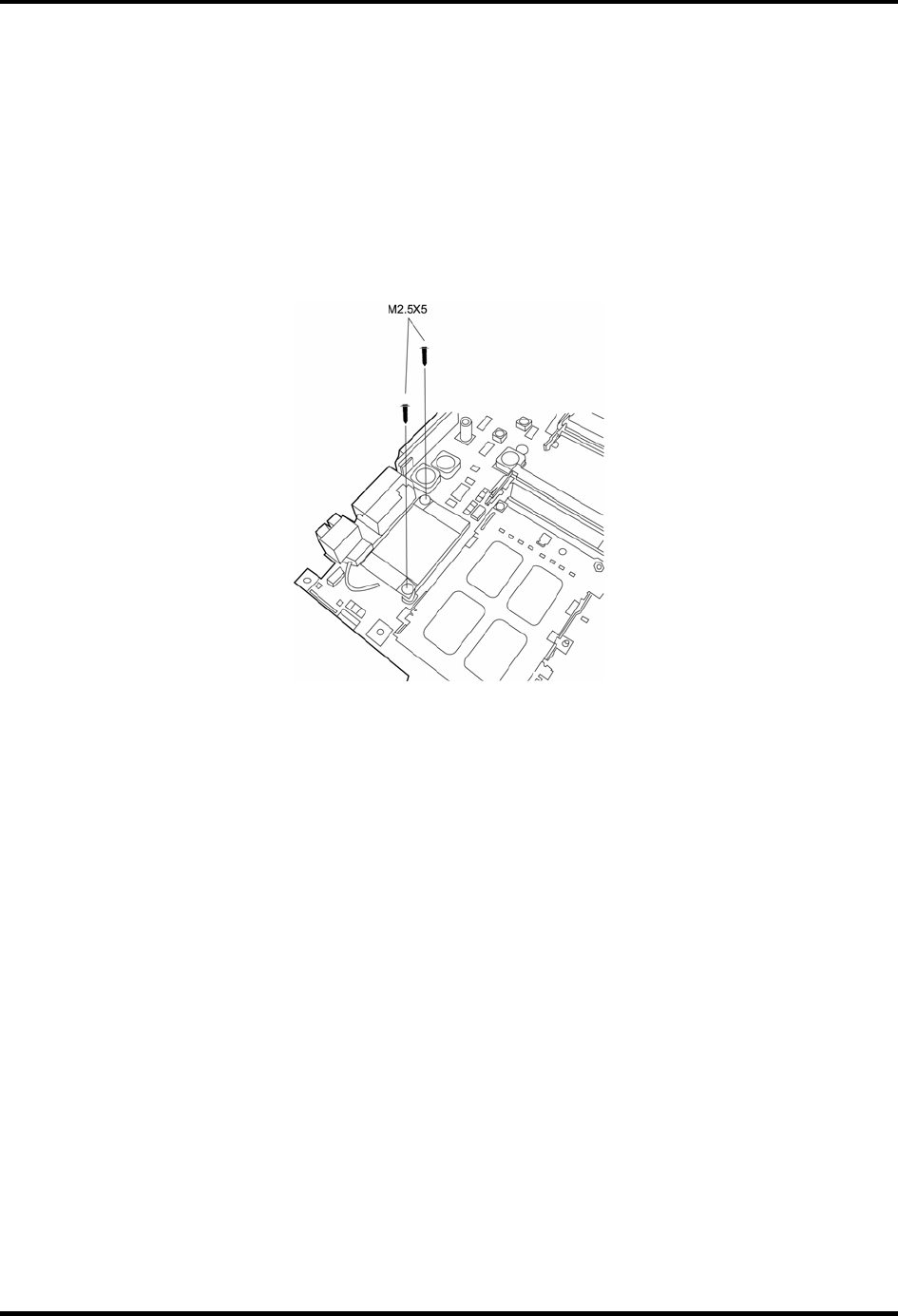
4 Replacement Procedures 4.13 Modem
4.13 Modem
Removing the Modem
To remove the modem, follow the steps below.
1. Remove the system board, as described in a previous section.
2. Remove two M2.5x5 black screws securing the modem to the system board.
Figure 4-59 Removing the system board
3. Disconnect the modem cable from the modem module.
4. Gently lift the modem module from the system board.
Installing the Modem
To install the modem, follow the steps below.
1. Place the modem module on the system board.
2. Connect the modem cable to the modem module.
3. Secure two M2.5x5 black screws connecting the modem to the system board.
4. Reinstall the system board, as described in a previous section.
4-36 Satellite A30 Series Maintenance Manual


















