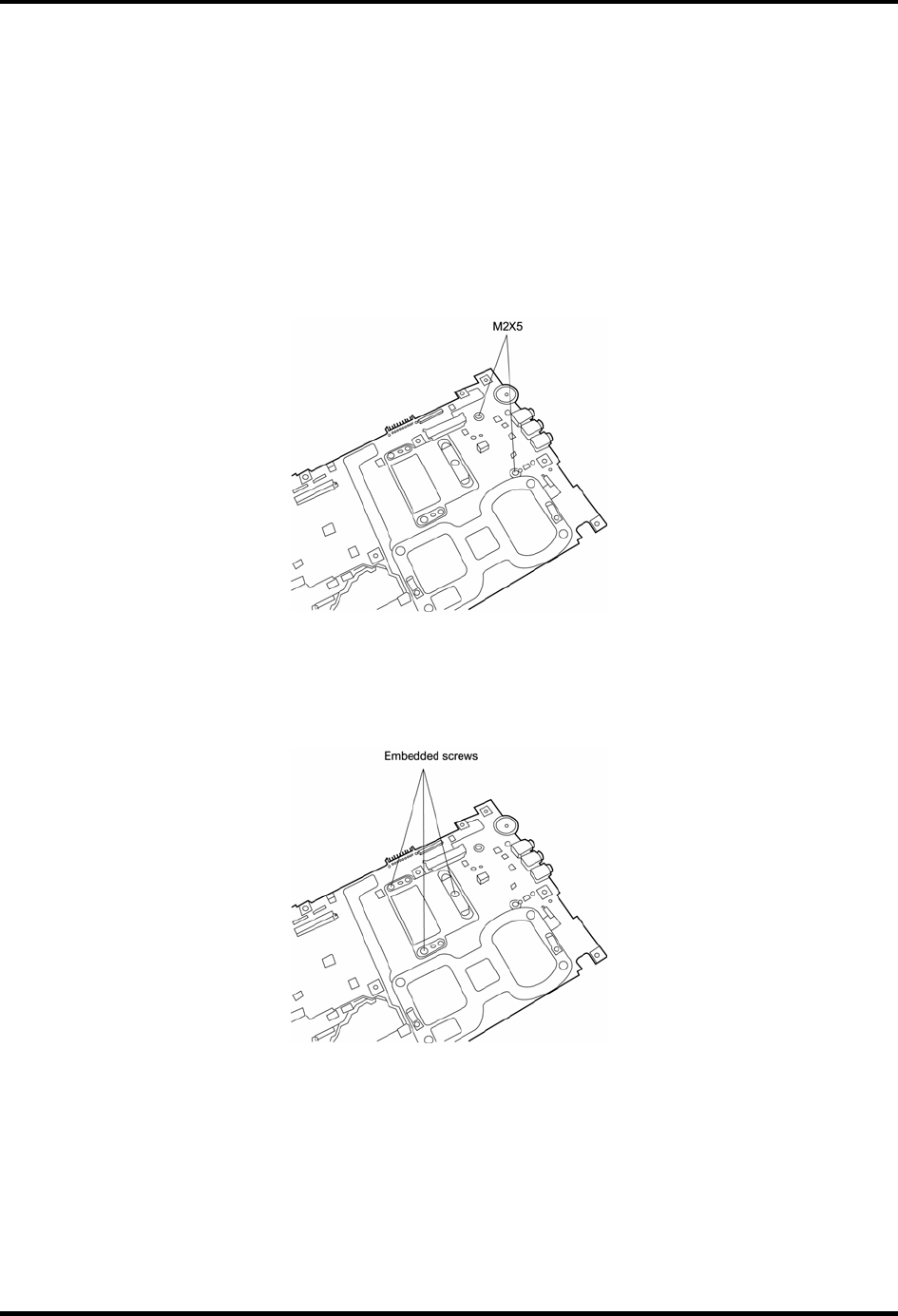
4.14 Fan 4 Replacement Procedures
4.14 Fan
Removing the Fan
To remove the fan, follow the steps below.
1. Remove all of the modules and the system board as described in previous sections.
2. Place the system board so that the fan is on the bottom. Remove two M2×5 silver
screws securing the fan.
Figure 4-60 Removing the screws that secure the fan to the system board
3. Remove the Northbridge heat sink cover, which also secures the fan. To do so, you
must loosen 3 embedded screws.
Figure 4-61 Removing the Northbridge screws
4. Turn the system board over.
Satellite A30 Series Maintenance Manual 4-37


















