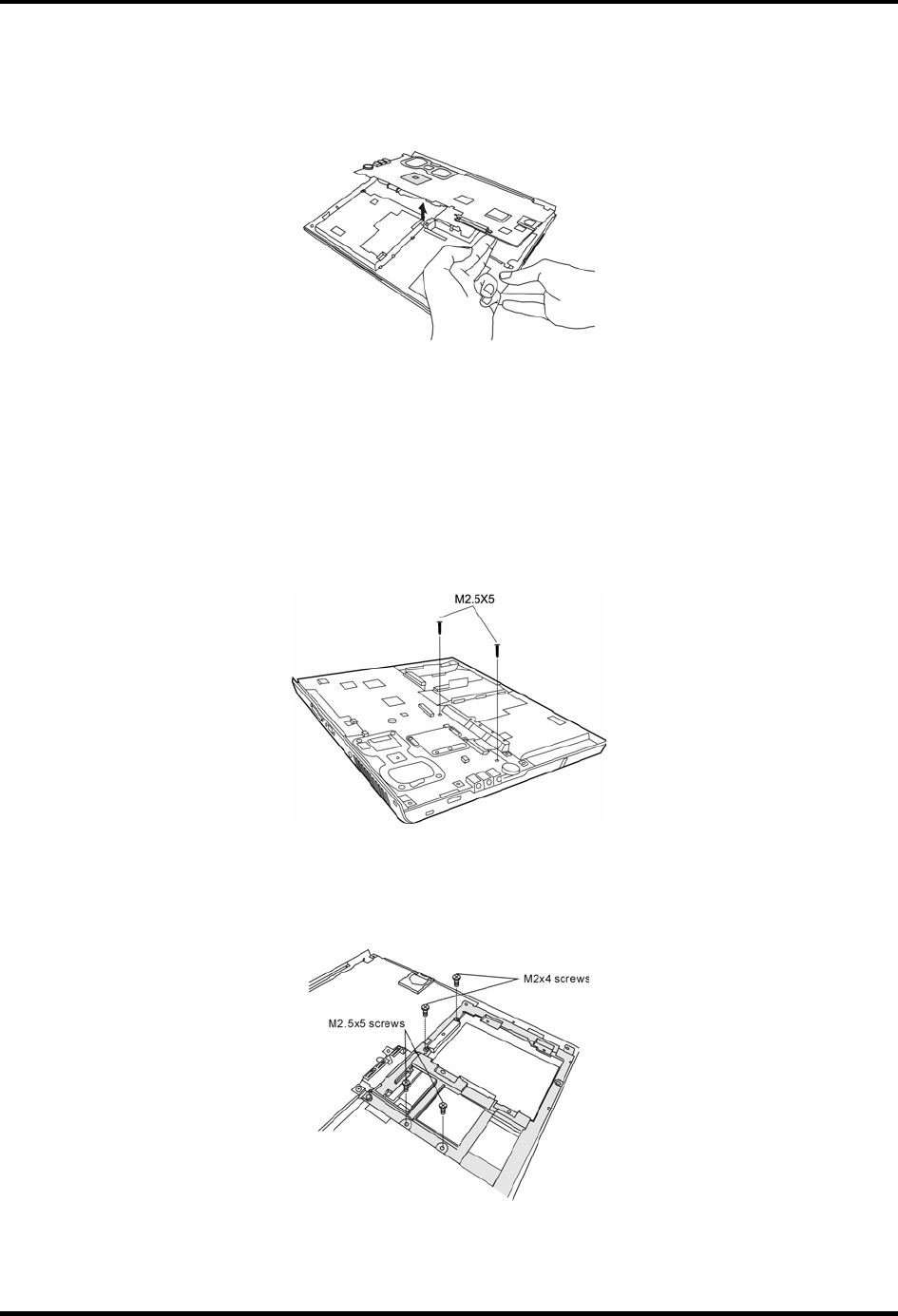
4.12 System Board 4 Replacement Procedures
5. Gently remove the system board by pulling it away from the back of the chassis, out and
up ward. The rear parallel port, TV-Out port and USB ports may stick a little to the
chassis on the way out, but resist the urge to pull too hard.
Figure 4-56 Removing the system board
Installing the System Board
To install the system board, follow the steps below.
1. Seat the system board, making sure to ease the ports into their openings on the chassis
and cover.
2. Secure the system board with two M2.5x5 black screws.
Figure 4-57 Removing the system board screws
3. Secure the module support in place with two M2×4 silver screws and two M2.5x5 black
screws.
Figure 4-58 Securing the module support
Satellite A30 Series Maintenance Manual 4-35


















