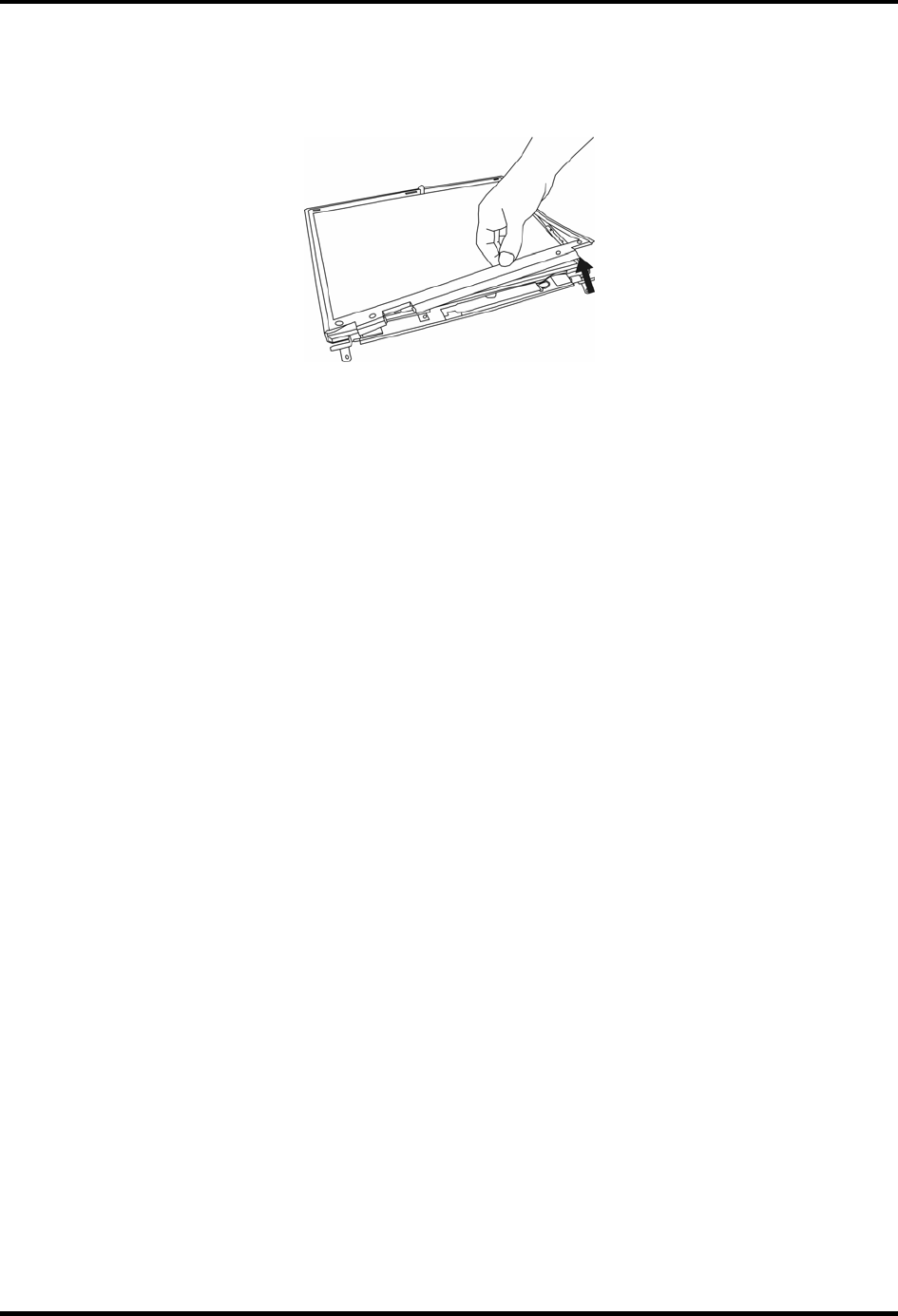
4 Replacement Procedures 4.18 Display Mask
3. A total of 22 snaps secure the display mask. Carefully insert your fingers between the
display mask and the LCD panel and pry open the snaps.
Figure 4-75 Removing the display mask
Installing the Display Mask
To install the display mask, follow the steps below.
1. Seat the display mask and secure the snaps on each side.
2. Secure the display mask with two M2.5×8 screws at the hinges.
3. Attach two mask seals to cover the screws.
4-46 Satellite A30 Series Maintenance Manual


















