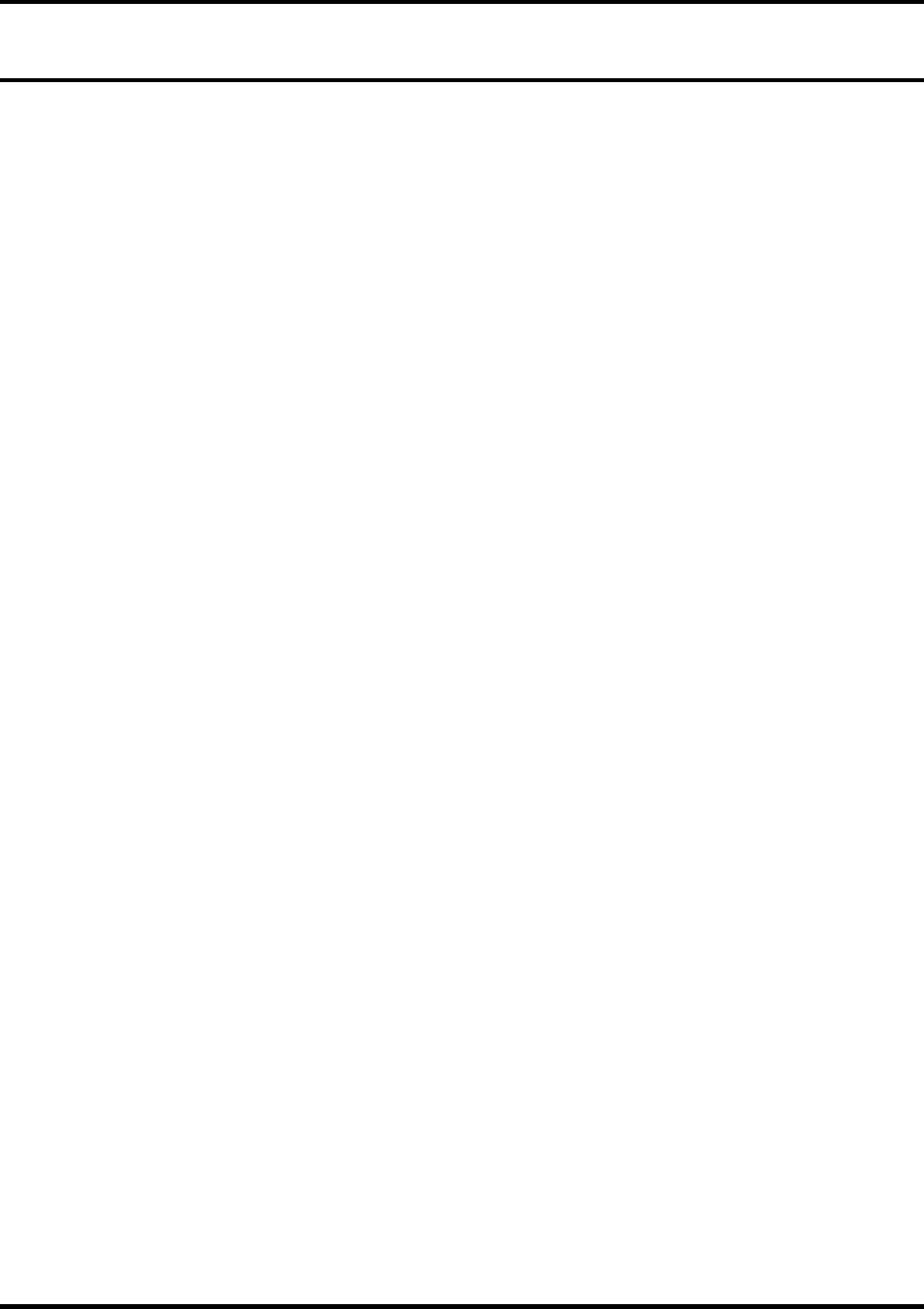
Table of Contents
Chapter 1 Hardware Overview
1.1 Features............................................................................................................................ 1-1
1.2 System Unit...................................................................................................................... 1-5
1.3 3.5-inch Floppy Disk Drive ............................................................................................. 1-8
1.4 2.5-inch Hard Disk Drive................................................................................................. 1-9
1.5 DVD-R/RW/RAM Drive............................................................................................... 1-10
1.6 Power Supply................................................................................................................. 1-11
1.7 Batteries ......................................................................................................................... 1-13
Chapter 2 Troubleshooting Procedures
2.1 Troubleshooting ............................................................................................................... 2-1
2.2 Troubleshooting Flowchart..............................................................................................2-2
2.3 Power Supply Troubleshooting ....................................................................................... 2-7
2.4 Display Troubleshooting................................................................................................ 2-12
2.5 Keyboard Troubleshooting ............................................................................................ 2-15
2.6 External USB Devices Troubleshooting........................................................................2-18
2.7 TV-Out Failure Troubleshooting................................................................................... 2-20
2.8 Printer Port Troubleshooting ......................................................................................... 2-22
2.9 Touch Pad Troubleshooting...........................................................................................2-24
2.10 Speaker Troubleshooting ............................................................................................... 2-26
2.11 DVD-ROM and Multi-Drive Troubleshooting.............................................................. 2-28
2.12 Modem Troubleshooting................................................................................................ 2-31
2.13 PC Card Troubleshooting .............................................................................................. 2-33
2.14 IEEE 1394 Troubleshooting .......................................................................................... 2-35
2.15 Wireless LAN Troubleshooting.....................................................................................2-37
Satellite A30 Series Maintenance Manual vii


















