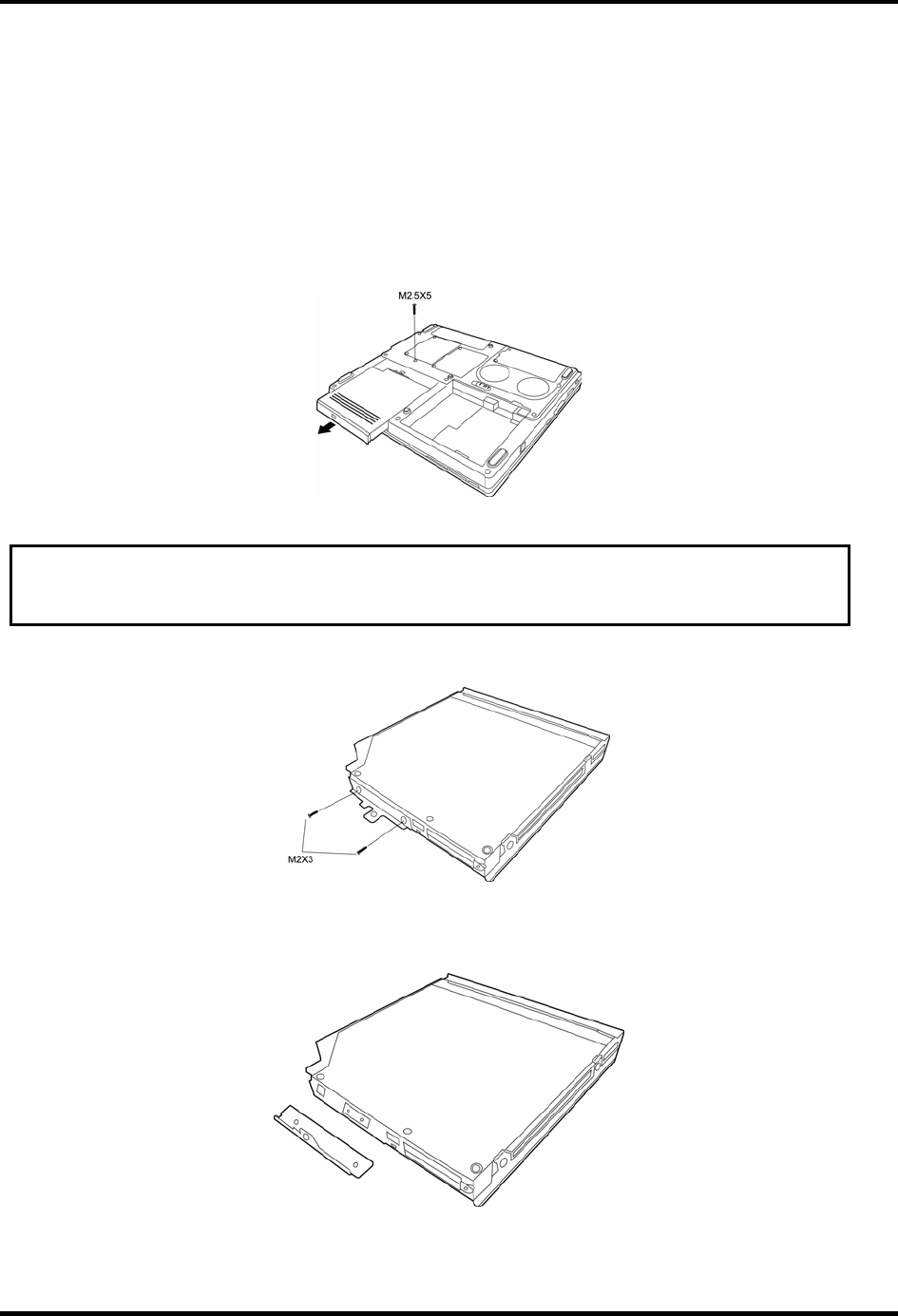
4.8 Optical Media 4 Replacement Procedures
4.8 Optical Media
Removing the optical media drive
To remove the optical media drive, follow the steps below.
Turn the computer upside down with the optical media drive facing your body. 1.
2. Remove one M2.5x5 black screw and then remove the optical media drive.
Figure 4-22
Removing the optical media drive
NOTE: You should not disassemble the optical media drive, as described below, unless
you are going to replace it.
3. Remove the two M2x3 silver bracket screws at the back of the optical media drive.
Figure 4-23 Removing the back screws
Remove the back bracket. 4.
Figure 4-24 Removing the back bracket
Satellite A30 Series Maintenance Manual 4-19


















