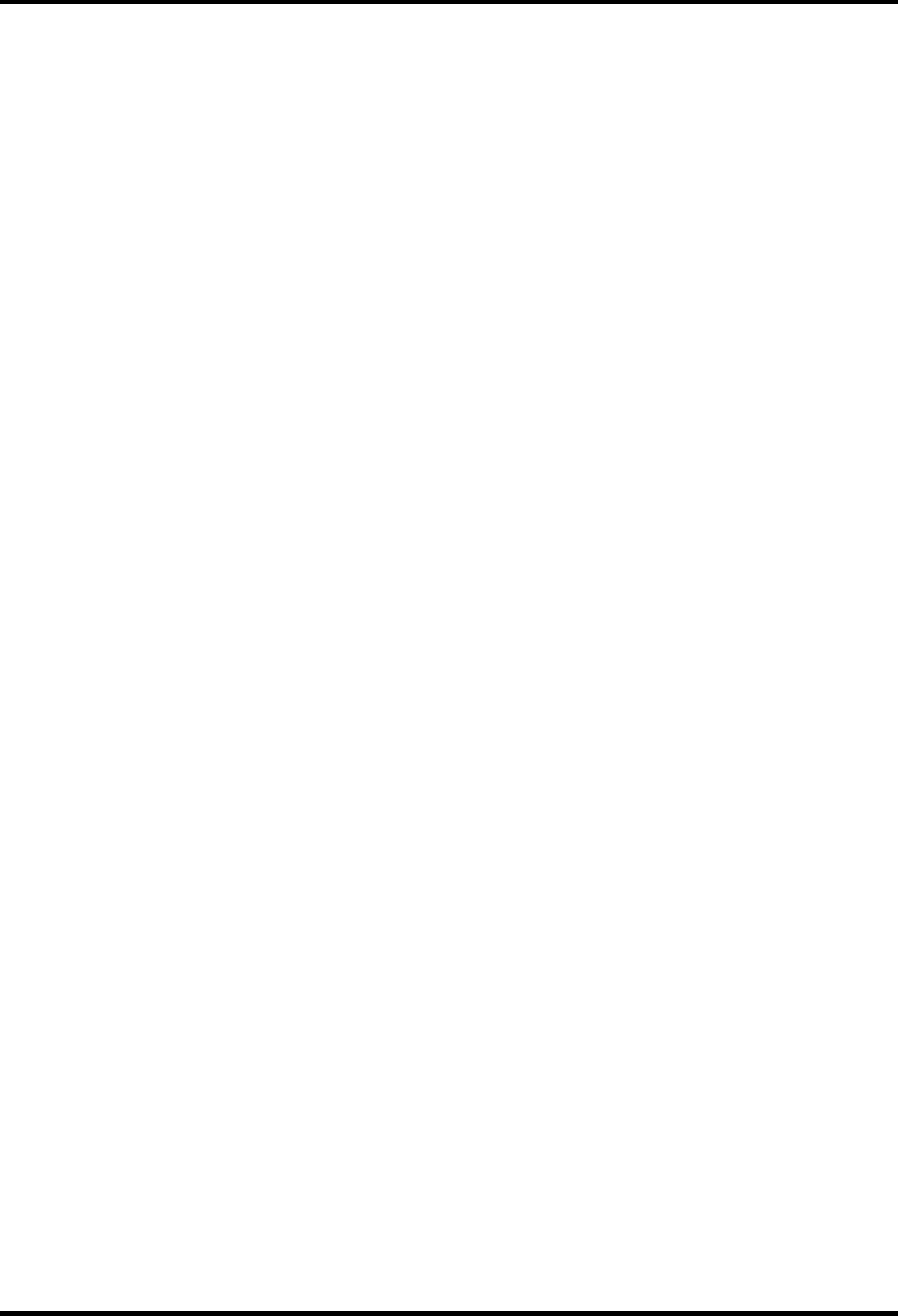
2 Troubleshooting Procedures 2.13 PCMCIA Troubleshooting
This section describes how to determine if the PC Card player is functioning properly. The
process is summarized in Figure 2-13. Perform the steps below starting with Procedure 1 and
continuing with the other procedures as required.
Procedure 1: Sycard test
Procedure 2: PC Card socket replacement check
Procedure 1 SYCARD test
The SYCARD test card contains a PC Card test program. Ensure the card in fully inserted into
the socket before running the program.
If an error occurs during the SYCARD test, perform Procedure 2. If no error occurs, it is likely
that the original PC card was faulty.
Procedure 2 PC Card socket replacement check
The PC Card socket may be damaged or defective, for instance the socket pins can be bent.
Disassemble the computer following the steps described in Chapter 4, Replacement Procedures
and replace the socket. If the problem persists, the system board may be defective or damaged.
Replace the system board with a new one following the steps in Chapter 4.
2-34 Satellite A30 Series Maintenance Manual


















