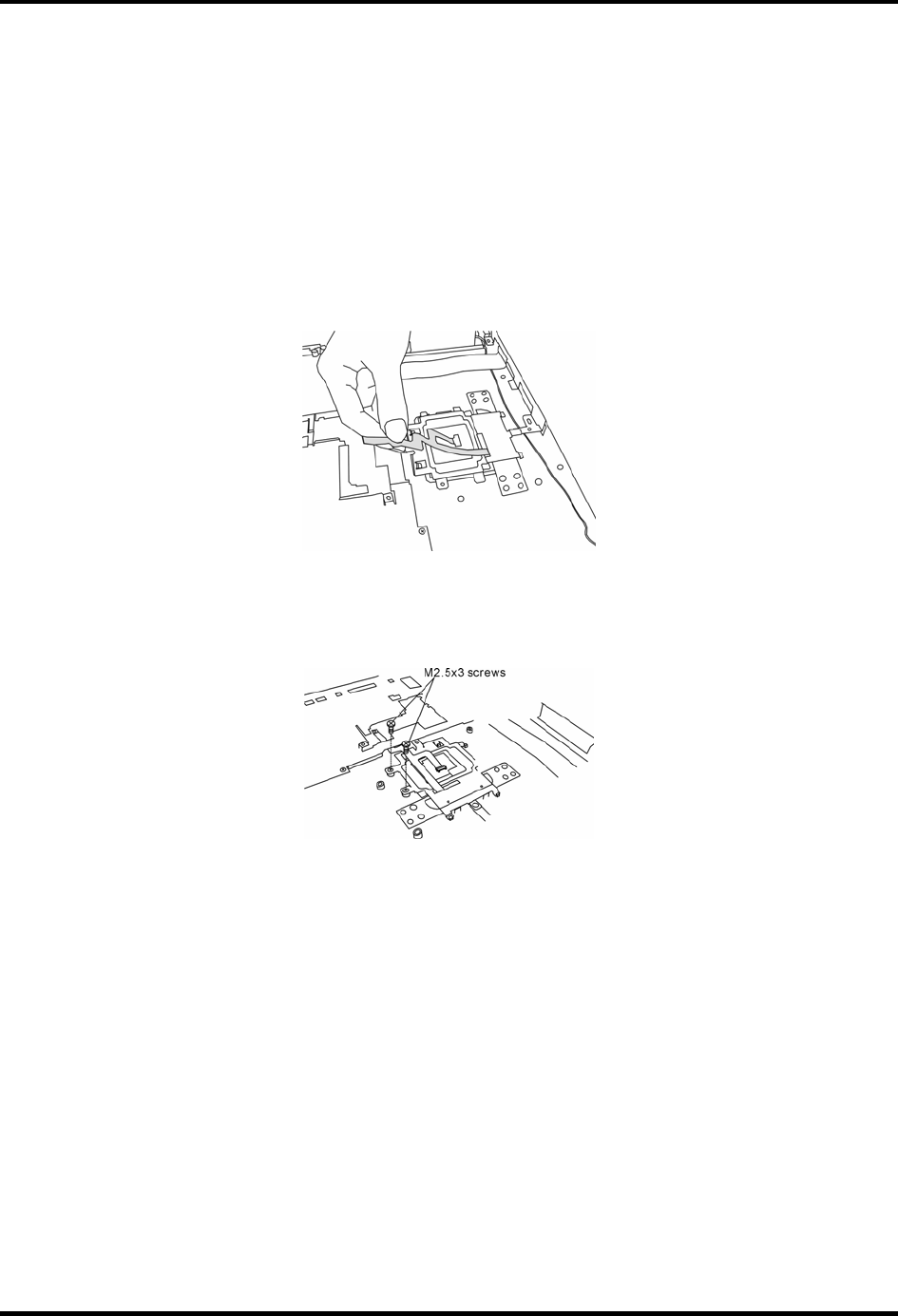
4.16 TouchPad 4 Replacement Procedures
4.16 TouchPad
Removing the TouchPad
To remove the TouchPad, follow the steps below.
1. Remove the computer’s modules and top cover as described in previous sections.
2. Pull the TouchPad FPC cable out from behind the silver system board shield.
Figure 4-67 Removing the TouchPad cable
3. Remove two M2.5 x3 black screws from the TouchPad bracket.
Figure 4-68 Detaching the TouchPad bracket screws
Satellite A30 Series Maintenance Manual 4-41


















