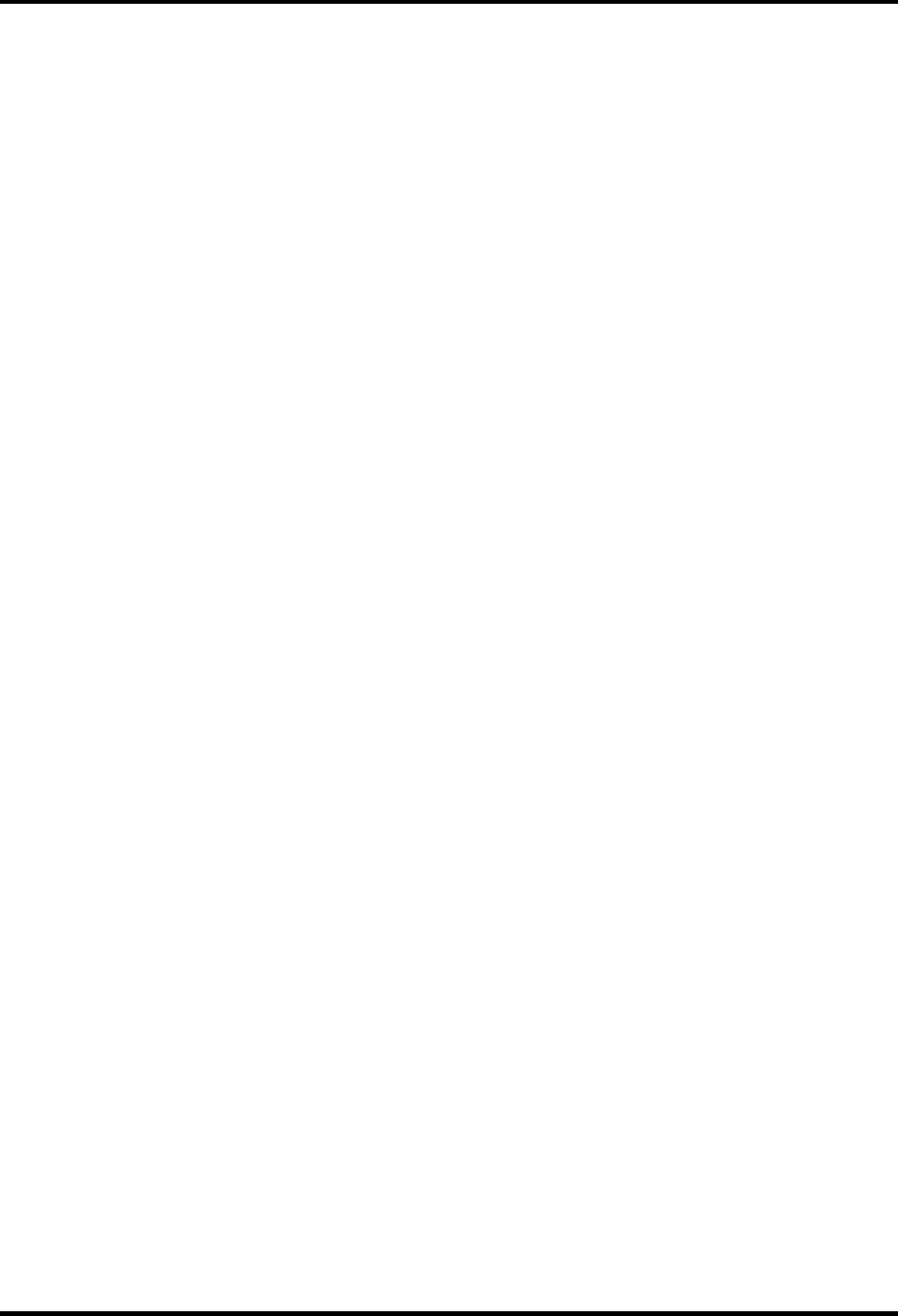
4.10 Display Assembly 4 Replacement Procedures
5. Attach the joint covers by slipping them down and in, then insert two M2.5×5 black
screws to connect the display assembly to the chassis. Note that you’ll have to push the
display back until it rests at a 135° angle in order to get the joint covers in completely.
6. Attach the keyboard as described earlier.
7. Position strip cover and slide it to the left to lock it in position.
Satellite A30 Series Maintenance Manual 4-29


















