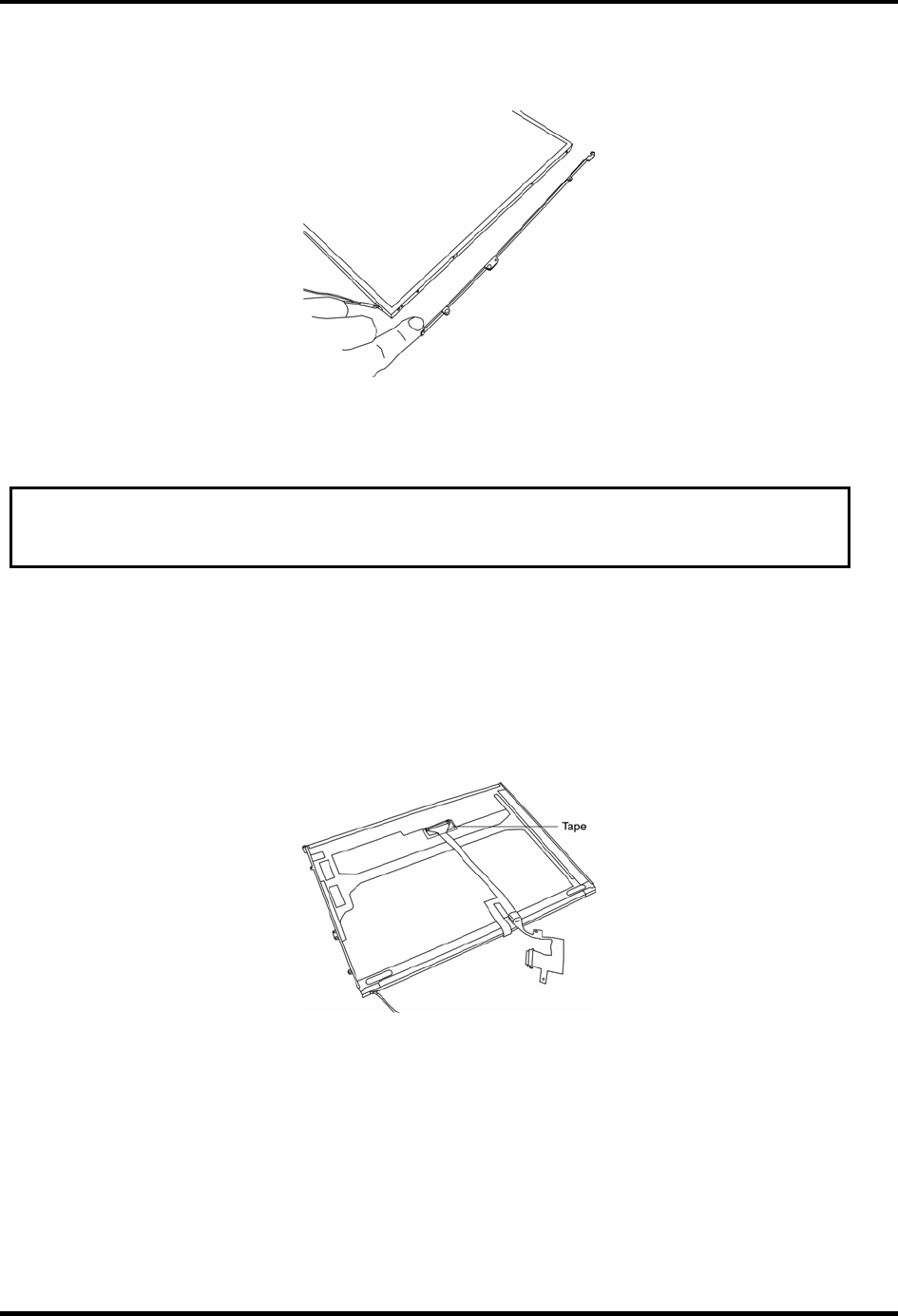
4.20 LCD Module 4 Replacement Procedures
7. Remove LCD bracket.
Figure 4-87 Removing the LCD bracket
NOTE: If the LCD module malfunctions, remove the LCD cable and LCD bracket. Then
replace the whole LCD module unit.
Installing the LCD Module
To install the LCD module, follow the steps below.
1. Connect the LCD cable to the LCD connector on the back of the LCD module.
Figure 4-88 Attaching the LCD cable
2. Secure LCD cable with a stripe of tape.
3. Secure the LCD bracket to the LCD module with eight M2×3 screws (the number of
bracket screws may vary on different models).
Satellite A30 Series Maintenance Manual 4-51


















