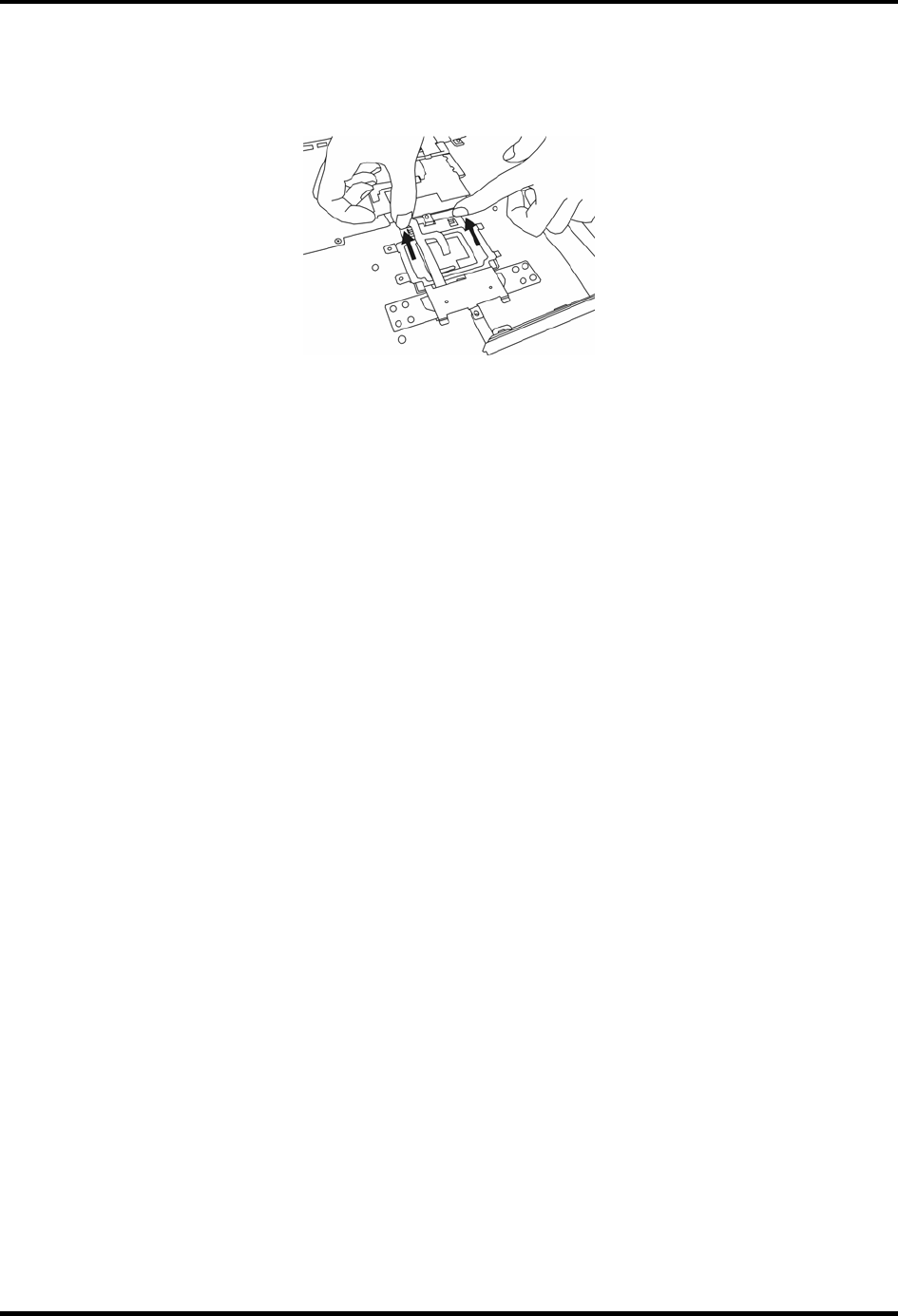
4 Replacement Procedures 4.16 TouchPad
4. With LCD/Button board away from you, slide the TouchPad bracket toward you to
disconnect it from its cover seat.
Figure 4-69 Removing the TouchPad board and bracket
5. Lift out the TouchPad along with the TouchPad bracket.
Installing the TouchPad
To install the TouchPad, follow the steps below.
1. With top cover upside down, place TouchPad in position and cover it with TouchPad
cover. Slide TouchPad cover back to lock it in position.
2. Feed TouchPad FPC cable through silver system board shield on the top cover.
3. Attach two M2.5×3 screws to secure TouchPad board.
4-42 Satellite A30 Series Maintenance Manual


















