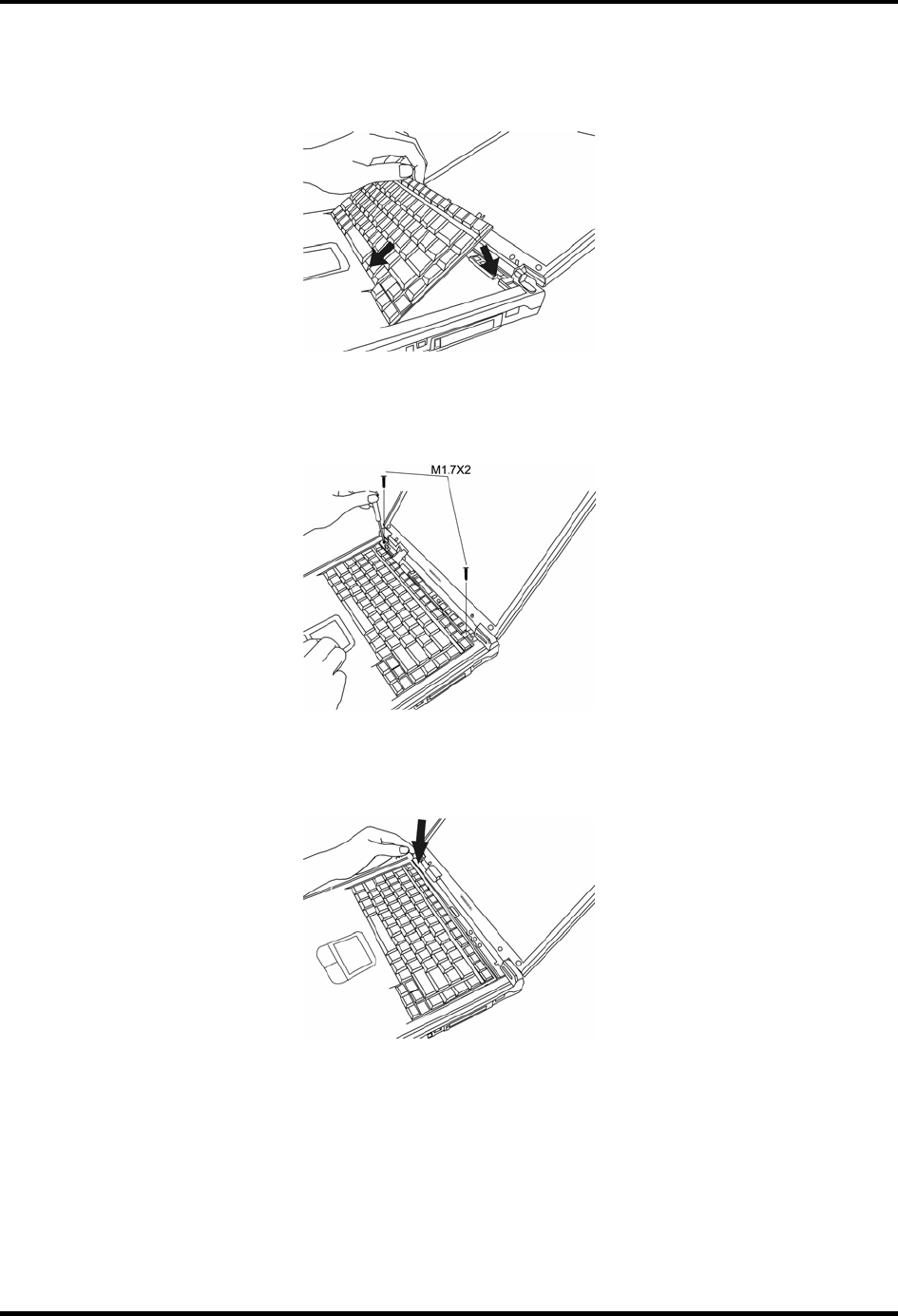
4 Replacement Procedures 4.6 Keyboard
2. Turn the keyboard face up and set it in place. Ensure that the teeth at the bottom of the
keyboard match up with and are inserted into the notches in the chassis.
Figure 4-15 Inserting the keyboard
3. Secure the keyboard with two M1.7×2 black screws.
Figure 4-16 Securing the keyboard with screws
4. Replace the strip cover.
Figure 4-17 Replace the strip cover
4-16 Satellite A30 Series Maintenance Manual


















