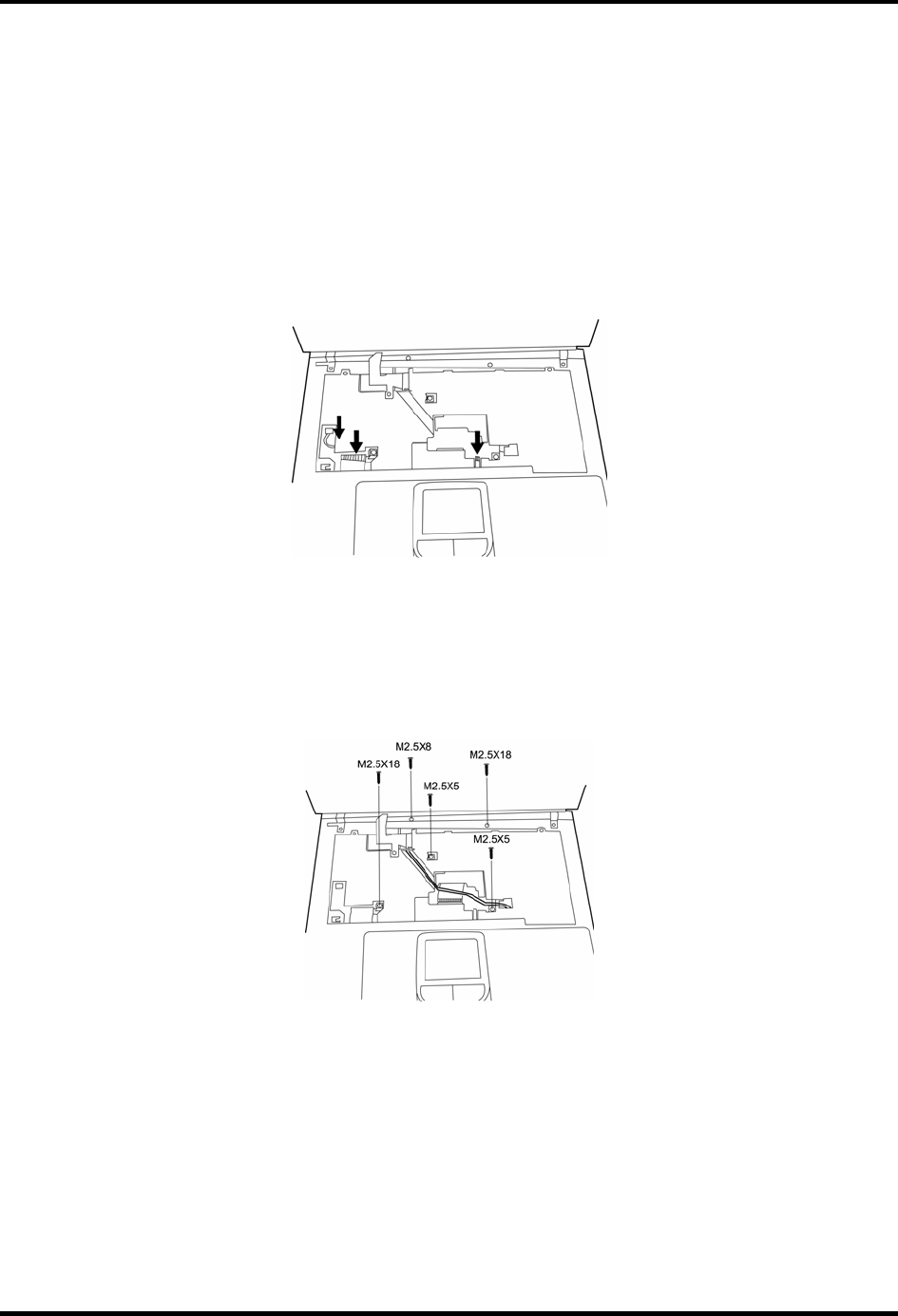
4 Replacement Procedures 4.11 The Cover
Figure 4-50 Removing the cover
Installing the Cover
To install the top cover and display assembly, follow the steps below.
1. Seat the cover on the computer’s chassis.
2. Attach the following cables:
• TouchPad FPC cable
• LED/control button FFC cable
• Speaker cable
Figure 4-51 Attaching the cables
3. Connect the following five screws from the top of the computer:
• Two M2.5×18 black screws
• Two M2.5 ×5 black screws
• One M2.5 ×8 black screws
A: M 2.5 x 18 B: M 2.5 x 5 C: M 2.5 x 8
Figure 4-52 Connecting the screws securing the top of the cover
4. Attach the keyboard and display assembly as described in previous sections.
5. Turn the computer over.
6. Connect the following eighteen screws from the bottom of the computer:
• Eight M2.5×18 black screws
4-32 Satellite A30 Series Maintenance Manual


















