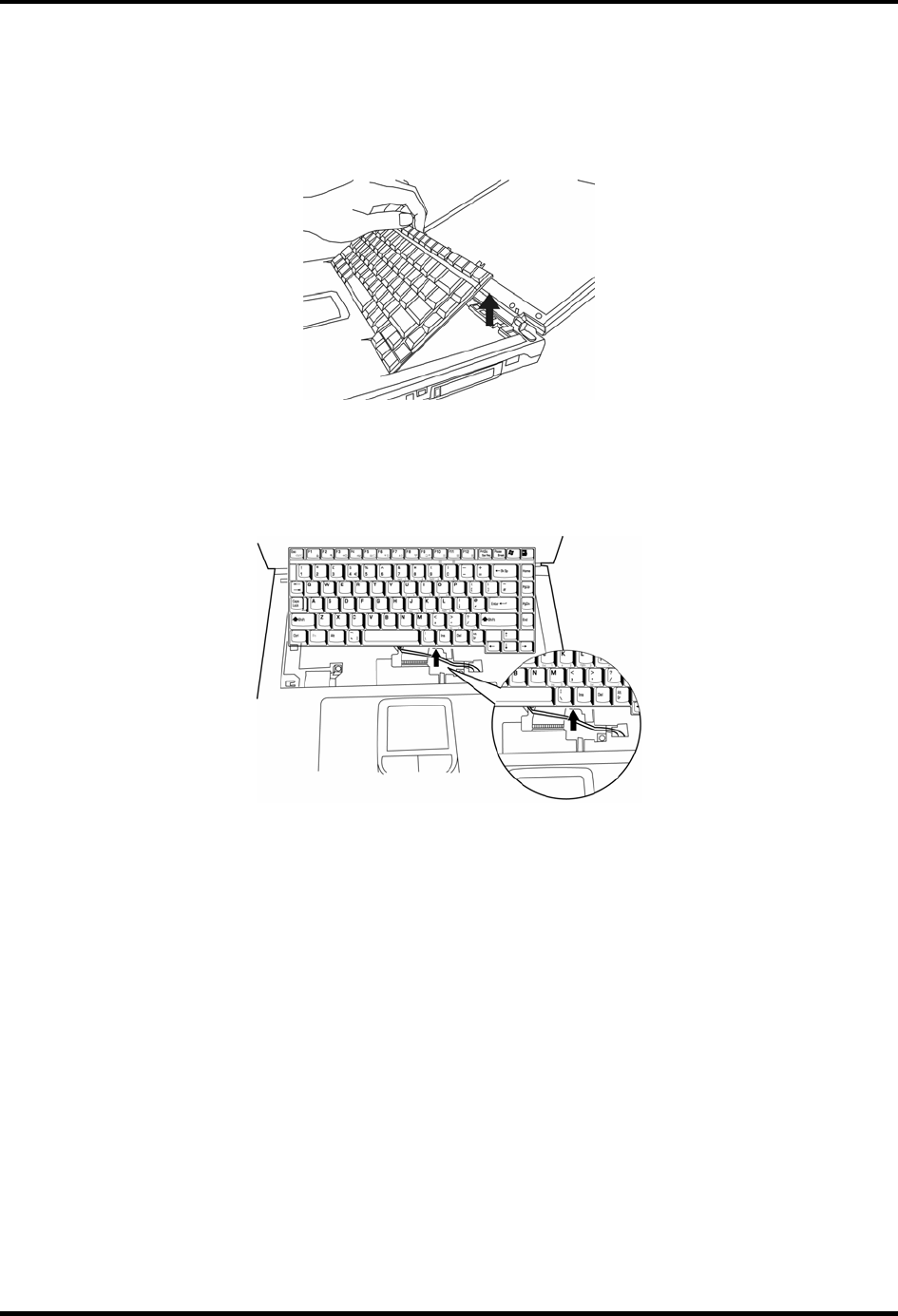
4.6 Keyboard 4 Replacement Procedures
5. Gently pull the keyboard up from the top and then out. The bottom part of the keyboard
has 5 teeth that are inserted into notches in the chassis, so be sure not to break them off as
you remove the keyboard.
Figure 4-13 Removing the keyboard from the chassis
6. On the keyboard’s bottom side is a keyboard cable. Gently detach it by pulling in back
toward the display panel.
Figure 4-14 Disconnecting the keyboard cable
7. Remove the keyboard.
Installing the Keyboard
To install the keyboard, follow the steps below.
1. Turn the keyboard upside down on the palm rest and connect the keyboard cable to the
system board.
Satellite A30 Series Maintenance Manual 4-15


















