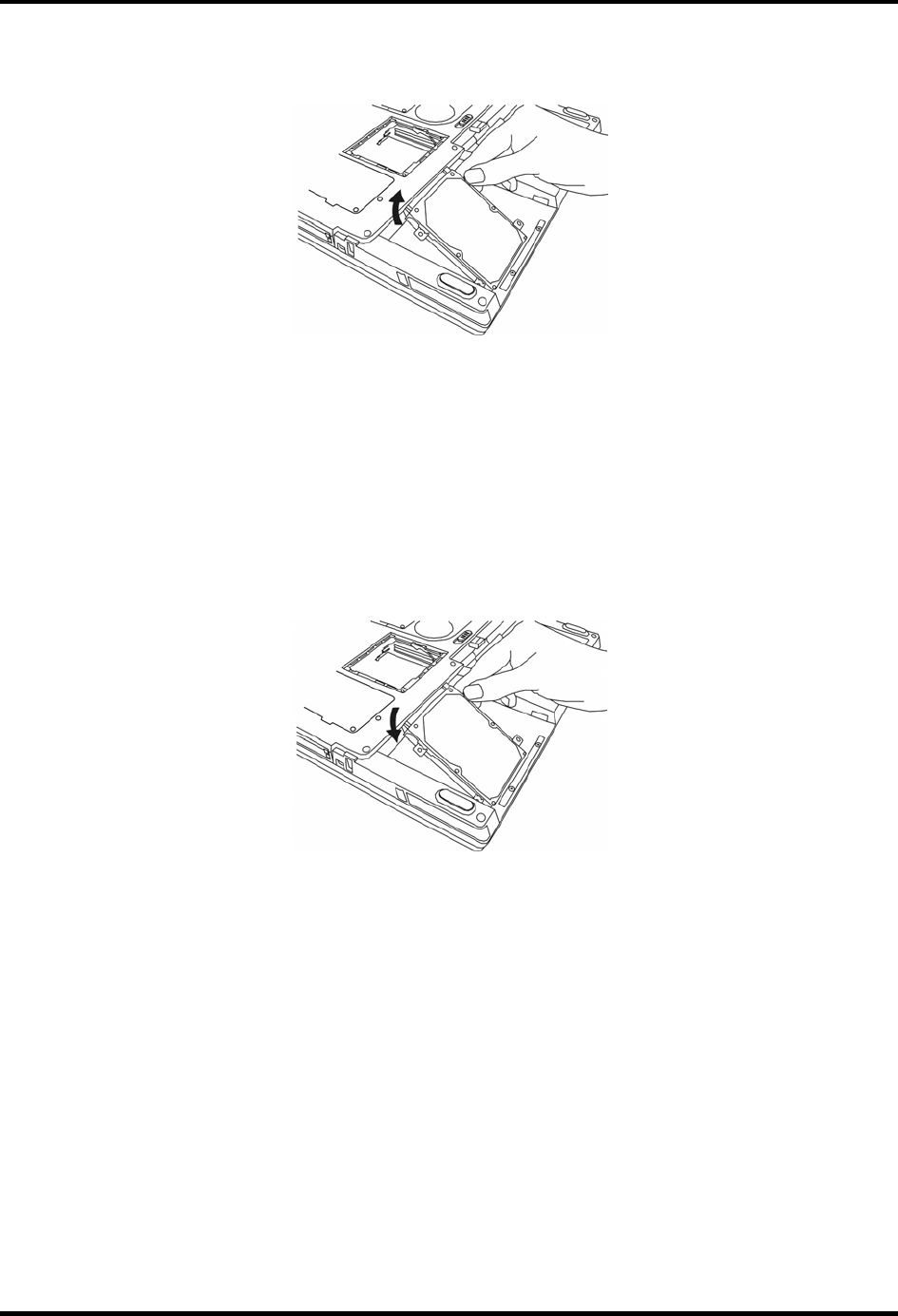
4.5 HDD 4 Replacement Procedures
5. Gently pull the HDD out of the HDD bay.
Figure 4-9 Removing the HDD from the HDD bay
Installing the HDD
To install the HDD, follow the steps below.
1. Turn the computer upside down with the optical media drive facing your body.
2. Gently place the HDD in the HDD bay.
Figure 4-10 Inserting the HDD into the HDD bay
3. With two fingers, slide the HDD into the connector slot using the back brackets and until
it snaps into place.
4. Secure the HDD with four M2.5×5 black screws.
Satellite A30 Series Maintenance Manual 4-13


















