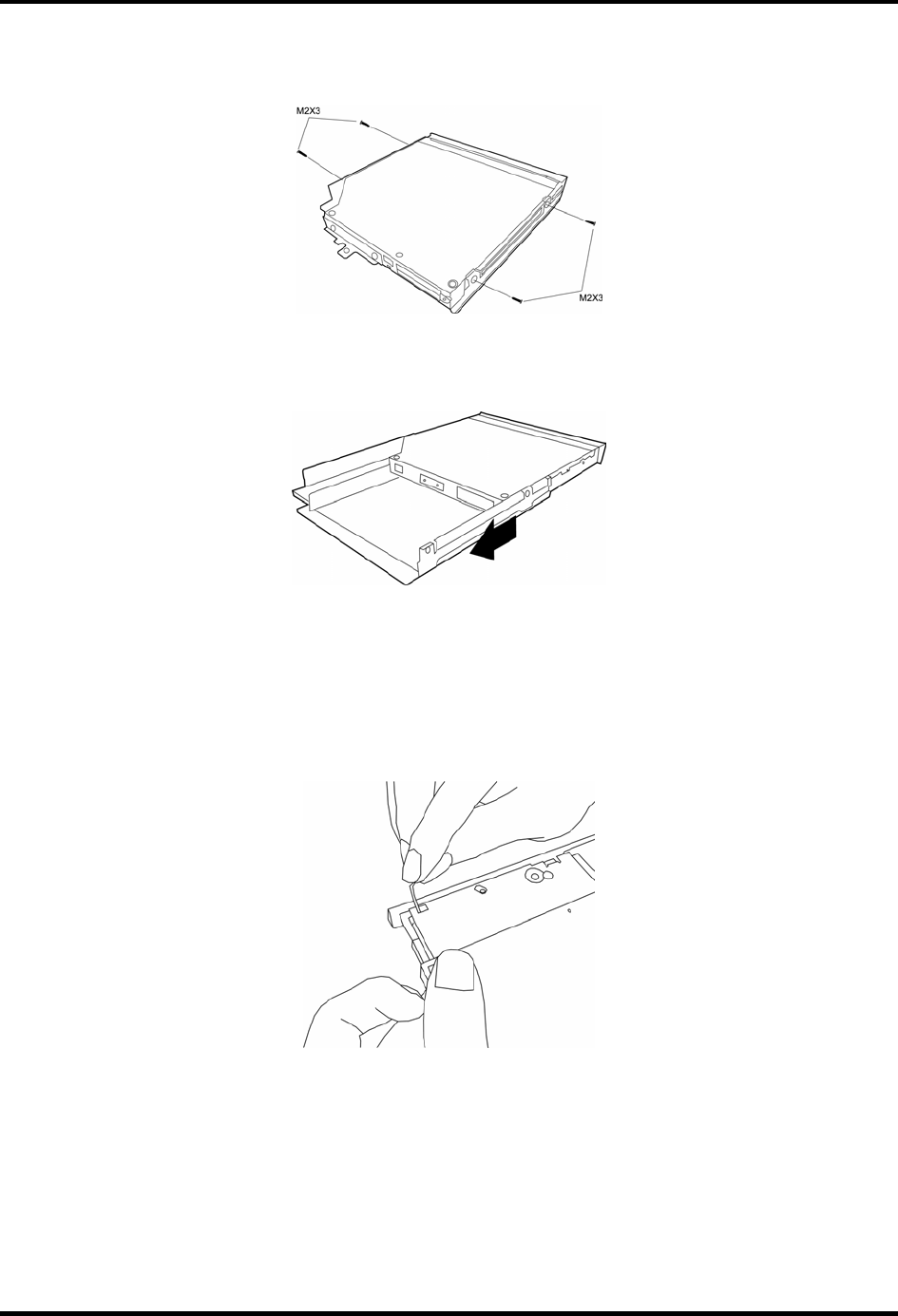
4 Replacement Procedures 4.8 Optical Media
Remove the four M2x3 black bracket screws on either side of the optical media drive. 5.
Figure 4-25 Removing the side screws
Remove the optical media drive bracket. 6.
Figure 4-26 Removing the optical media drive bracket
Insert a paper clip into the manual eject slot to open the optical media drive. 7.
8.
Insert the paper clip into the slot behind the front face’s left edge. This pops the front
face off.
Figure 4-27 Removing the front face
4-20 Satellite A30 Series Maintenance Manual


















