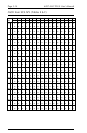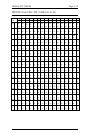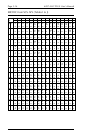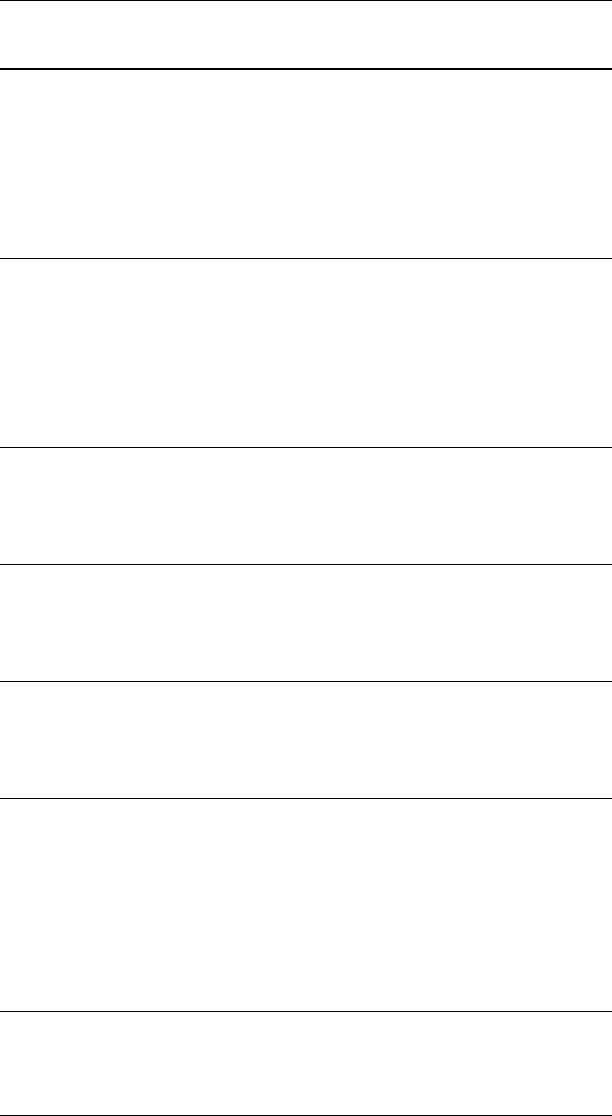
6287 ALLY PLUS User’s ManualPage 7-2
SCS Commands Supported by the ALLY PLUS
Application programs running on the host computer generate data streams
that contain both the data to be printed and the SCS commands that control
the positioning of the data on the page, as indicated below. This section
discusses how to use the SCS commands supported by the AGILE 6287
ALLY PLUS.
Backspace (BS) — 16h
The Backspace command moves the presentation position horizontally one
position to the left. If already at the leftmost position, this command results
in no operation. Upon receipt of an SCS 16h in the data stream, the ALLY
PLUS will send an ASCII BS (08h) to printer, if the print position is not
already at the left margin.
End of Message (EM) — 19h
An End of Message generates a new line, except when it occurs in the first
printing column, dependent upon the setting of Option #16.
Form Feed (FF) — 0Ch
The Form Feed command moves the presentation position to the top and
left margins of the next page.
Graphic Escape (GE) — 08h
The Graphic Escape command instructs the ALLY PLUS to translate the
subsequent character using the APL from SCS table.
Horizontal Tab (HT) — 05h
The Horizontal Tab command moves the presentation position horizontally
to the next tab stop to the right. The horizontal tab stops are determined by
the Set Horizontal Format command. Tab commands are translated into the
appropriate number of spaces and sent to the printer. If there are no
horizontal tab stops to the right of the current position, the HT is treated as
a space character.
Interchange File Separator (IFS) — 1Ch
One of four Interchange Separator Commands used to delimit information
strings in SCS data streams. The ALLY PLUS interprets it as a space.