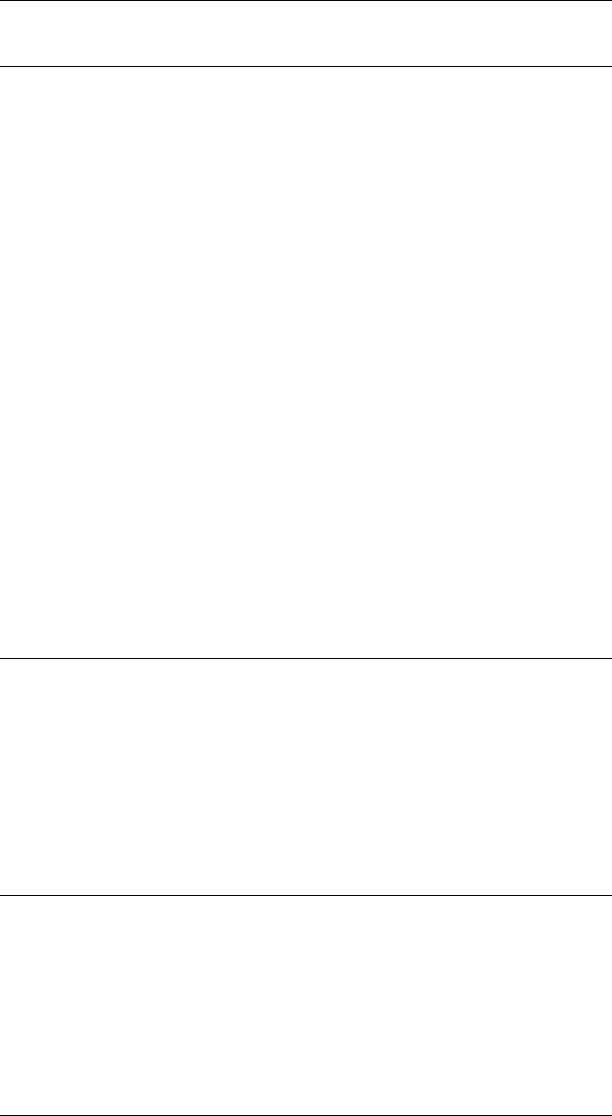
6287 ALLY PLUS User’s ManualPage xx
Coax Host Considerations
The ALLY PLUS connects directly to the establishment controller through
an IBM category A device adapter. The port designation for the ALLY
PLUS must be configured for a category A device, not as the system
printer.
The ALLY PLUS must be defined to the system as a 3287 printer with a
maximum 4K physical buffer size (and/or with other features required by
the system and supported by the ALLY PLUS).
The host parameters in Option Group #50 must match what the host expects
on the channel to which the ALLY PLUS is attached. The defaults are as
follows:
4K physical buffer size
3440 bytes/buffer logical buffer size
If using SCS data streams, the ALLY PLUS must be defined to the host as
an SNA type 1 logical unit (LU1).
If using DSC data streams, the ALLY PLUS must be defined to the host as
a type 3 logical unit (LU3).
If using VTAM or another Network Control Program, the 3174, 3274 or
3276 control unit to which the ALLY PLUS is attached must be defined as
a type 2 physical unit.
Power-On Reset
The ALLY PLUS responds to a poll with a POR sequence if no coax traffic
has been detected for five seconds, so the host will know that it is ready,
even after catastrophic circumstances. For instance, if power to the host or
controller fails, the controller, when it resumes operation, might otherwise
consider the ALLY PLUS inactive. In other cases, systems are put to
sleep when not in use. This feature ensures that communication with the
host will resume when the host is ready.
Printer/Controller Configuration
The ALLY PLUS provides all of the necessary functions normally provided
by the operator switches of an IBM 3287. However, practical application of
industry-standard printers does not allow a one-to-one correspondence in
functions. It is accordingly expected that any particular printer/controller
configuration will be a subset of the IBM 3287 function set.


















