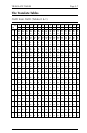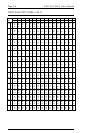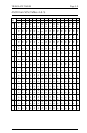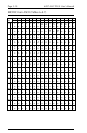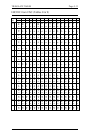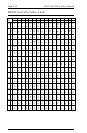Page 5-5TRANSLATE TABLES
Reading Translate Tables
A Translate and Function Table Report, with the default values of the tables
selected, can be found in the Appendix. The user can print the current
values of the tables at any time using Mode 6 from the front panel of the
ALLY PLUS. The tables also are represented on the following pages, along
with the printable character or control code that each table entry represents.
The left column of each table is a series of numerals and letters representing
the most significant digit of the hexadecimal input character received by the
ALLY PLUS. The top row of each table is a series of numerals and letters
representing the least significant digit of the hexadecimal input character
received by the ALLY PLUS.
The intersection in the table of the most significant and least significant
digits of the input character is the location of the output value that the
ALLY PLUS sends to the printer upon receiving a given input character in
the data stream. The entry directly below the output value is the printable
character or control code that the output value represents (note that this is
not included in the translate table reports). The numeral at the bottom of
each cell is the function value.
To understand the way that the translate/function tables work, look at
Translate and Function Table 2&3 (ASCII from DSC) on page 5-8. Find the
output value for the hexadecimal input character '3A.' Look down the left
column and find the entry 3_. Look across the table until reaching the
intersection of the column headed by _A. The table shows that the output
value for the input value of '3A' is '5E.' Beneath the output value is a caret
sysmbol (^). This is the character output by the printer when the printer
receives the '5E.'
Now look at the numeral in the table directly below the caret symbol. In
this instance, the value is '00.' As indicated in the Function Options table,
this character (5E) will be passed to the printer without further translation.
If the input value is '03,' the table indicates that the normal ASCII output
character would be '0A.' However, the table contains a non-zero value ('03')
in the function location below '0A.' In this instance, rather than sending '0A'
to the printer, the ALLY PLUS will perform the function of '03' as
indicated by the Function Options table. The Function Options table
description adjacent to '03' reads Send new line and clear column count.*
So, when the ALLY PLUS is using the ASCII from DSC table, and if it
receives an input value of '03' in the data stream, the ALLY PLUS will send
a CR/LF sequence to the printer (if Option #70 DisplayWrite 370
support is enabled).