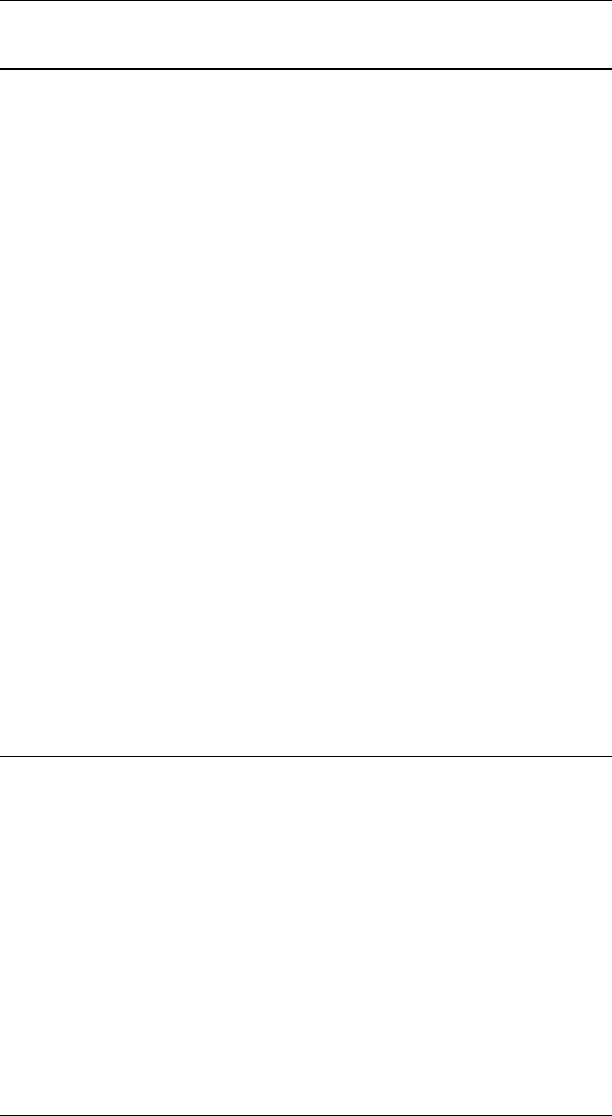
6287 ALLY PLUS User’s ManualPage 4-2
Programming PFSs
Programming PFSs is similar to programming all other configuration
options on the ALLY PLUS. As with general configuration options, a
trigger and a terminator are required, and all values are entered in
hexadecimal format. Additionally, a percent sign (%) is needed to tell the
ALLY PLUS to program a PFS, rather than a general configuration option.
Otherwise, programming PFSs is done the same way that general
configuration changes are made. Refer to Section 3 Configuration for
detailed information on configuration changes.
PFS configuration changes take the following form:
!ALLY!%PP=EEFFGG;
!ALLY! is the trigger; the percent sign (%) indicates a PFS trigger, rather
than a general configuration option trigger; PP represents the two-digit
decimal PFS number; an equals sign (=) separates the character sequence
from the PFS number; EEFFGG represents the string of two-digit
hexadecimal characters for that PFS function; and a semicolon (;) is the
terminator. Each PFS entry must be separated by a comma (,), and each
command line must have its own trigger and terminator. Here are some
examples:
!ALLY!%00=1B2B580D0A;
set PFS %00 (power on)
!ALLY!%01=1B2B580D0A,%02=1B62;
set PFSs %01 and %02 (reset and bold on)
Resetting PFSs to their Default Values
All PFSs can be reset to their factory default settings by sending the trigger,
the percent sign and the terminator as shown:
!ALLY!%;
Individual PFSs can be reset to their default settings by sending the trigger,
the percent sign, the PFS number and the terminator, as the examples below
illustrate:
!ALLY!%03;
set PFS %03 (bold off) to its default setting
!ALLY!%04,%05;
set PFSs %04 and %05 (overstrike on and off) to their default settings


















