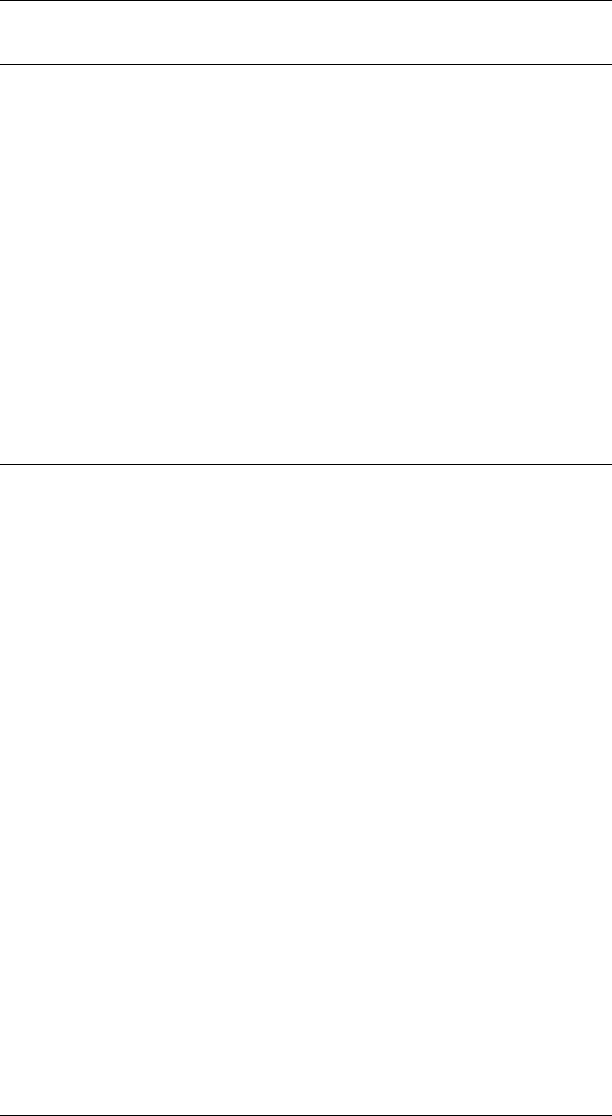
6287 ALLY PLUS User’s ManualPage 3-30
73 — Xerox graphic window support
XPAF (Xerox Printer Access Facility) allows AFPDS (Advanced Function
Printing Data Stream) data to be converted for use by Xerox centralized and
decentralized printers. XPAF uses forms, fonts and graphic windows to
build images. When this option is enabled, the ALLY PLUS detects graphic
windows, and it strips away corrupting characters, such as new lines, that
may be inserted into the data stream by the host. Use these sequences to
enable or disable this feature:
!ALLY!73=00; feature is disabled (default)
!ALLY!73=01; feature is enabled
Note: This option must be set to 00 (disabled) if Option #02 Character
set is set to 01 (EBCDIC) or 02 (Switchable).
74 — Allow EBCDIC font downloads
XPAF (Xerox Printer Access Facility) allows AFPDS (Advanced Function
Printing Data Stream) data to be converted for use by Xerox centralized and
decentralized printers. XPAF uses forms, fonts and graphic windows to
build images. When this option is enabled, the ALLY PLUS detects font
downloads, and it strips away corrupting characters, such as new lines, that
may be inserted into the data stream by the host.
This feature also allows EBCDIC fonts supplied by Xerox to be converted
to ASCII, and this allows the user to avoid purchasing ASCII fonts the user
already owns in host-based EBCDIC font format. (Xerox supplies fonts in
EBCDIC format, but many users prefer to operate their printers in ASCII.)
Use these sequences to enable or disable this feature:
!ALLY!74=00; feature is disabled (default)
!ALLY!74=01; feature is enabled
Note: This option must be set to 00 (disabled) if Option #02 Character
set is set to 01 (EBCDIC) or 02 (Switchable).


















