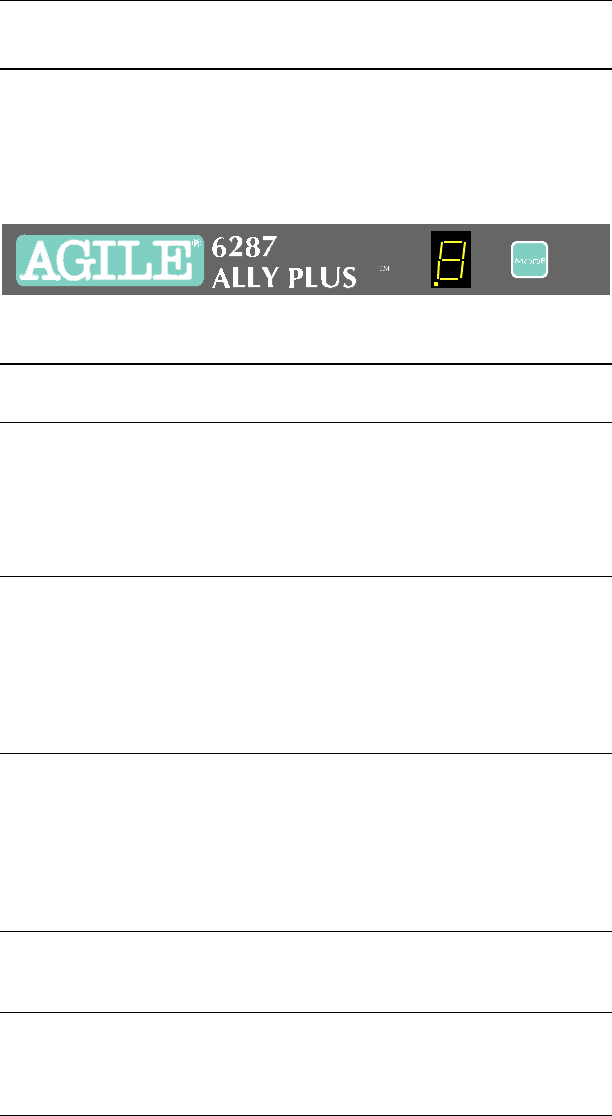
Page 2-7INSTALLATION
6287 ALLY PLUS Front Panel
The front panel of the ALLY PLUS provides a mode indicator in the form
of a seven-segment LED, and a pushbutton for changing modes. To select a
mode, press the MODE selector button until the appropriate mode number
is indicated by the LED. The mode operation will begin after two seconds.
Each of the possible modes is described below:
Modes
0 — Normal Operating Mode
Host data may be accepted at any time during normal operating mode. If the
LED decimal point is on, the establishment controller is actively
communicating with the ALLY PLUS. A flashing decimal point indicates
that the controller unit is in slow poll mode.
1 — PA1 or PFS %59
Unless PFS %59 has been programmed by the user, Mode 1 will send
Program Attention key #1 to the host application and return to normal
operating mode. If PFS %59 has been programmed, Mode 1 will send PFS
%59 to the current printer (see Section 4 Programmable Function
Strings) and return to normal operating mode.
2 — PA2 or PFS %60
Unless PFS %60 has been programmed by the user, Mode 2 will send
Program Attention key #2 to the host application and return to normal
operating mode. If PFS %60 has been programmed, Mode 2 will send PFS
%60 to the current printer (see Section 4 Programmable Function
Strings) and return to normal operating mode.
3 — RESET
The ALLY PLUS will RESET and return to normal operating mode.
4 — Form Feed
The ALLY PLUS will return to normal operating mode after a form feed is
sent to the current printer.


















