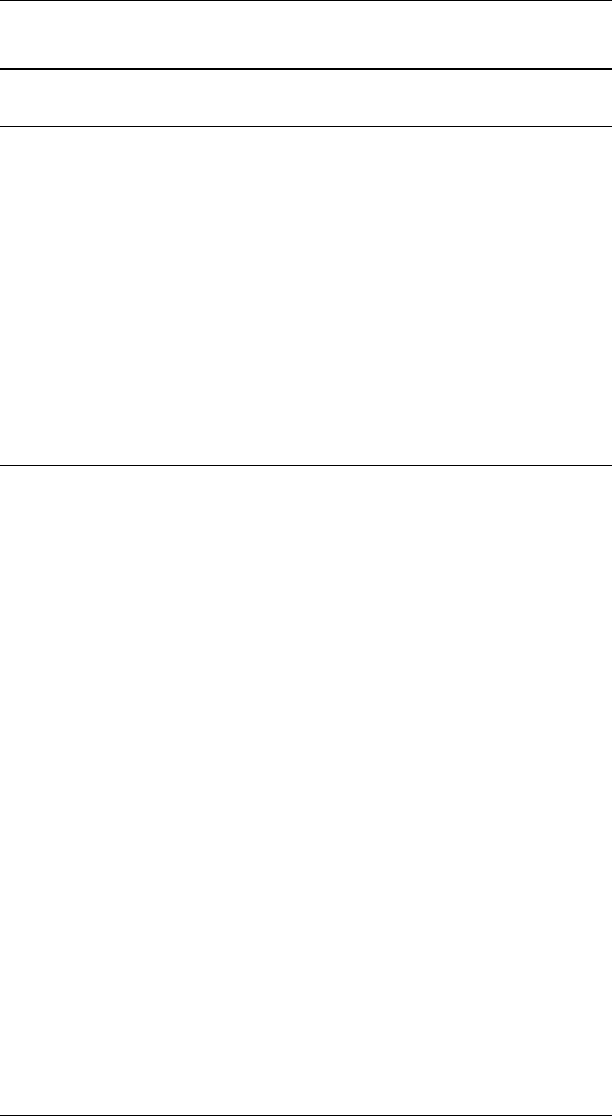
Page 3-11CONFIGURATION
DSC Page Formatting (Group #20)
21 — DSC left margin
The left margin default is 01, but it may be set to any value between 01 and
the value of the right margin (see below). After a CR sequence, the ALLY
PLUS will check this parameter. If the option is set to a value other than 01
and a CR has been output, the ALLY PLUS will output spaces to reach the
proper column. Here are some examples for setting this option:
!ALLY!21=01; the left margin is the first column (default)
!ALLY!21=05; the ALLY PLUS will send four spaces to get to
column five before sending more data to the
printer
22 — DSC right margin
The right margin places a limit on the number of printable columns
available to the host application. This value represents the last column at
which the ALLY PLUS will allow any character to be printed before
sending out a CR/LF sequence.
A value of 00 implies an infinite line length. This is the desired setting if the
host application is sending new lines. If the application does not send new
lines, this option should be set to a non-zero value.
The default value is 84 (or 132 decimal), but the user may select any value
between the value of the left margin and FF (255 decimal).
!ALLY!22=84; the right margin is 132 (default)
!ALLY!22=FE; before column 255 is printed, the ALLY PLUS
will send out a new line
Note: A value of 00 implies an infinite line length. In infinite line length, the
ALLY PLUS will not send a CR/LF to the printer unless the user or the
users application has embedded a CR/LF in the data stream. To avoid
unexpected formatting results, this option should be set to 00 (infinite line
length) if any of the following are true:
the user or the users application embeds escape sequences in the
data stream
the user or the users application embeds pseudo transparency
strings in the data stream


















