6287 ALLY PLUS User’s ManualPage 3-2
Changing Configuration Option Parameters
All parameters that are changeable in the ALLY PLUS are preceded by the
text !ALLY!, the configuration trigger. The trigger is followed eventually
by a semicolon (;), the configuration terminator.
General configuration changes take the following form:
!ALLY!OO=CC;
!ALLY! is the trigger; OO represents the two-digit Option number; CC
represents the two-digit Choice number for that option; an equals sign (=)
separates the option number from the choice number; and a semicolon (;) is
the terminator. All choices are entered in hexadecimal format. The
Appendix provides a hexadecimal to decimal conversion chart.
CCs may take the following forms:
CC Description
00 exactly two hexadecimal digits are allowed
00 00 implies no for yes/no choices
01 01 implies yes for yes/no choices
FF this is the maximum allowed value
To change the ALLY PLUS configuration, create a document to be printed.
Type the trigger (!ALLY!), the two-digit option number (OO), an equals
sign (=), the two-digit choice number (CC) and the terminator (;). Print the
document to the ALLY PLUS.
The simplest way to change the settings of the ALLY PLUS from the coax
host is with a Local Copy. After the users change is keyed onto the screen,
the user simply presses the Local Copy key on the terminal. The ALLY
PLUS interprets the command and stores the new selection in its battery-
backed RAM.
From an alternate host, the simplest way to change the settings of the ALLY
PLUS is with a Print Screen command. After the users change is keyed
onto the screen, the user simply presses the Print Screen key on the
keyboard. The ALLY PLUS interprets the command and stores the new
selection in its battery-backed RAM.