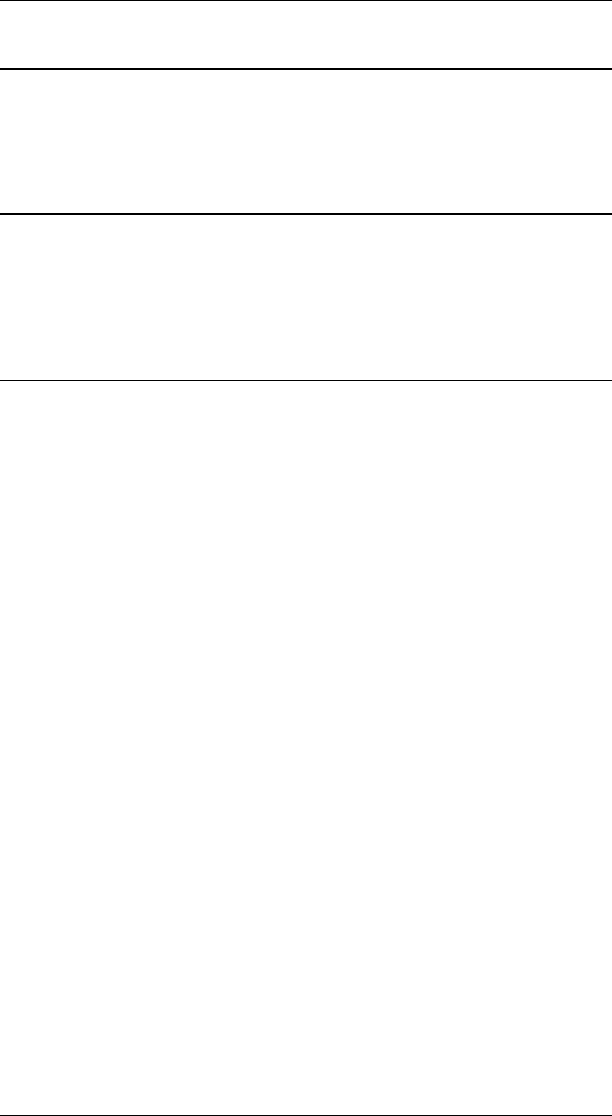
Page 3-5CONFIGURATION
Configuration Groups
The ALLY PLUS configuration options are organized into 9 groups
numbered 00 through 80. Below is a description of each option and how it
affects the operation of the ALLY PLUS.
Printer Output (Group #00)
This configuration group allows the user to define the printer type, to
specify serial or parallel output, to select ASCII or EBCDIC character sets,
and to enable or disable specific plotter types. To determine which settings
are appropriate, refer to the printer users manual.
00 — Printer type (Xerox, HP, 4213, other)
This option tells the ALLY PLUS the escape sequences (or programmable
function strings) that should be used for special functions such as resetting
the printer or bolding text. Each printer type has its own escape sequences.
The programmable function strings in the ALLY PLUS are set up according
to the printer type that is selected. If Choice #03 is selected (the default), no
programmable function strings will be installed.
For example, the reset PFS for Xerox printers is s+X CR/LF. When
Xerox is selected, PFS %00 (reset printer) becomes 1B 2B 58 0D 0A. The
Xerox selection has other implications (see Section 9 Xerox
Applications).
A complete list of the programmable function strings defined with each
choice can be found in the appendix under Programmable Function String
Report.
Use these values to program this option:
!ALLY!00=00; use Xerox escape sequences
!ALLY!00=01; use HP escape sequences
!ALLY!00=02; use Xerox 4213 escape sequences
!ALLY!00=03; use no escape sequences (default)