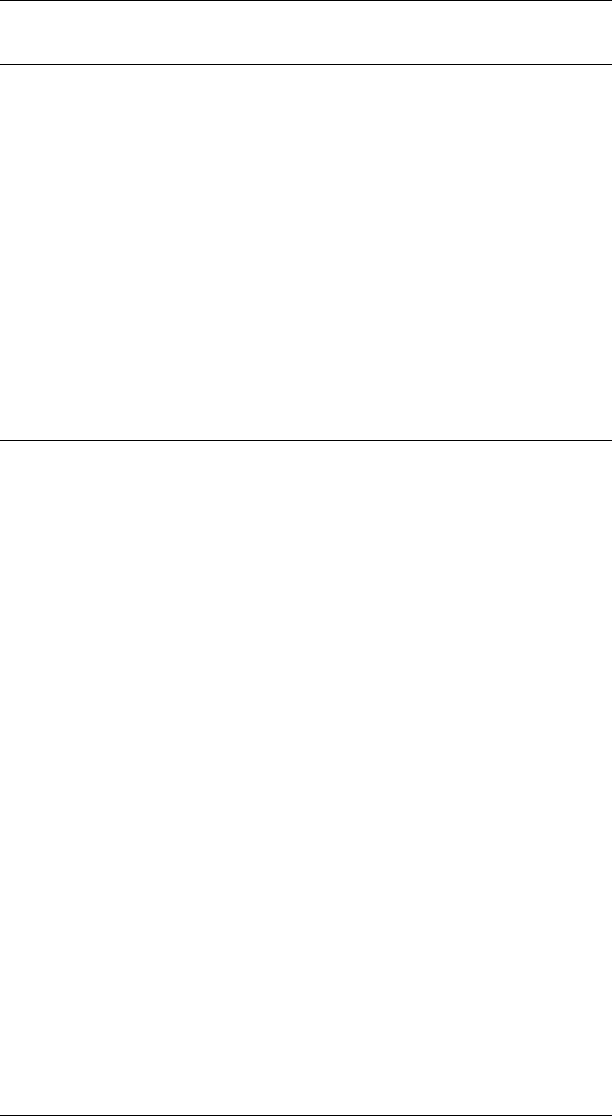
6287 ALLY PLUS User’s ManualPage 3-6
01 — Output type
Note: This option also can be selected from the front panel. Use Mode B for
serial output; use Mode C for parallel output.
This option tells the ALLY PLUS to which port to send output. The default
is the parallel output port (see PARALLEL I/O on the back panel). If the
serial port is selected (see the SERIAL 1 port on the back panel), be sure to
set up all options in the Serial Port Group (Option Group #40) so proper
communication can be established with the output device. When
programming this option, use one of these sequences:
!ALLY!01=00; for output to PARALLEL I/O (default)
!ALLY!01=01; for serial output to SERIAL 1
02 — Character set
Note: This option (except switchable output) also can be selected from the
front panel. Use Mode A to toggle between ASCII and EBCDIC output.
Some printer types (such as Xerox 4045s) can accept EBCDIC data. This
option allows the user to select either EBCDIC or ASCII output from the
ALLY PLUS. A third choice (02) will have the ALLY PLUS send coax
host data to the printer in the EBCDIC character set, and send alternate host
data to the printer in ASCII. When programming this option use one of
these sequences:
!ALLY!02=00; for ASCII output (default)
!ALLY!02=01; for EBCDIC output
!ALLY!02=02; for switchable output
Note: Choice 02 is appropriate only for users with an alternate host and a
Xerox printer capable of changing on line from XES mode to HP PCL
emulation. These printers include models 4030, 4045-160, 4213 and 4235.
If the user selects choice 02, the printer must be configured by the user to
start in XES mode using the EBCDIC character set. Additionally, PFS %12
Switch to coax host must be programmed with the =MCK= command to
change to XES mode, and (depending upon which ports are being used for
alternate host input) PFSs %14, %16, %23 and %25 must be programmed
with the =MCK= command to change to the HP PCL emulation. Refer to
the Xerox printer programmer reference for information on changing
emulations on line. Refer to Section 4 Programmable Function Strings
for information about PFSs.