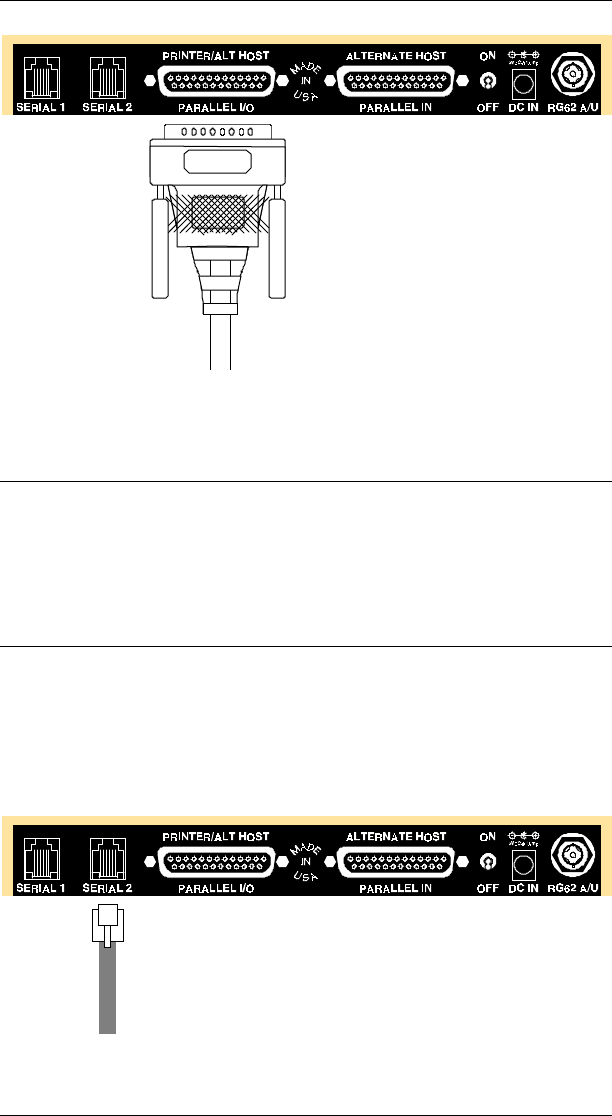
Page 2-5INSTALLATION
(parallel printer connection to ALLY PLUS)
Dual Printer Installation
The ALLY PLUS may have two printers (one serial and one parallel)
attached. Mode B on the front panel will switch to serial output; Mode C
will switch to parallel output. (See Configuration Option #01 for
instructions on switching output ports on line.)
6287 ALLY PLUS Connection to Alternate Host(s)
Connect the device end of the AGILE alternate host cable to the appropriate
port on the alternate host. Secure the cable to the alternate host using the
screws provided. Then connect the ALLY PLUS end of the cable to the
proper input port of the ALLY PLUS. The FCC requires all alternate host
interface cables to be properly shielded.
(serial alternate host connection to ALLY PLUS)


















