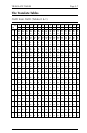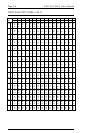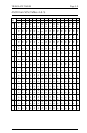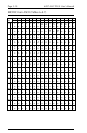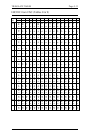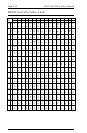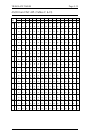6287 ALLY PLUS User’s ManualPage 5-6
Modifying Translate Tables
The translate and function tables may be modified in a manner similar to
the General Configuration Options. Refer to Section 3 Configuration for
detailed information on configuration. The example shown here changes
the output value for an SCS form feed character to an ASCII space:
!ALLY!#4@0C=20;
!ALLY! is the trigger; a number sign (#) indicates a change to a translate or
function table; 4 represents the ASCII from SCS translate table; the at sign
(@) is the position identifier; 0C is the position to be changed; 20 is the
value moved into position 0C; an equals sign (=) separates the position
from the value; and a semicolon (;) is the terminator.
Multiple configuration combinations are possible by separating assignments
with a comma. (Each line in the data stream must have its own trigger and
its own terminator.) For example:
!ALLY!#2@05=20,#2@02=20,#4@0D=20,#4@0C=20;
With this sequence we assign spaces to:
the ASCII from DSC CR character
the ASCII from DSC FF character
the ASCII from SCS CR character
the ASCII from SCS FF character
To set all translate and function tables to their default values, enter:
!ALLY!#;
To set an individual table to its default values, enter:
!ALLY!#n;
where n represents the number of the table to set to default values.
Note: If the user intends to download translate table values within the data
streams of print jobs, Option #12 SCS right margin and Option #22
DSC right margin should be set to 00 (infinite line length), Option #14
SCS bottom margin and Option #24 DSC bottom margin should be set to
00 (infinite page length), and Option #70 DisplayWrite 370 support
should be set to 00 (disabled). Otherwise, unpredictable formatting results
could occur.