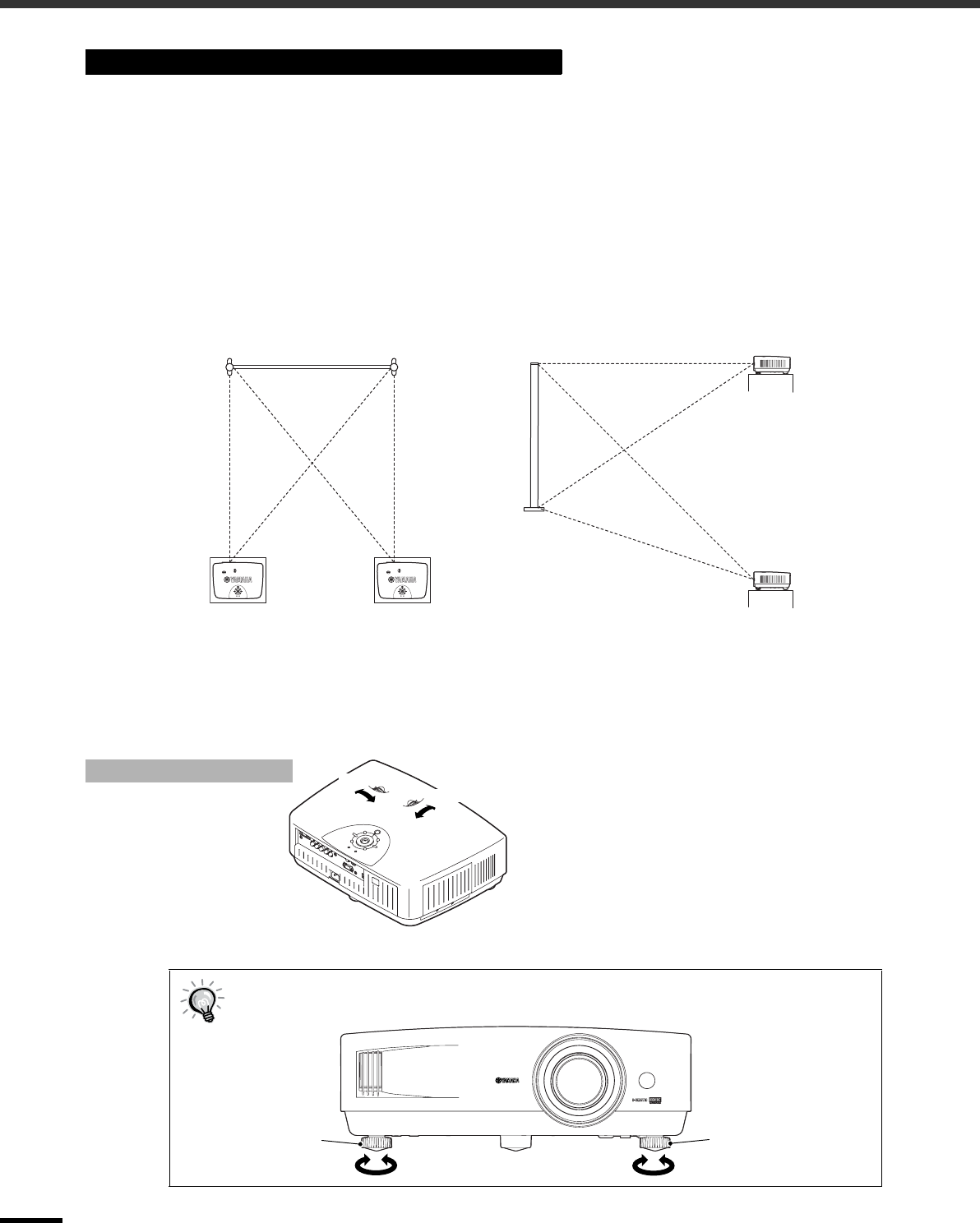
Adjusting the Screen Image
12
The lens shift function can be used to adjust the position of projected images when the projector has been set
up in places such as the following.
•
••
• When the projector is suspended from a ceiling
•
••
• When the screen is higher than the projector
•
••
• When the projector is at an angle to the screen so that people can sit directly in front to view the screen
•
••
• When the projector is on top of a desk or similar
The lens shift function can move the lens horizontally and vertically to adjust the image position without
causing keystone distortion. Use the two lens shift dials to adjust the position of the projected images.
* At the time of shipment from the factory, the vertical lens shift position is set to the lowest position, so
move it to the center position before carrying out adjustment.
* The dotted lines indicate the projection range from the lens center position.
* The lens cannot be shifted to the maximum vertical and horizontal positions at the same time.
Adjustment procedure
Turn the two lens shift dials to adjust.
When the lens shift dial is turned, a point of
resistance will be felt. This indicates the
approximate center point for the range of
adjustment. In addition, if the lens shift dial
becomes hard to turn further and the image
position stops changing, no further adjustment is
possible.
Projection image position adjustment (Lens shift)
If the projected images are tilted horizontally, use the left and right front adjustable feet to
adjust the projector so that it is level.
Lens at maximum left
(Can be shifted by a
maximum of half the screen
width)
Lens at maximum right
(Can be shifted by a
maximum of half the
screen width)
Lens at maximum down
(Can be shifted by a
maximum of half the
screen width)
Lens at maximum up
(Can be shifted by a
maximum of one
screen width)
Horizontal lens shift: The projector can be set up
anywhere between the left and
right edges of the screen.
Vertical lens shift: The projector can be set up anywhere
from the top edge of the screen to half
the height of the screen below the
bottom edge.
Lowest lens
position
Highest lens
position
Left
Up
Right
Down
Front
adjustable feet
Extend
Retract
Extend
Front
adjustable feet
Retract


















