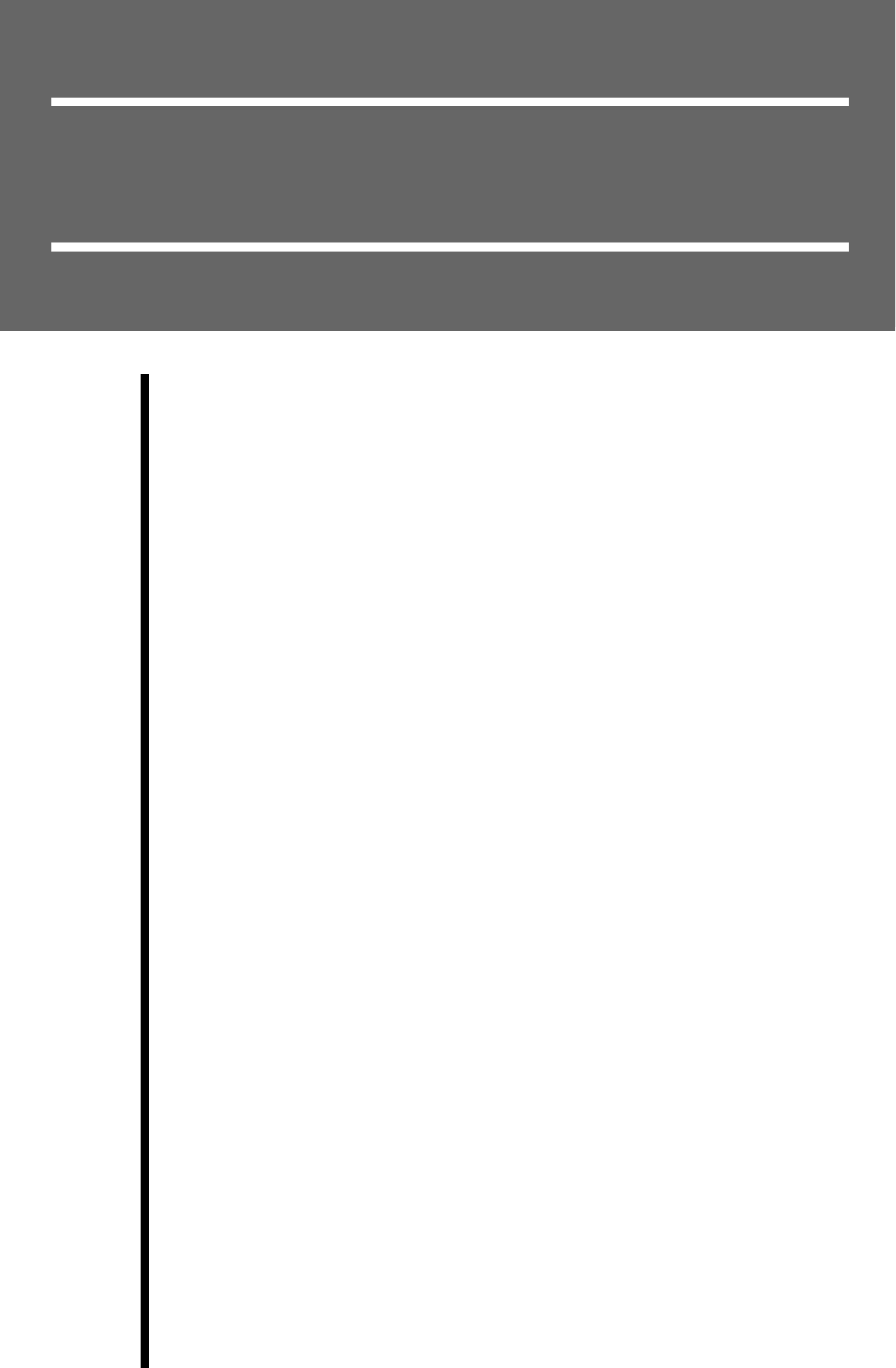
4
Appendices
This chapter provides information on maintenance procedures to ensure the best level of
performance for the projector for a long time.
Maintenance..................................................................................... 50
•
••
• Cleaning.......................................................................................................................50
• Cleaning the Projector Case............................................................................................................50
• Cleaning the Lens............................................................................................................................50
• Cleaning the Air Filter.....................................................................................................................51
• Removing the Air Filter ..................................................................................................................51
•
••
• Replacing Consumables.............................................................................................52
• Lamp Replacement Period..............................................................................................................52
• Replacing the Lamp ........................................................................................................................53
• Resetting the Lamp Operating Time...............................................................................................55
•
••
• If vertical stripe interference appears in the projected images..............................56
Optional Accessories...................................................................... 58
List of Supported Signal Resolutions ........................................... 59
•
••
•
Component Video/RGB Video...................................................................................59
•
••
• Composite Video/S-Video ..........................................................................................59
•
••
• Analog-RGB signals/signals input to the HDMI port.............................................60
•
••
•
Range of compatible formats for HDMI port input signals ...................................60
Specifications .................................................................................. 61
Appearance...................................................................................... 62
Part Names and Functions ............................................................. 63
•
••
• Front/Top.....................................................................................................................63
•
••
• Control Panel ..............................................................................................................64
•
••
•
Rear..............................................................................................................................65
•
••
• Base..............................................................................................................................65
•
••
• Remote Control...........................................................................................................66
Glossary........................................................................................... 67


















