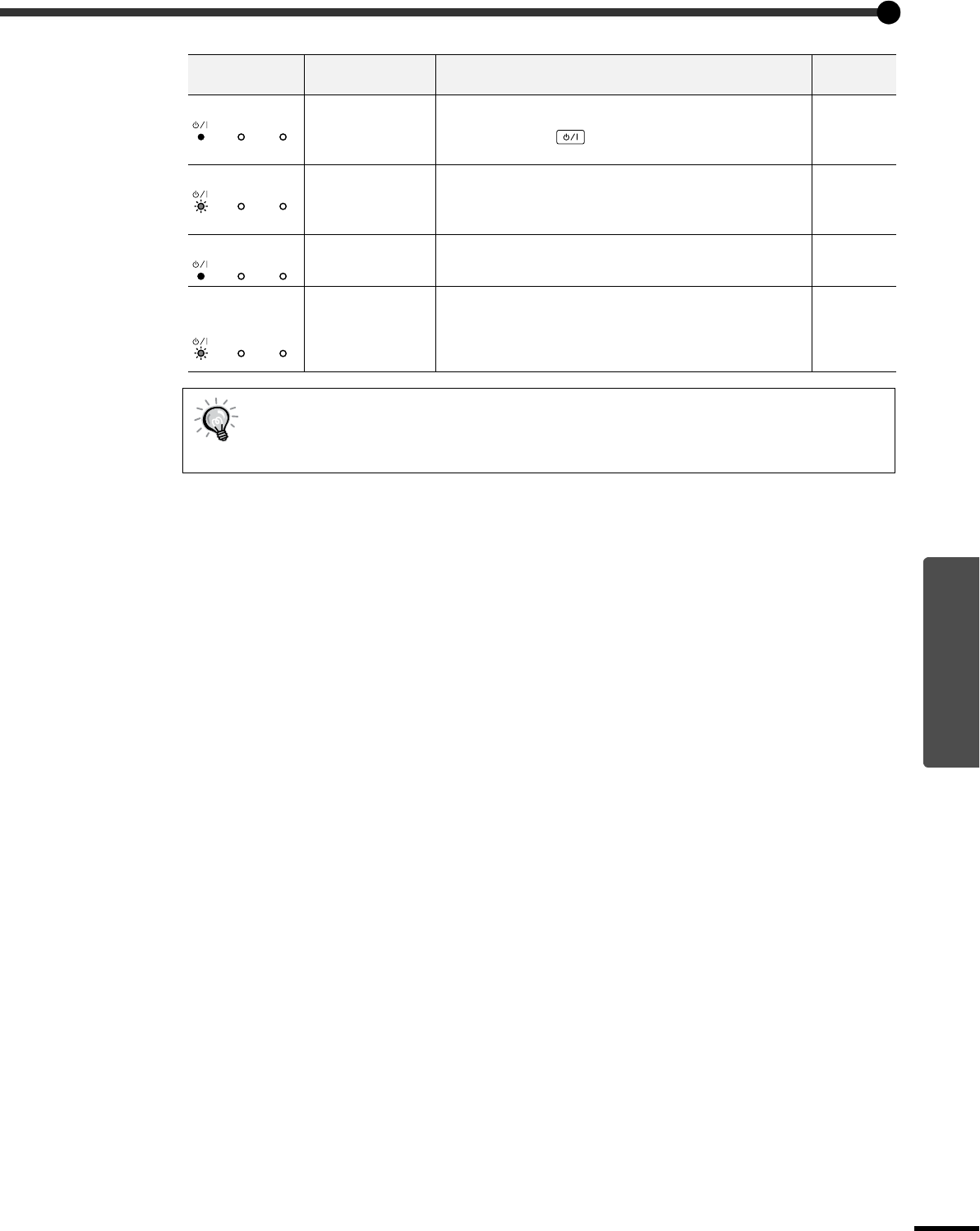
43
Troubleshooting
When Having Some Trouble
Standby condition (No abnormality)
If you press the [STANDBY/ON] button on the projector's
control panel or the button on the remote control,
projection will start after the warm-up is complete.
p.6
Warm-up in progress (No abnormality)
The warm-up period is approximately 30 seconds. Wait for short
while. The indicator will stop flashing and light green.
The power cannot be turned off while warm-up is in progress.
p.7
Projection in
progress
(No abnormality)
Normal operation is in progress.
p.7
Cool-down in
progress
(No abnormality)
The cool-down period is approximately 30 seconds. When cool-
down is complete, the projector will switch to standby mode.
The remote control and the projector's control panel cannot be
used while cool-down is in progress.
p.9
•
••
• If there is a problem with the projected images even though the indicators do not show
any abnormality, refer to "When the Indicators Provide No Help" on the following page.
•
••
•
If an indicator is showing a status which does not appear in the previous tables, contact
your dealer.
Indicator status Projector status Problem and remedy
Reference
page
LAMP/COVER
TEMP/FAN
Orange
LAMP/COVER
TEMP/FAN
Green
LAMP/COVER
TEMP/FAN
Green
LAMP/COVER
TEMP/FAN
Red/
Orange


















