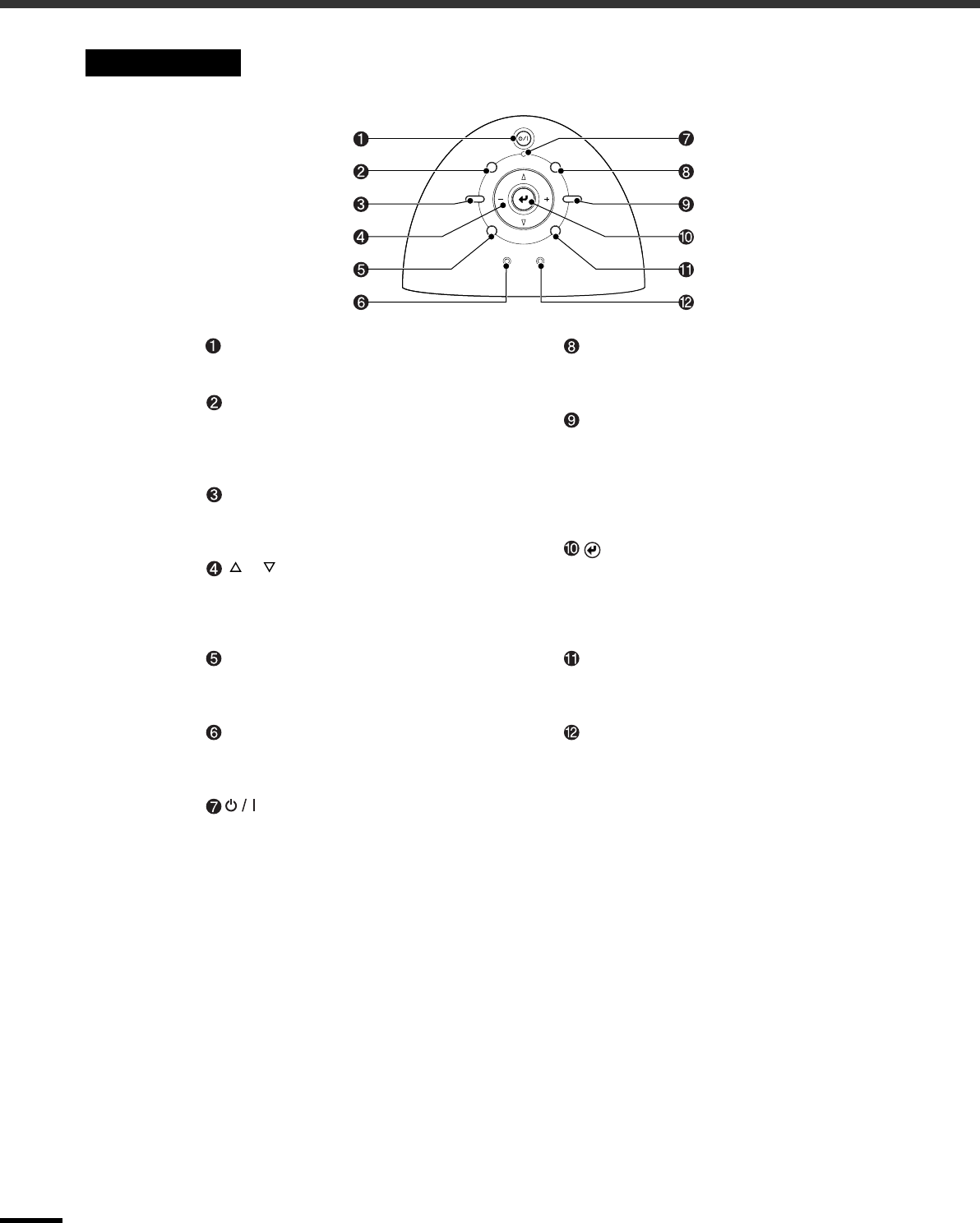
Part Names and Functions
64
Control Panel
[STANDBY/ON] button (p.7, 9)
Press to turn the projector's power on and off.
[ESCAPE] button (p.11, 16, 17, 38, 39)
When pressed while a menu or selection menu
is being displayed, the screen changes to the
previously-displayed menu.
[PATTERN] button (p.14)
Displays a selection menu for selecting a test
pattern.
/ / / buttons (p.11, 13, 14,
16, 37, 38, 39)
Used to select menu commands and change
adjustment values.
[ASPECT] button (p.19)
Displays a selection menu for selecting the
aspect.
LAMP/COVER indicator (p.42)
Lights or flashes in different colors to indicate
problems with the projection lamp.
indicator (p.6, 7, 42)
Flashes or lights in different colors to indicate
the operating status of the projector.
[MENU] button (p.18, 26, 37, 38, 39)
The full menu is displayed and cleared each
time this button is pressed.
[SETTING] button (p.11, 16, 17)
Selects the lens adjustment mode. The
adjustment mode changes in the order of zoom
→ focus → iris each time the button is pressed.
Adjustment modes that have been set to lock
will not be displayed.
button (p.14, 18, 19, 27, 37, 38, 39)
Displays the line menu.
When pressed while a menu or selection menu
is being displayed, a menu command is selected
and the next menu is then displayed.
[INPUT] button (p.7)
Displays a selection menu for selecting the
image source.
TEMP/FAN indicator (p.42)
Lights or flashes in different colors to indicate
problems with the projector's internal
temperature.
STANDBY/ON
ESCAPE MENU
ASPECT INPUT
PATTERN SETTING
LAMP/COVER
HOME CINEMA PROJECTOR LPX-
510
TEMP/FAN
−
+


















