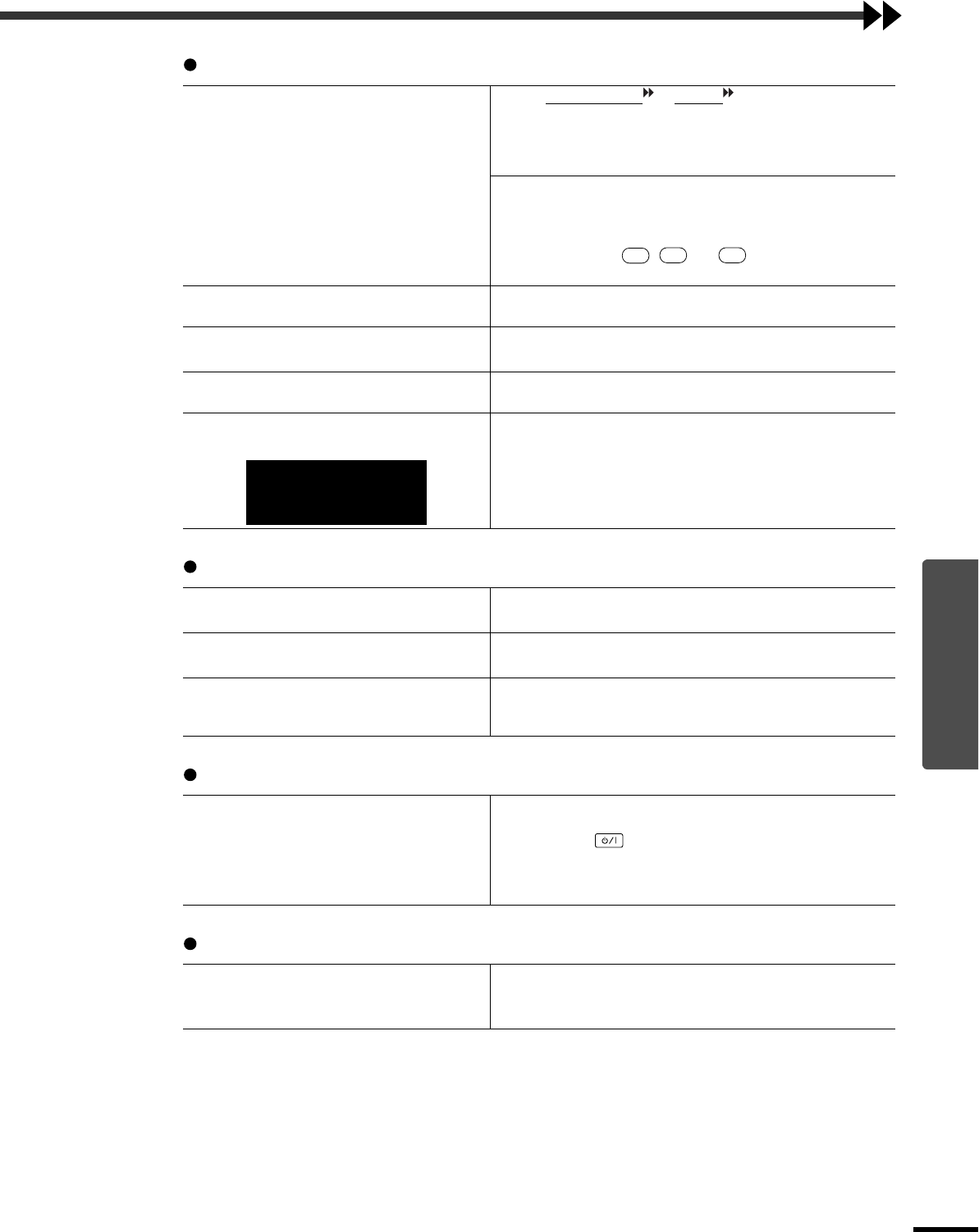
47
Troubleshooting
When the Indicators Provide No Help
Image colors are not right
Images appear dark
Projection stops automatically
Vertical interference appears in the projected images
Are the image signal format settings
correct?
When a composite video or S-Video signal is being input.
If images cannot be projected even when the "Video Signal" menu
command is set to "Auto", change the setting to the signal format
for the connected equipment.
"Setup" - "Input Signal" - "Video Signal" (p.36)
If the signal source is connected to the INPUT A, INPUT B or D4
port, set the "Input Signal" menu command to match the signal
format for the connected equipment.
"Setup" - "Input Signal" (p.36)
You can also use the , and buttons on the remote
control to change the signal. (Setup Guide)
Are the cables connected correctly?
Check that all of the cables required for projection are securely
connected. (Setup Guide)
Has the image Contrast been adjusted
correctly?
Use the "Contrast" or "White Level" menu command to adjust.
"Image" - "Picture Quality" - "Input Adjustment" (p.30)
IHas the color been adjusted correctly?
Use the "Color Adjustment" menu command to adjust.
"Image" - "Color Adjustment" (p.31)
Have the color intensity and tint been
adjusted correctly?
Use the "Color Intensity" and "Tint" menu commands to adjust.
"
Image
"- "
Picture Quality
" - "
Color Intensity
", "
Tint
"
(p.30)
Has the image brightness been adjusted
correctly?
Use the "Input Adjustment" or "Iris" menu commands to adjust.
"Image" - "Picture Quality" - "Input Adjustment", "Iris" (p.30)
Has the image contrast been adjusted
correctly?
Use the "Contrast" or "White Level" menu command to adjust.
"
Image
" - "
Picture Quality
" - "
Input Adjustment
"
(p.30)
Is the lamp due for replacement?
When the lamp is nearly due for replacement, the images will
become darker and the color quality will become poorer. When
this happens, the lamp should be replaced with a new one. (p.53)
Is sleep mode active?
If the projector is left on without any signals being input, the lamp
will turn off automatically and the projector will switch to standby
mode. Press the button on the remote control or the
[STANDBY/ON] button on the projector's control panel to turn on
the power. Set to "OFF" if not using the "Sleep Mode" function.
"Setup" - "Operation" - "Sleep Mode" (p.34)
When the projector is used for long
periods, vertical interference may
appear in the projected images.
Adjust the bright portions and dark portions of the grayscale
shades in the "LCD Panel Adjustment" menu.
"Setup" - "Operation" - "LCD Panel Adjustment" (p.34, 56)
A
B D4
Only when projecting
images from a video
source


















