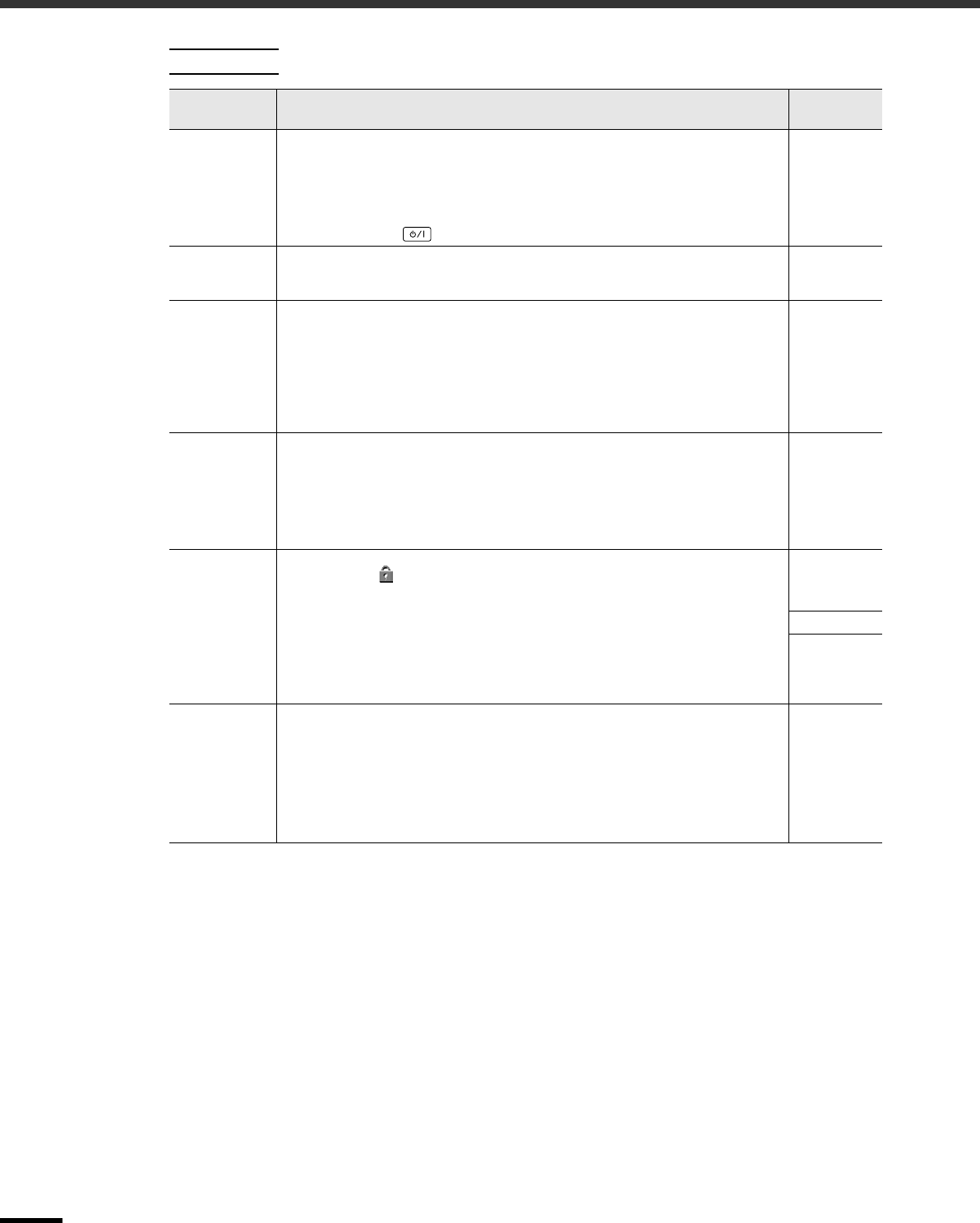
Using the Menu Functions
34
Operation
Main menu Function
Default
setting
Sleep Mode The projector is equipped with a power-saving function that causes the power to turn off
automatically and the projector to switch to standby if no signal is input to the projector
for a continuous length of time. The length of time before the power-saving function
operates can be selected from four available settings. If "OFF" is selected, the power-
saving function will not operate.
If the projector is in standby mode, press the [STANDBY/ON] button on the projector's
control panel or the button on the remote control to start projection.
OFF
Lamp Power The purpose of this command is to extend the lamp's useful life. It lets you set the power
supplied to the lamp to one of 6 levels to adjust the lamp brightness. If the adjustment
value is set to "75", the power supplied to the lamp is reduced by about 25%.
100 (Depends
on picture
mode)
Standby Mode This sets the standby conditions that are activated when the power is turned off.
If set to "RS-232C Off", the power output in standby mode becomes 0.4 W. If set to "RS-
232C On", the power output in standby mode becomes 3.0 W. Set to "RS-232C On" if
you would like the projector to be able to receive communication commands when the
power is turned off.
When this setting is changed, turn off the power, and when the cool-down period has
finished, turn the power back on again. The new setting will be applied after the power
turns back on.
RS-232C Off
Trigger Out This sets whether or not a 12 V signal is output from the TRIGGER OUT port to external
equipment in synchronization with the operation of the lamp and fan. When set to "RS-
232C", it turns trigger output on and off by means of control signals from the RS-232C
port.
When this setting is changed, turn off the power, and when the cool-down period has
finished, turn the power back on again. The new setting will be applied after the power
turns back on.
Lamp
Lock Setting This lets you turn the settings for the various lock functions on and off. When a lock
function is on, a icon appears on the screen when a button is pressed.
•
••
•Focus Lock : Focus adjustment is disabled. OFF
•
••
•Zoom Lock : Zoom adjustment is disabled. OFF
•
••
•
Key Lock : If this is set to "ON", you can't operate the projector's control panel
buttons. If you change the setting, the new setting will take effect after
exiting the configuration menu. (To cancel) Use the remote control to
return the setting to "OFF".
OFF
LCD Panel
Adjustment
If vertical interference appears in the projected images, use this setting to remove it.
•
••
•Vertical Stripe Adjustment R: While checking the red tone adjustment screen, adjust
until the stripes are no longer noticeable.
•
••
•Vertical Stripe Adjustment G: While checking the green tone adjustment screen,
adjust until the stripes are no longer noticeable.
•
••
•
Vertical Stripe Adjustment B: While checking the blue tone adjustment screen, adjust
until the stripes are no longer noticeable.


















