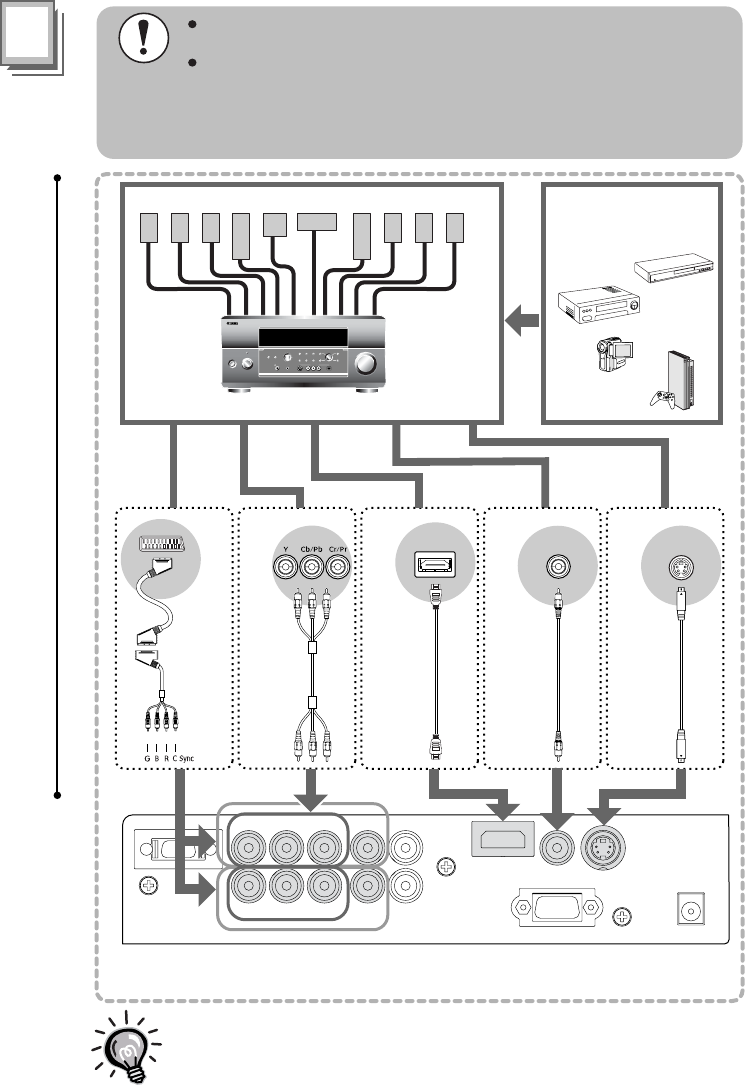
<LPX-510>
Turn off the power for the projector and the home theater
system before making the connections.
Check the shapes of the cable connectors and the device
ports before making the connections. If you try to force a
connector to fit a device port with a different shape or number
of terminals, a malfunction or damage to the connector or
port may result.
Video
Component
Component
video cable
(commercially
-available)
RCA video
cable
(commercially-
available)
HDMI
HDMI cable
(commercially-
available)
S-Video
* Port names may vary depending on the equipment being connected.
Speaker
AV amplifier
G/Y
B / PB/CB
D4 VIDEO
HDMI
RS-232C
S VIDEO
R/ PR/CR
HD/SYNC VD
G/Y
B / PB/CB R/ PR/CR
HD/SYNC VD
INPUT A
INPUT B
VIDEO
If video signals are being input to several input ports simultaneously,
interference between the various signals may occur, and this may cause
interference in the projected images. If this happens, turn off the power
supply or disconnect the video equipment which is not currently being used.
*Push the connectors in as far as they will go.
*1 If a DVD has been connected using an RGB SCART adapter, change the "InputA" or "InputB" setting to "RGB TV".
*2 Some regions may not have the RGB SCART adapter included as an accessory.
VHS VCR, DVD player,
game console, etc.
SCART
*
1
SCART cable
(commercially-
available)
RGB SCART
adapter
*
2
(accessory)
+
GBRY
S-Video cable
(commercially-
available)
3
Connecting to a home theater system
PHONO
DVR
STANDBY
/ON
PURE DIRECT
2CH/MULTI CH
SPEAKERS
VIDEO AUX
REC OUT/ZONE 2
INPUT MODE
SOURCE/REMOTE
DVDDTV/LD
MD/TAPE
CD-R
TUNER
CD
VIDEO AUX
VCR 2
VCR 1
SAT
CABLE
A B
STRAIGHT
EFFECT
MULTI CH
INPUT
DSP
PROGRAM
BALANCE
TONE
CONTROL
VOLUME
INPUT SELECTOR
MULTI JOG
SILENTOPTIMIZER
MIC
PHONES
OPTICAL
RAUDIO
L
VIDEO
S VIDEO
TUNING MODE
FM/AM
MEMORY
PRESET
/TUNING
5


















