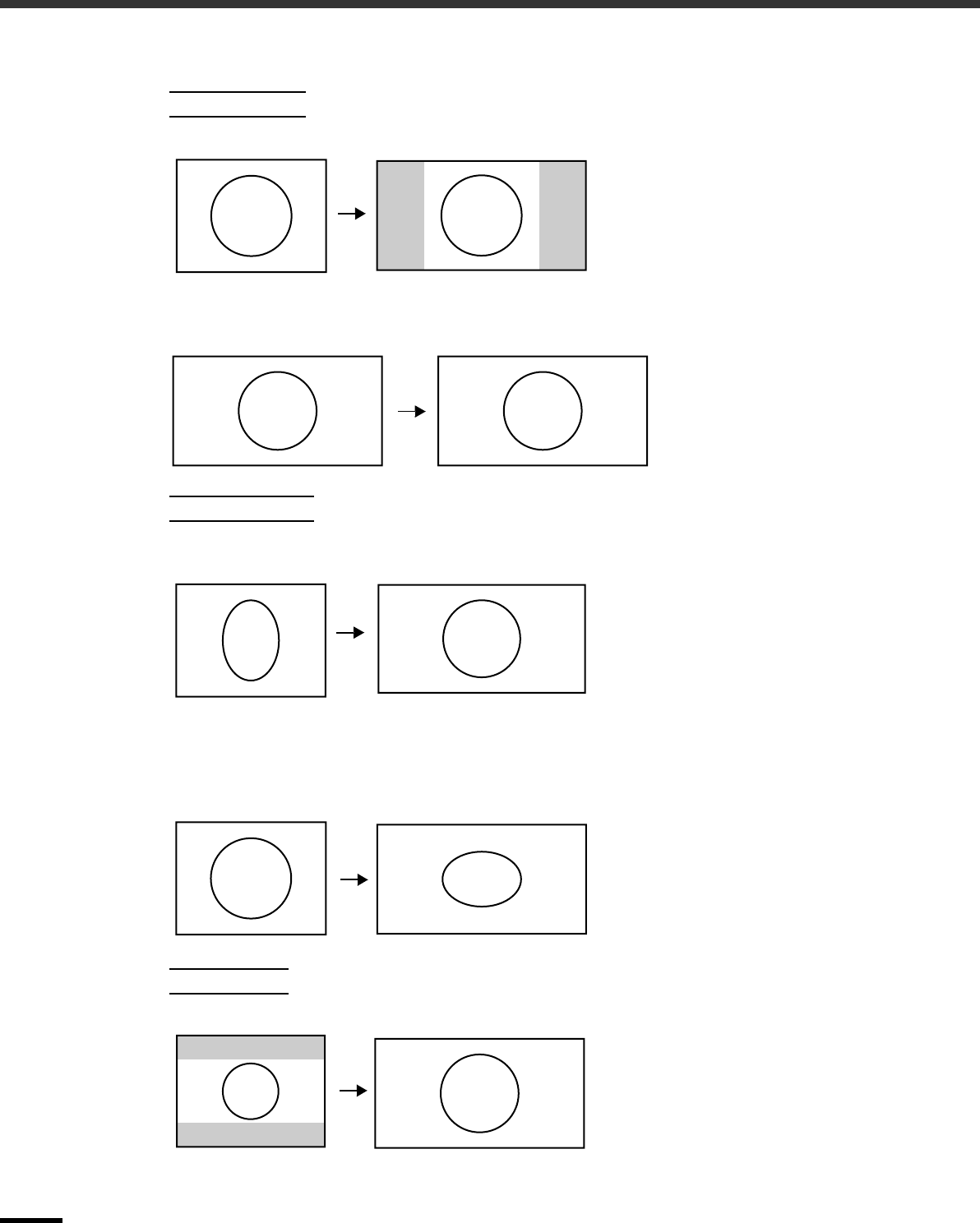
Adjusting the Image Quality
20
Details of each aspect ratio are as follows.
Normal mode
Squeeze mode
Zoom mode
The aspect ratio of the images being input
is maintained, and the images are
projected into a 16:9 screen area.
If projecting images in 4:3 mode such as
normal TV broadcasts and computer
images, black bands will be displayed at
the left and right as shown in the
illustration at left.
4:3 image
If projecting HDTV images,
they will be projected in 16:9
format.
HDTV images
This is used when projecting images that
have been recorded in squeeze mode using
a video camera or DVD recorder.
When viewing images recorded in squeeze
format on a 4:3 TV, the images will
compressed in the horizontal direction and
elongated vertically. If squeeze mode is
selected for the projector, the images can
be projected in their original wide format
(16:9).
When projecting 4:3 TV images
recorded in squeeze mode
Viewed using the projector
4:3 image
When the projector's squeeze
mode is applied
When images output in 4:3 format are
projected using the projector's squeeze
mode, the images will be extended
horizontally and the image will appear
elongated.
Letterbox images Resized to 16:9
Images in letterbox mode from equipment
such as a DVD player will be cut at top
and bottom by a fixed amount and resized
to 16:9 format.
If this causes captions to be truncated from
images that have them, use the "Zoom
Caption" menu command to adjust. (p.33)


















