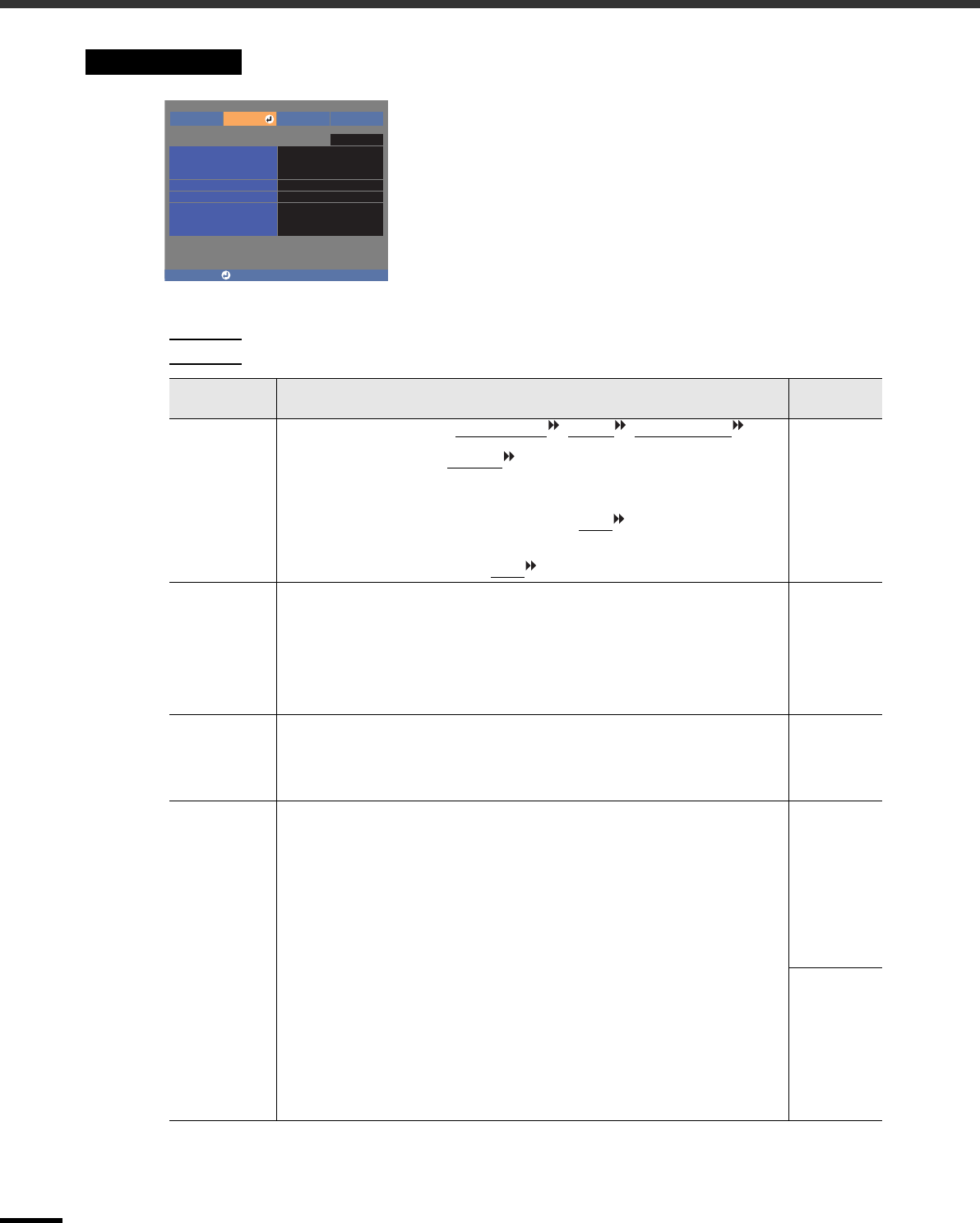
Using the Menu Functions
32
"Setup" Menu
Signal
Main menu Function
Default
setting
Progressive *
1
(Setting is only possible when composite video , S-Video , component video or
480i and 576i RGB video signals are being input.)
•
••
• OFF : Conversion of interlaced (i) signals to progressive (p) signals is carried
out for each field in the screen. This is ideal for using when viewing
images with a large amount of movement.
•
••
• Video : IP conversion is carried out. The film judgment function is turned off. This
is ideal for general video images. The DCDi
function operates.
•
••
• Film/Auto : Automatically judges the input source if it is a film source or not.
When it is judged as a film, the image equivalent with its original source
will be projected. The DCDi
function operates.
Film/Auto
Motion
Detection
(Setting is only possible when composite video, S-Video, component video and 480i and
576i RGB video signals are being input.)
This adjusts the IP conversion settings depending on whether the images contain large
amounts of movement or they are still (or slow) images.
If a smaller value is selected, flickering is reduced and images become sharper and more
detailed, so this is ideal for viewing still images. If a larger value is selected, the
movement becomes smoother with less aliasing and so this is ideal for viewing moving
images.
Median value
(3)
Noise
Reduction*
1
(Setting is only possible when composite video signals or S-Video signals are being
input.)
This suppresses interference in images and makes the images appear softer. If viewing
images with little or no interferences, such as images from DVDs, it is recommended that
you change this setting to "OFF".
OFF
Overscan*
1
(Setting is not possible when composite video, S-Video or analogue-RGB signals are
being input.)
This changes the display area (the part of projected images).
•
••
•When component video or RGB-video signals are being input
Standard (92% display) : Input signals are projected at the normal image size. TV
images are displayed at 92% size.
Full (100% display) : The areas at the top, bottom and sides of images that cannot
normally be seen are inserted and projected. Interference
may occur at the top or bottom of the images depending on
the image signal.
Standard
•
••
•When the HDMI port is connected
Auto : Signals are automatically projected at 100% or 92% size
depending on the input signals. (Not displayed when the
equipment's DVI port is connected to the projector's HDMI
port.)
Standard (100% display): Input signals are projected at the full image size.
Larger (92% display) : The edges of the images are truncated when projected. Select
this option if there is interference at the top or bottom of the
images.
Auto
Image
Signal
Screen
Operation
-,+:Select :Enter
User's Logo
On-Screen Display
Input Signal
Language English
Reset
Setup Info
Return
Reset


















