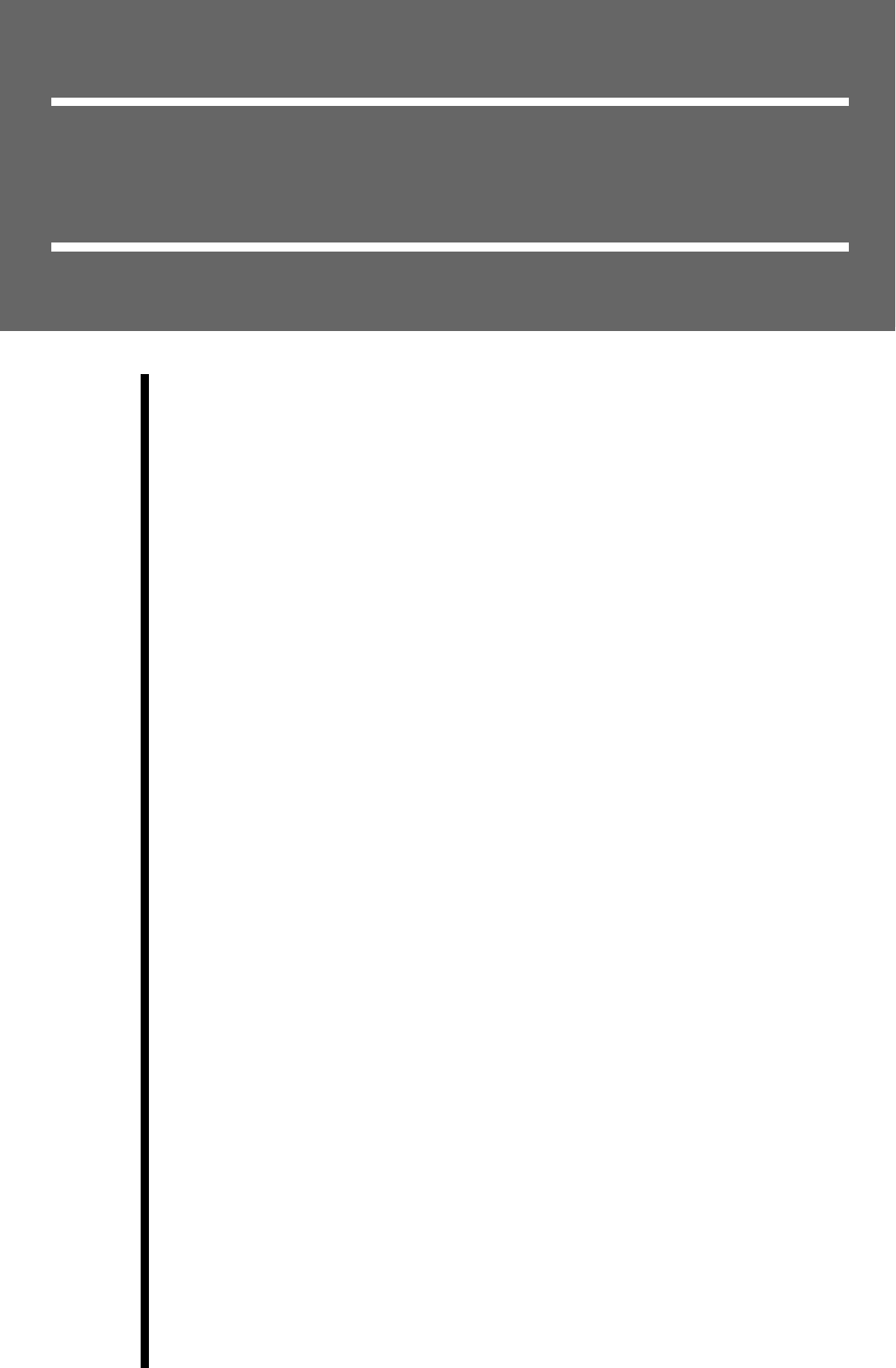
2
Advanced Operations
This chapter describes functions for enhancing the projection of images, and how to use the menus.
Functions for Enhancing Projection ............................................. 24
•
••
• Description of Functions............................................................................................24
• White Level Adjustment .................................................................................................................24
• Black Level Adjustment..................................................................................................................24
• Input Level Adjustment...................................................................................................................24
• Contrast Adjustment........................................................................................................................24
• Absolute Color Temperature and Flesh Tone Adjustment..............................................................25
• RGB adjustment..............................................................................................................................25
•
••
• Saving and Retrieving Image Quality Settings
(Memory Save)............................................................................................................26
• Settings that can be saved in memory.............................................................................................26
• Storing image quality settings.........................................................................................................26
• Retrieving Saved Image Quality Settings........................................................................................27
Using the Menu Functions ............................................................. 28
•
••
• List of Menus ..............................................................................................................28
•
••
•
"Image" Menu............................................................................................................30
• Picture Quality.................................................................................................................................30
• Color Adjustment............................................................................................................................31
• Picture Mode...................................................................................................................................31
• Memory Save ..................................................................................................................................31
• Auto Setup.......................................................................................................................................31
• Reset................................................................................................................................................31
•
••
• "Setup" Menu.............................................................................................................32
• Signal...............................................................................................................................................32
• Screen..............................................................................................................................................33
• Operation.........................................................................................................................................34
• User’s Logo.....................................................................................................................................35
• On-Screen Display..........................................................................................................................35
• Input Signal.....................................................................................................................................36
• Language.........................................................................................................................................36
• Reset................................................................................................................................................36
•
••
• "Info" Menu................................................................................................................36
•
••
• "Reset" Menu .............................................................................................................36
• Lamp-Hours Reset...........................................................................................................................36
• Memory Reset.................................................................................................................................36
• All Reset..........................................................................................................................................36
•
••
• Using the Menus .........................................................................................................37
• Displaying and Operating Full Menus............................................................................................37
• Displaying and Operating Line Menus...........................................................................................38


















